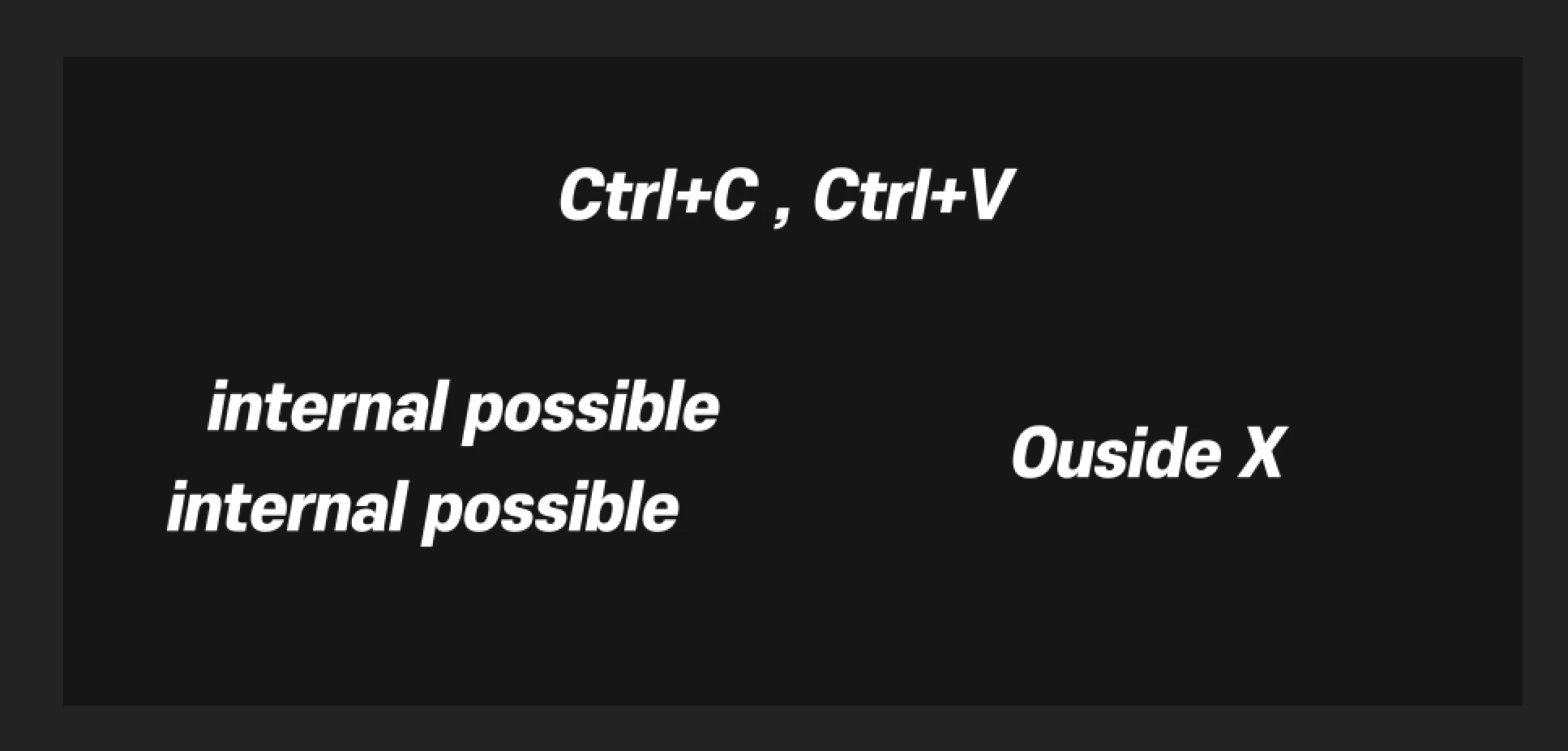Answered
Outside Ctrl + C, Ctrl + V Text problem
It is not possible to paste text imported from outside after After Effects update.
it is mac os.
Internal text is possible, but text copied from outside cannot be pasted.
Outside Ctrl + C, Ctrl + V doesn't work.