Copy link to clipboard
Copied
Hi,
I have a Lenovo Thinkpad Yoga Ultrabook that has tablet functionality via Wacom. I have had no issue drawing within the Photoshop that I have had for months now, but when I just installed Flash CC, the tablet will not let me use the tablet pen to draw a line correctly. What it does is makes a long straight diagonal line every time I try to touch it to the screen, and then at the end of said line, it then will draw what I gesture with my hand. The problem is, its offset now to the end of the line, so it is completely unusable. It has no problem working if I were to use my finger on the touch screen instead of the pen, which is very strange.
Some things to note:
-Again, it works fine with the pen in other drawing apps like photoshop
-The issue persists with the default pen and a different brand pen that I frequently use.
-I have all my graphics drives updated
-I have the latest Wacom Feel it drivers
-I turned off all tablet settings that might interfere. Which shouldn't matter anyway if the pen works in other Adobe apps.
-I cant find a single thing online that comes anywhere close to what I need about this issue. I have no where else to turn! It seems like a Flash not being able to handle the tablet function settings.
-I am not a newbie to the Wacom functionality, so I have tried all of the obvious fixes.
Does anyone know of any fixes for this problem? I have the 30 day free trial of Flash, and I am not going to buy this if I cant get it resolved in the next month!
Any help would be greatly appreciated.
Thanks!
 2 Correct answers
2 Correct answers
Hi,
This issue is reproducible on some specific devices only and is being investigated and tracked internally.Any progress on this will be conveyed.
Meanwhile if it is not a problem for you, could you please uninstall the driver for tablet and Flash(Use CC cleaner tool) and re-install the latest version of drivers from Legacy Drivers | Wacom and also Flash Pro CC 2014 from Creative cloud. reboot the system and check if the issue happens??Because most of the times updation of the driver has helped
...Hi All,
We have been collaborating with many of you to nail down most of the issues related to various tablet drawing issues you are facing. We thank you for all the help & support you have extended to us.
We now have addressed several drawing related issues including
- various offset issues
- issues with multiple monitor configurations
- lack of mouse mode support
etc.,
in Animate CC released couple of days back.Please give it a try and let us know your feedback.
We are committed to get your drawing ex
...Copy link to clipboard
Copied
Was getting the same issue. Offset brush down and to the left. All other tools worked fine. Updated, uninstalled flash, checked update again, latest drivers, restarted, logged in and then out of cc, etc etc. Turns out it just couldn't handle the fact that I, like many people in the design industry, work on two screens. The moment I unplugged my second screen it worked fine. I can cope for now, but a lot of people rely on being able to draw in flash with graphics tablets and this build should not have been released with these issues. Testing with tablets, multiple screens and different resolutions should be performed with every build you release. Especially when you are a larger company with much greater resources than a small 5 man game dev team like us who RELY on your software working the way it is advertised. Please resolve this issue ASAP, not for a set patch date, release it literally the moment you have fixed it, so that groups like us can actually get on with our work.
Thank you.
Copy link to clipboard
Copied
Hi DonReek,
I have tried on dual monitor with Wacom iNtous 5 touch , I am not facing any isuue with brush . are you facing this problem consistently? if you are facing this problem can you please provide some details to find the exactly what is causing issue .
1.what is you system configuration
2. which model of Wacom tablet you are using
Thanks!
Latha
Copy link to clipboard
Copied
In settings the screen resolution changing size text to an small size. After that point touching work correctly
Copy link to clipboard
Copied
I am thinking of purchasing a used Surface Pro 2 but NEED Flash to work correctly. Can anyone tell me if this issue has been resolved?
Copy link to clipboard
Copied
This problem is still happening, if it is not able to get fixed are we able to get compensated for this problem ? I work in flash and haven't been able to use my computer at all, being forced to go into university to work on my animations, which is a real pain.
Copy link to clipboard
Copied
Hi Jordon,
Can you please elaborate the issue you are facing.
Also can you please let us know foll. details :
- Which version of Flash Professional you are using? You can check the version in "About" section of Flash Professional CC.
- Which tablet/pen you are using?
- OS Version and hardware detail.
If you on Win 8.1, please check your Text Display resolution. By default, it is set to 125%. Please set it to 100% and try.
Also check your Pen settings and set it to Pen mode since Mouse mode is not supported by Flash Professional.
Issues related to Wacom devices were fixed in latest version of Flash Professional CC 2014 Feb 2015 update.
Rgds,
Mukesh
Copy link to clipboard
Copied
When i am using my Wacom intuos Pro Medium Tablet, the cursor draws around 50 pixels to the right of the cursor, never on the cursor.
Version: 14.2.0.20
Tablet: Wacom Intuos Pro Medium with a Wacom Intuos Pro 4 Grip Pen
OS: Windows 8.1 pro
Processor: Intel Core 15 5200U @2.2GHz
RAM: 8.00GB
This issue is still not fixed as i am still experiencing it, i can send a video involving the problem if that will help?
Copy link to clipboard
Copied
Oh man sorry to hear that... it REALLY should not still be an issue. I guess I will not be purchasing one. Maybe try CS6. It worked fine on my Lenovo Helix.
Copy link to clipboard
Copied
Oh it does
For some reason it works on my 32bit windows computer which is running Flash Professional CS6 and mobile device packaging, which is on my other laptop
Copy link to clipboard
Copied
Okay so just an update since my last post
The problem is STILL OCCURRING, my tablet was working great for 5 minutes then all of a sudden the issue started again, drawing a horizontal line away from the cursors position, not sure why or how, i didnt change any settings and was just animating when it was fixed. If a reference video is required i will upload one.
Copy link to clipboard
Copied
Can you please provide a reference video.
Also can you please let us know the Wacom driver version and Wintab dll version installed on your system.
Also since you are on Win 8.1, please check your Text Display resolution. By default, it is set to 125%. Please set it to 100% and try.
Also check your Pen settings and set it to Pen mode since Mouse mode is not supported by Flash Professional.
Rgds,
Mukesh
Copy link to clipboard
Copied
Wacom driver 6.3.11-4
Cannot locate Wintab DLL version - can you give me a directory ?
Text display set at 100% for the video and when using flash
Pen mode is selected
Jordon
Copy link to clipboard
Copied
What happens when you draw bit slower since I see that whenever you are drawing too fast, the first point and the immediate point is pretty far and hence it appears a straight line initially and then the curve comes fine.
Please try by drawing bit slower and let us know if you see run into the same issue.
Rgds,
Mukesh
Copy link to clipboard
Copied
Results come back the same, lines comes across no matter the speed at which I make contact or draw on my Wacom tablet.
Copy link to clipboard
Copied
Hi,
Can you please reinstall the drivers? sometimes the drivers get corrupted and will face these kind of issues.
Thanks!
Latha
Copy link to clipboard
Copied
Hello there,
I'd been reading the whole problem, and I'm just update my adobe cloud, and saddly, I have the same problem.
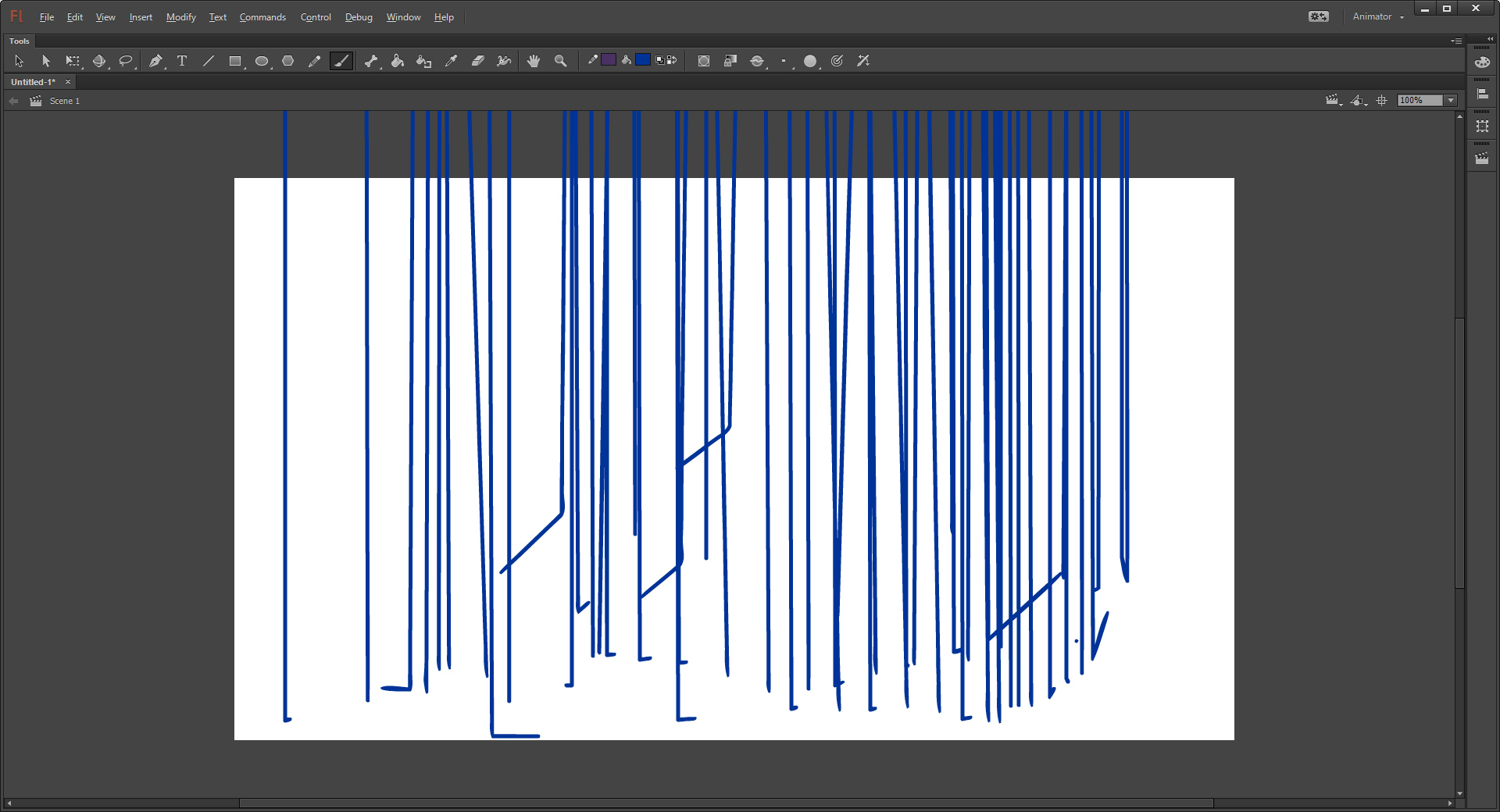
I have a cintiq companion, is there some update yet for this problem???
Copy link to clipboard
Copied
Same here. Vertical lines (although smaller) as well. Only seeing this issue in Flash, not in Illustrator (or, for example, Paint). Making Flash unusable unless drawing by mouse sounds like fun.
Copy link to clipboard
Copied
I've just updated to CC 2015 and I was really hoping this issue would be resolved, but alas, I'm getting the same issue. For me the lines run mostly horizontal.
I only ever use the Wacom in "mouse" mode so changing it to map the screen is not an option for me.
I love drawing inside Flash, so this is really frustrating.
Using:
Windows 7
Flash CC 2015
Yes, I have the latest drivers (have uninstalled and reinstalled them)
Copy link to clipboard
Copied
Hi Guys,
Can you please check the foll.:
- Make sure you have latest Wacom drivers installed
- Make sure the text DPI resolution is set to 100%.This you can change by going to Control Panel -> Display section.
- Please check your display resolution. As mentioned in the system requirement(https://helpx.adobe.com/flash/system-requirements.html), please set your display resolution to 1024x900 or 1280x1024 and try it out.
- If you are using Wacom Cintiq in dual monitor mode, please switch your display settings(your Primary monitor as Secondary and vice versa), then quit and launch Flash CC 2015.
Rgds,
Mukesh
Copy link to clipboard
Copied
Hi Mukesh,
- As stated above, I do have the latest Wacom drivers.
- My DPI resolution is 100%
- I'm using HD 1920 resolution monitor, are you seriously telling me that I need to change it to 1280 x 1024? Surely that's the minimum resolution, not the mandatory resolution. For the sake of eliminating all possiblilitise, I changed it to 1024, same issue, 1280, same issue, turned off dual monitors and tried 1024 and 1280 resolutions and the issue is still there.
- I am not using a Wacom Cintiq.
My Wacom is Intuos3 (medium).
This is what it looks like as I try to use the brush tool. You can see the white square in the middle, well that was drawn accurately according to the mouse/pen movement. Then I select the brush tool and click a single click on each of the 4 corners. Large horizontal lines fly accross the screen. Each of these lines are created by pressing a single click. This only happens in Flash and only using the brush or pencil tool. All other tools work perfectly with the wacom.
This is a very frustrating bug.
Oh and one more thing, the vanishing point that all the lines appear to be pointing to can change over time so no consistency there either.
Is there anything else that we can try?
Copy link to clipboard
Copied
Hi digitallamb,
Are you using dual monitor? If so can you please use flash on your main display.
After making any display changes (monitor settings changes or even moving flash from one monitor to the other), please create a new document and then try drawing.
Thanks
Akshatha
Copy link to clipboard
Copied
Hi Akshatha,
Yes I'm using a dual monitor. I have a laptop with an extra monitor plugged in.
I unplugged the second monitor and created a new document. Same issue. I then changed the screen resolution again and created a new document, same issue.
I also changed the workspace layout and still the same issue.
As before, all of these "lines" are a single click using the brush tool.
Copy link to clipboard
Copied
Update: I reinstalled the Wacom drivers again. Still have the same issue.
Copy link to clipboard
Copied
just to jump in - I also have this problem in Flash (15.00.173) .. horizontal lines as soon as my Wacom pen touches the tablet - latest Wacom drives installed. help!
*should say also - using Windows 7, dual monitor and Wacom Intuos tablet.. just tried single monitor, still same problem.
Copy link to clipboard
Copied
Hi John,
Are you using Wacom in dual monitor setup. In such scenario, please use flash on your main display.
After making any display changes (monitor settings changes or even moving flash from one monitor to the other), please create a new document and then try drawing.
Also please check text resolution DPI setting (under Control Panel ->Display section) and set it to 100%.
Rgds,
Mukesh
Find more inspiration, events, and resources on the new Adobe Community
Explore Now