- Home
- Animate
- Discussions
- Re: Getting "unable to load a certificate in this ...
- Re: Getting "unable to load a certificate in this ...
Copy link to clipboard
Copied
I wanted to update one of my apps, but when I try to publish it, I receive the following message:

What is wrong with my certificate?
 1 Correct answer
1 Correct answer
Yeah, it works! ![]()
Just installed "Adobe Animate 2015.2" and was able to publish my app using AIR 25.
Temporary fix: Don't use the latest version of Animate CC 2017.
Copy link to clipboard
Copied
Ok, maybe I should add some additional info.
The german line in the screenshot above means "No access to digital certificate".
I created this certificate on my old iMac with Flash Professional CS6, about 2 years ago.
When I wanted to update my app about a half year ago, I noticed that I need a new AIR SDK which seemed to be incompatible with Flash CS6.
So I installed the test version of Animate CC 2016 on my new iMac and everything worked like expected.
Now, when I really needed to publish an update, I decided to subscribe to CC and now get this annoying error.
When I use a new certificate, I can compile an APK. But I need to use this certificate to upload my update to Google Play.
I also noticed that I cannot open this certificate in my Mac OS keychain:
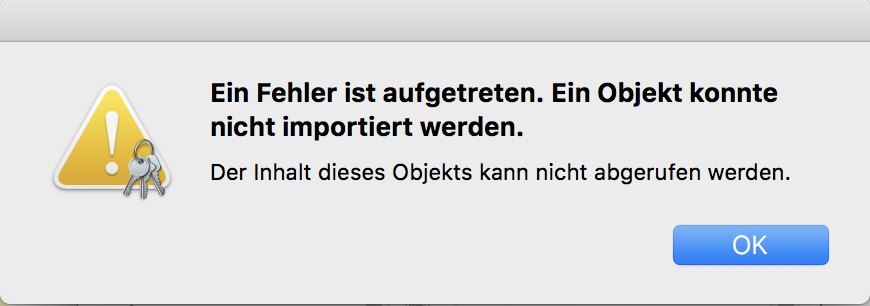
Basically translates to "An Error occurred. An object could not be imported. Cannot request the content of this object."
On my old iMac (still El Capitan) I actually can import this certificate.
I also tried to import it and export it again but this also didn't work on my new setup.
Copy link to clipboard
Copied
What would be the reason to install an Android certificate in your keychain?
If you are updating an app that is in Google Play you're going to have some difficulty, in that you have to publish again with the same certificate you used when you submitted the app.
If need be you could use CS6. The Help menu has a Manage Adobe SDKs option, and you can add AIR 25 in there, and hopefully CS6 will manage to use the old certificate.
Copy link to clipboard
Copied
The reason I tried to install the certificate in my Mac OS keychain was to test if it is a system wide issue or if it only occurs when compiling the APK. My old iMac manages to install it without problems, while my new one tells me basically the same thing as Adobe Animate:

I'm quite "happy" that I'm not the only one with this issue...
Copy link to clipboard
Copied
So I upgraded my Animate CC to the latest and now my certificate gets the same message. I can not compile my app after the upgrade. Only reason I updated was hoping that it fixed another issue and now I have a worse issue.
Edit: Here is my error. This is the certificate I have been using for years with Flash / Animate.
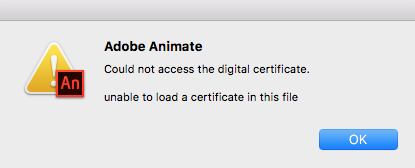
Copy link to clipboard
Copied
Now I upgraded my animate CC 2017.2 and also I have same problem. New version does not give same error with new certificate but I need my old certificate to update my app on android store!!!!!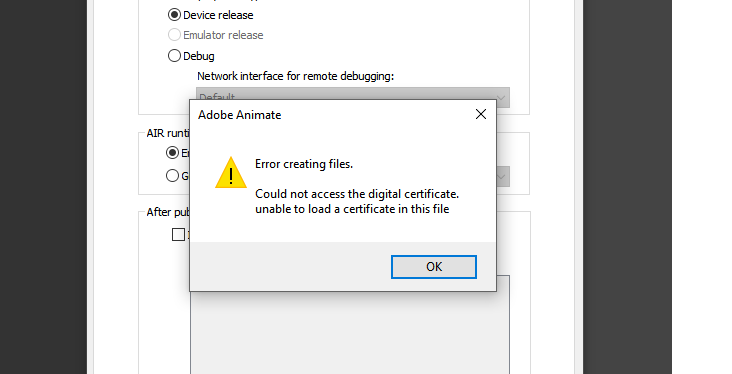
Copy link to clipboard
Copied
Glad I am not alone here. Anybody know where to report this? If I go into the tracker.adobe.com, I do not see Animate as a product to choose. Will submit this as an AIR bug I guess?
Copy link to clipboard
Copied
I created one here so go vote!
Copy link to clipboard
Copied
I think it is not air bug because I published another app with same old certificate on flash builder v4.7 with Air v25 ![]()
Copy link to clipboard
Copied
I know it is not but there is no Animate CC in the drop down, so no clue where to report!
Copy link to clipboard
Copied
There's an Adobe Animation option in this page:
Copy link to clipboard
Copied
Thanks, submitted a bug there but then I dont see a way to view it. Just disappeared after submission and brought me back to Creative Cloud marketing page.
Copy link to clipboard
Copied
It can be a black hole. But see if you have any entries here:
Copy link to clipboard
Copied
I received a response from Adobe. It does not seem they understand how publishing to Google Play works as it is my understanding, you need to use the SAME certificate for an app update or it will fail. I already replied as such but I encourage everyone to hit Colin's link and send in bug request, more people the better.
"Thanks for reaching out to us. We have internally tracked this issue. For the time being you can create new certificate in Animate CC 2016.2.0.24 version and try using the same certificate while publishing. This new certificate will work."
Copy link to clipboard
Copied
Thanks for the update!
I'll submit a bug report later. Hopefully they understand how urgent this issue is.
My ad provider will stop serving ads if I don't update my app as soon as possible...
Reminds me of the 2015 1024-bit certificate disaster which uninstalled all AIR apps from android devices.
BTW:
Do you also use a 1024-bit encrypted certificate instead of 2048? I'm actually not sure which one I have, but I guess it's a 1024 as my app was also affected by the android bug 2 years ago.
Does your certificate work with other applications or is it a systemwide issue?
Not sure who marked your answer as accepted, but I'll undo this until we have a solution, sorry ![]()
Edit: Just noticed you got a response here Tracker
Copy link to clipboard
Copied
The thing about 1024 or 2048 bit could end up being important. Google dropped support for 1024 bit a while ago, and it could be that Adobe also stopped allowing those through. If you look at the create certificate dialog the 1024/2048 option is grayed out, you have to choose 2048.
So, one option would be to build with the oldest version of AIR that will still work for your app. Or at least go back in time until a version accepts your old 1024 bit certificate. As you no doubt noticed, Animate updates come with a minimum version of AIR you can use, so to try out this idea might require getting an older version of Animate, or even go back to Flash Pro CS6.
Copy link to clipboard
Copied
Yeah, that's my fear..
The problem is, 1024 bit was allowed once and Google/Adobe cannot drop it's support without providing a solution to upgrade.
Thousands of older, but still successful apps would be affected. It's like ICANN would tell Google that they can't use their domains anymore because they made a mistake 25 years ago. Well, of course they can - but that would be crazy.
Anyway, that's all guesswork until we get an official response from Adobe.
Unfortunately going back to CS6 is not an option to me. Also, it wasn't even CS6, I just noticed it was CS5 ![]()
I can't remember exactly why, but I had a reason to update.
Is it possible to downgrade to an older Version of CC?
Animate 2016 worked like a charm.
Copy link to clipboard
Copied
Pretty sure CS5 couldn't do Android publishing, but I may be wrong. Could it have been CS5.5? If you used features that no longer exist (TLF textfields for example), you wouldn't be able to do an update using any version of Animate.
As for getting older versions, if you're subscribed to Creative Cloud you have a CC menu where you go to get app updates, or to download apps you don't have. In that menu there is a Find Additional Apps section. Set its drop down menu to View Previous Versions, then under Flash Pro you can download any of the last ten updates, back as far as CS6.
Copy link to clipboard
Copied
Yeah, it works! ![]()
Just installed "Adobe Animate 2015.2" and was able to publish my app using AIR 25.
Temporary fix: Don't use the latest version of Animate CC 2017.
Copy link to clipboard
Copied
That's good to know, that it's the Animate interface that is the problem, and not AIR 25 itself.
I'll ask the Animate team to check this out.
Copy link to clipboard
Copied
I was hoping that Animate would fix this issue. I use native dialogs. Of course something in AIR didn't work with an Android library. They fixed it in AIR 25 but something in Animate publishing, I assume the swf, doesn't error but the dialogs don't work. I tried command line packaging the swf but it would appear it has something to do with the swf itself. So now I am stuck, going back means no dialogs and staying here means no compile. Either way, non-working app. It is a bit of a mess really and I am not even sure that the below item is fixed in Animate, I guess I could try with a new certificate and then if it doesn't fix, roll back to non working dialogs...
Copy link to clipboard
Copied
Note that aliciab72459363 had success with 2015.2. That was still with AIR 25, which you can add with the Help/Manage Adobe AIR SDKs menu.
Copy link to clipboard
Copied
Nope, the issue I am referring to is an Animate one, not an AIR one. Initially it was an AIR one which was fixed in 25. Then I tried updating the SDK and the appcompat library I was using from Distriqt compiled fine but the dialog I wanted to use failed to inflate according to Android logs. Distriqt tested on their end and found if compiled not with Animate, it works but if swf is compiled with Animate it does not. I was hoping this update to Animate would fix the app compat issue not with AIR but with Animate. In summary, older Animate has issues with a native extension and new animate doesn't compile. Yay.
Copy link to clipboard
Copied
As long as you don't need any CC 2017 features, there should be no problem with publishing from 2015.2 or even earlier 2017 versions.
Copy link to clipboard
Copied
Hi All,
This seems to be an issue with ADT and Latest Java(8.0_121) discussed at https://forums.adobe.com/thread/2267056 . I'm checking with AIR team on this and will update this thread when I have more information.
Thanks!
Mohan
Get ready! An upgraded Adobe Community experience is coming in January.
Learn more