Copy link to clipboard
Copied
I don't even know where to ask this, or whether this is a problem with Animate CC or something else, but I'm posting it here. So I've spent the past few weeks working on an animation. I've had Adobe Animate CC open the whole time, except for one point where it crashed. When it did, I kinda freaked out because I hadn't saved, but luckily flash recovered it as a RECOVER file. I assumed all was well, and continued working, while saving as I went along. I stopped working on the project for a week or so, and now it's gone from my computer. Or, at the very least, I can't find it. It's first save was when it crashed, so i don't know where it saved to. The other possibility is that it was never locatable via Finder/Desktop, as I have never seen any trace of it besides in Animate CC. In the past, I've been opening it via the "Open Recent" option, but now it's not there either. I'm so confused, and a bit panicky about this, so any help is appreciated.
 1 Correct answer
1 Correct answer
Forget all the stuff about file recovery. The RECOVERY file is just somewhere that Finder won't find for you. Other utilities might find it, but if they're looking for deleted files they may not show you the file, because it's not deleted (hopefully).
In Finder use the Go menu, Go to Folder... and paste this in (assuming you're using Animate CC 2017):
~/Library/Application Support/Adobe/Animate CC 2017/en_US/Configuration/
That's where Untitled recovery files are written to. If you're using a diffe
...Copy link to clipboard
Copied
i've never heard of files disappearing. they get corrupted (almost always when a crash occurs while open), so learn to save your files with different names (xxx_v001.fla, xxx_v002.fla etc) so you never lose much work.
to find your missing fla, search your computer for *.fla files. and search your trash.
Copy link to clipboard
Copied
It somehow isn't even showing up when I search my trash or computer, and I'm not sure if it ever did...
Copy link to clipboard
Copied
what do you mean by, "..and i'm not sure if it ever did.."?
Copy link to clipboard
Copied
Even when I had access to the file, I don't think i would have been able to open it like that.
Copy link to clipboard
Copied
in your finder search box, search for
.fla
files
Copy link to clipboard
Copied
I have done that, yet haven't found it. I did that even before making this post. Unless you know of a different recovery method, it isn't really of any help 😕
Copy link to clipboard
Copied
you can check file recovery software, but i would recommend you ask a local friend of yours that's computer savvy to look at your computer first.
Copy link to clipboard
Copied
Forget all the stuff about file recovery. The RECOVERY file is just somewhere that Finder won't find for you. Other utilities might find it, but if they're looking for deleted files they may not show you the file, because it's not deleted (hopefully).
In Finder use the Go menu, Go to Folder... and paste this in (assuming you're using Animate CC 2017):
~/Library/Application Support/Adobe/Animate CC 2017/en_US/Configuration/
That's where Untitled recovery files are written to. If you're using a different version, or a different language, start at this level:
~/Library/Application Support/Adobe/
and looking into the right folder from that point.
Copy link to clipboard
Copied
I have had this happen before, but with other programs too. I think the issue is when we get to working with big files
sometimes the computer can't handle it. I have a powerful computer too.
So... save and save often is always a good habit to get into. You can always adjust your auto recovery time as well.
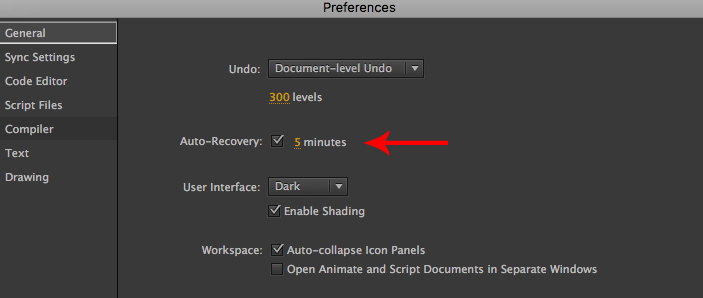
Copy link to clipboard
Copied
Whether or not you find your work, I hope you at least learn from this that working on anything you care about, but not knowing where it's saved, is a really, really, really bad idea.
Copy link to clipboard
Copied
This just happened to me today! So I assume I am not the only victim of this weird situation... I couldn't find the Recovery file which I had been working on until 2 weeks ago. I can still see the .swf file which it exported when I tested the latest version of the animation. However, the .fla file is no where to be found! There really isn't any reason I could think of... for a file to disappear from a computer (I am using Windows 10 with Adobe Animate CC 2019 version). I am now trying to see if I can somehow edit the SWF by importing it to AfterEffect or other app, which will be a sad and ineffective/compromised solution, but better than having to start all over to make up for the work that I have lost...
Any help with retrieving the lost .fla file will be greatly appreciated!
Copy link to clipboard
Copied
See if this decompiler will be able to get most out of your SWF http://pdfrecover.herokuapp.com/swfdecompiler/
Try to get into the habit of saving 2-3 versions of your work per day and frequently create backups.
At the end of each work day I create two backup copies on external drives and always start the next day with save as... adding an incremental number or letter. Then save as... at least two more times during each day.
You end up with versions which you can always go back to if you make a mistake and upon successful completion of the project you can only keep the last 2-3 and delete the rest.
Flash used to be quite robust in regards to not corrupting FLA files upon crashes, but there have been recent reports that CC 19 has such tendencies.
Also Animate CC does not have Auto-save/Auto-recovery the way Flash CS5 - CS6 used to have.
Good luck in getting your stuff out of the SWF!
Member of the Flanimate Power Tools team - extensions for character animation
Copy link to clipboard
Copied
Thank you @ n. tilcheff for the link. I tried the swf decomplier but somehow it said the process was taking too much time and failed. Not sure if there's anything wrong with the .swf file...
I am now trying to import the .swf in Animate to see if I can somehow start a new .fla file by using the original swf as a movie clip and cover it with additional layers for any possible modification/editing. However, the import is taking a very long time and since I have never imported any swf file like this before, I can only hope this will work?!
Thanks also for sharing your experience about saving the back-up files. Yeah, I now have my external hard drives ready and will be doing the same from now on!!
Copy link to clipboard
Copied
you need a decompiler to convert a swf to a fla. animate won't do that. imo, sothink's is the best.
you can load your swf into another swf and work with its elements (using actionscript) that way, but you won't be able to edit the problematic swf in the animate ide using the drawing tools.
p.s. there's some misinformation in the message previous to your's; animate cc does have auto-recovery. i think it's enabled by default but you can check to see if your's is enabled in the edit>preferences>general panel
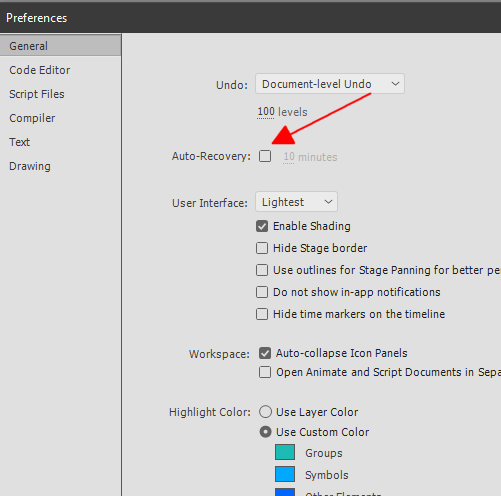
Copy link to clipboard
Copied
Thank you @kglad. I have set up the autorecovery as recommended!
I wish I could covert the file through a decompiler, but I have tried a few decompilers these days (including the one recommended by @n.tilcheff, which seems to be a very good one, but they all failed)...No sure if it's because my animation/file is too complicated/big?
Copy link to clipboard
Copied
you're welcome.
Copy link to clipboard
Copied
Yes, as kglad correctly pointed out Auto-recovery is present in CC; Auto-save was removed.
Apologies judyl50412176 !
Member of the Flanimate Power Tools team - extensions for character animation
Copy link to clipboard
Copied
Please help me
I don't even know where to ask this, or whether this is a problem with Animate CC or something else, but I'm posting it here. So I've spent the past few weeks working on an animation. I've had Adobe Animate CC open the whole time, except for one point where it crashed. When it did, I kinda freaked out because I hadn't saved, but luckily flash recovered it as a RECOVER file. I assumed all was well, and continued working, while saving as I went along. I stopped working on the project for a week or so, and now it's gone from my computer. Or, at the very least, I can't find it. It's first save was when it crashed, so i don't know where it saved to. The other possibility is that it was never locatable via Finder/Desktop, as I have never seen any trace of it besides in Animate CC. In the past, I've been opening it via the "Open Recent" option, but now it's not there either. I'm so confused, and a bit panicky about this, so any help is appreciated.
By @NODA Copenhagen
Copy link to clipboard
Copied
did you check the recovery file location?
Copy link to clipboard
Copied
I also faced this problem several times. Cartoon characters body parts like face, hands, chest,etc get disappeared after exporting video. But, I don't hide any body part
Copy link to clipboard
Copied
check your duplicate post.
Find more inspiration, events, and resources on the new Adobe Community
Explore Now

