Audition - Lost All Files even after Saving multiple times
I had my Media assignment due a few days ago, but got it delayed by my teacher. So today was the last due I got and 20 minutes ago I was 90% done of completion - took me around 30 hours to edit for 3 straight days.
Then again, 20 minutes ago in the editing process I came around an error message saying this:
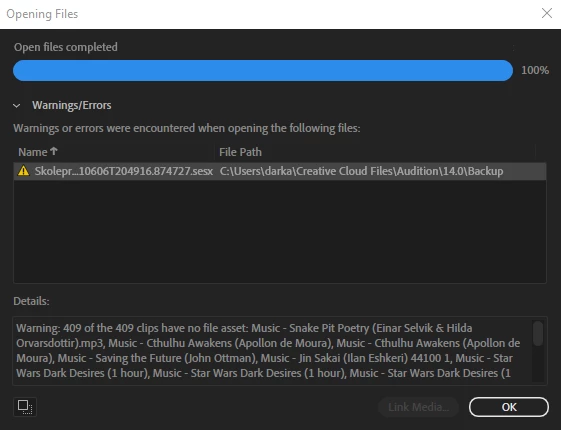
...which makes no sense because I constantly saved this for every even minimal change I added.
I tried looking for a backup, but the latest one was 2 hours ago - which again; makes no sense cause I saved it so many times??
I'm deeply frustrated right now and would love to get some help, thanks.

