- Home
- Audition
- Discussions
- Audition's primary temp volume can't be found.
- Audition's primary temp volume can't be found.
Copy link to clipboard
Copied
When I open Adobe Audition 2017 I get the following error message: Audition's primary temp volume cannot be found. Please review Audition's disk cache preferences."
I go to the preferences and see an explanation point next to Primary Temp. I click browse and I am in the Document's folder in my Mac. From there I get lost.
Can anyone give me advice on how to correct this problem?
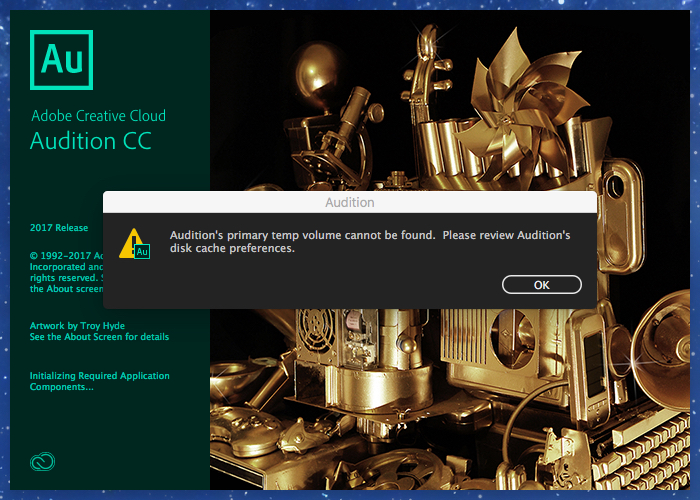
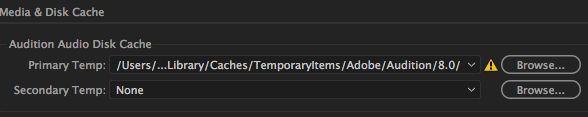
 1 Correct answer
1 Correct answer
Try opening Audition with the shift key held down. This will open it with 'vanillla' preferences. It worked for me. Solved the problem immediately and it created the folder in the RIGHT place.
[Mod note - before you do this you should also note carefully what ryclark has to say about it:
"If you use the 'Start Audition with the Shift key held down' option it will reset all Audition's settings to the default but you will, at the same time, lose any custom Favorites or Effects settings that you
...Copy link to clipboard
Copied
Select browse
Then create a temp folder somewhere on your drive and press ok
all done
Copy link to clipboard
Copied
So I am actually supposed to create the temp folder? Shouldn't that have been created when Audition was installed?
Do I create a temp folder for each recording or just once?
What does the temp folder hold?
Thank you.
Copy link to clipboard
Copied
It should have been created but the one that is shown in your screen dump doesn't exist for some reason.
So you need to point Audition to another one - it can be anywhere and called anything but temp is a good name.
Why yours doesn't exist I can't say but you only need to do it once (or usually not at all unless there is a problem).
Not intending to be funny but it holds temporary files like undo files, history files (I presume) and other scratch files all of which will vanish when you close Au or whenever Au doesn't need them
Copy link to clipboard
Copied
I created an Adobe Audition Temp Folder in my Document library on my Mac OS X computer. However, I believe it should be in the Library/Cache/Adobe folder, correct? I tried to select the Adobe folder from the preferences in Audition, but it would not allow me to select the Adobe folder.
Who knows...
Copy link to clipboard
Copied
What if I were to uninstall Adobe Audition 2017... Would the Creative Cloud app allow me to reinstall it?
I probably accidentally deleted the file when I tried to clear out my cache library.
Copy link to clipboard
Copied
Uninstalling is a bit extreme.
Where the folder is is really irrelevant - remember you can set a primary and a secondary one - these should usually be on different drives for efficiency and responsiveness.
Accidentally deleting the folder will do it every time 😉
Copy link to clipboard
Copied
Try opening Audition with the shift key held down. This will open it with 'vanillla' preferences. It worked for me. Solved the problem immediately and it created the folder in the RIGHT place.
[Mod note - before you do this you should also note carefully what ryclark has to say about it:
"If you use the 'Start Audition with the Shift key held down' option it will reset all Audition's settings to the default but you will, at the same time, lose any custom Favorites or Effects settings that you have made unless you make a backup of Audition's Settings Folder before you do the Shift Open option."]
Copy link to clipboard
Copied
Thanks VERY much for this.
It now works perfectly!
Copy link to clipboard
Copied
Eric: Thanks for providing this tip. I've been seeing this same dialog box and I just ignored it. Now it's gone for good.
Copy link to clipboard
Copied
Eric for the win!
Copy link to clipboard
Copied
Thanks @EricGreenspan
By the way, what do you mean by "vanilla preferences?"
Copy link to clipboard
Copied
AnotherMe wrote
By the way, what do you mean by "vanilla preferences?"
These are the default settings that Audition had when it was a clean install.
Copy link to clipboard
Copied
Oh, so is "vanilla preference" used across the board for all applications via a clean i install or just Audition.
My guess would be yes. But I can never be too careful. ![]()
Copy link to clipboard
Copied
Pretty much across the board, in my experience.
Copy link to clipboard
Copied
Thanks! But unfortunately it made me lose a bunch of presets in my effect rack I've made over the last couple of weeks. Is there any way to get them back? ![]()
Copy link to clipboard
Copied
vanilla = default
Think base of an ice cream sundae.
Copy link to clipboard
Copied
Restarting audition while holding shift key did the trick! Thank you!
Copy link to clipboard
Copied
The dialogue states that the default folder will be used if the user assigned location is not available.
I would like, for the time being to reset the field where the custom cache location is entered and have it be empty or pointing at the original location. Is there a key sequence on my Mac that will clear the old entry so that the startup warning stops?
I don't see any option to reset the temp folder location to default.
Copy link to clipboard
Copied
The only way as far as I understand is to manually browse to where you want your default 'temp folder' location to be. If you use the 'Start Audition with the Shift key held down' option it will reset all Audition's settings to the default but you will, at the same time, lose any custom Favorites or Effects settings that you have made unless you make a backup of Audition's Settings Folder before you do the Shift Open option.
Copy link to clipboard
Copied
BRILLIANT. Thanks. SO EASY!!
Copy link to clipboard
Copied
Yeah, I originally thought OMG, the easiest, fastest, most awesome resolution ever. But then I realized all my short cuts have been deleted. Looks like I should have read ALL the replies! LOL Oy!
Copy link to clipboard
Copied
Yes, you're quite correct - it's not a trouble-free solution for a lot of people, and I think that this might perhaps be made a bit clearer - there are indeed consequences to starting with the shift key held down. I'll see if I can get the answer marked as 'correct' to reflect this.
Copy link to clipboard
Copied
For those of us who started with shift key and lost presets, is there anyway to un-do that?
Copy link to clipboard
Copied
This so-called easy "fix" did not solve the problem AND wiped out all my presents. Should've read the entire thread, unreal.
-
- 1
- 2
Find more inspiration, events, and resources on the new Adobe Community
Explore Now
