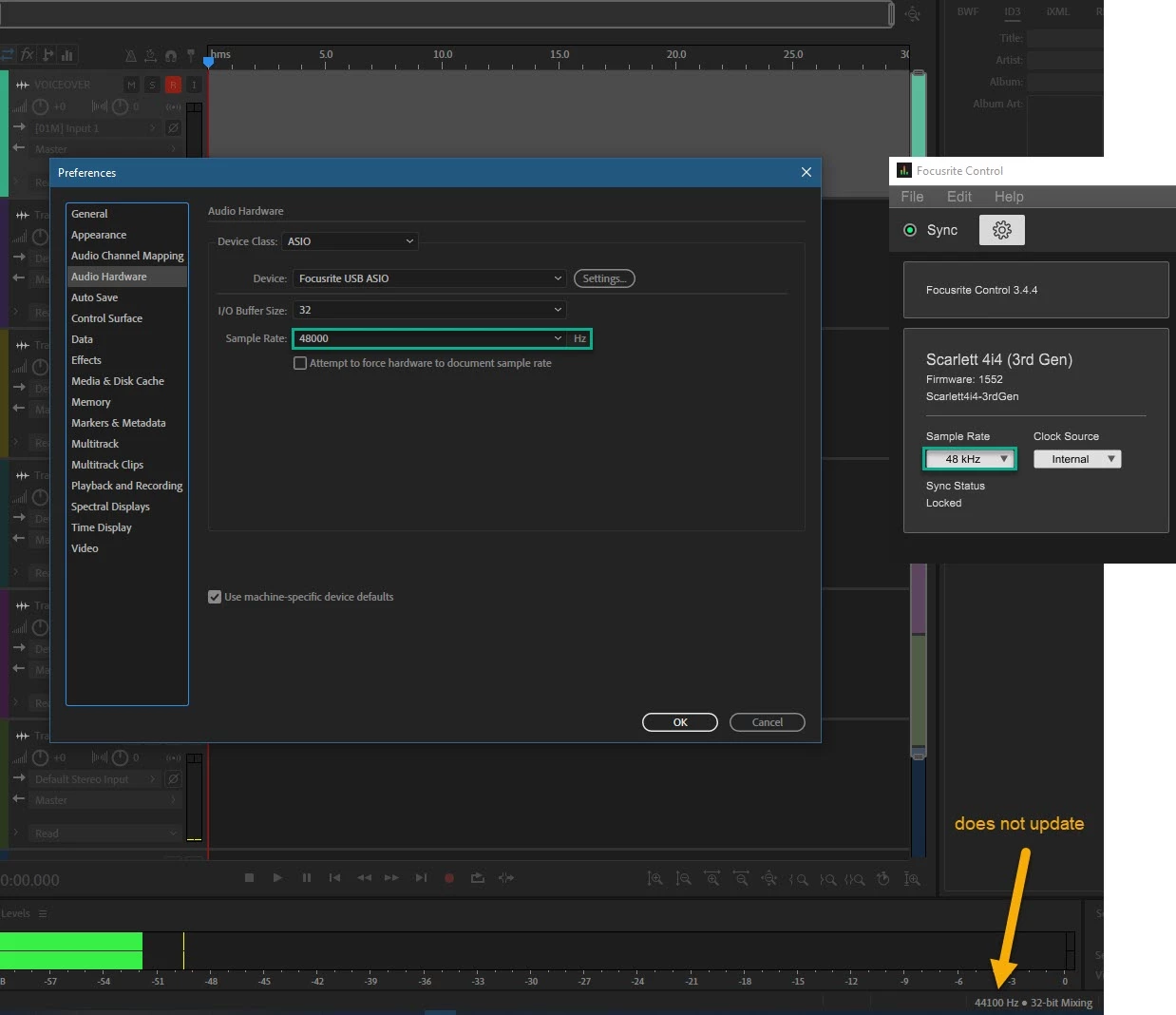BUG? Sample rate shown does NOT update after change
Hi,
I think I found a bug in 13.0.2.
In multitrack session, when I change the sample rate from 44 to 48, it successfully changes it in my audio interface's panel (Focusrite Control) and it also displays properly in Audio Hardware Preferences inside Audition. Perfect.
However, when you look at the project view (bottom right), you will see that the display does NOT update to show the new 48 sample rate. I even tried quitting and reloading the template I created. Same issue.