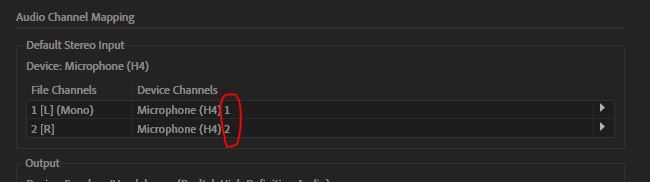- Home
- Audition
- Discussions
- Re: Can't seem to get stereo signal recorded from ...
- Re: Can't seem to get stereo signal recorded from ...
Copy link to clipboard
Copied
Bought creative suite. Bought Blue Yeti Pro mic. Last November I recorded a smal group in stereo.
Tried two weeks ago and only got mono signal from the mic. Finger snaps on opposite sides of mic identical in bloth channels. Three weeks later I hav a nnew mic from Blue Yeti. Same problem. The Yetti is a UUSB mic it has a selector switch for capsule patttern, its in stereo mode. I have uused two cables and two different USB inputs result is the samee both sides of the stereo meter move identicly. Help please.
 1 Correct answer
1 Correct answer
There is one other thing you can try which will determine pretty much what is happening, and that is to try making a recording in Waveform view. If you open Waveform view without a file selected, it will prompt you to start a new one, so if you check the box and make sure it's a stereo one, you should be good to go. It will be obvious if it's making a mono file because the two meter bars will be locked together. Can you try that, please?
Copy link to clipboard
Copied
If you are recording in Multitrack view, can we see a screen-grab of your track input settings, please?
Copy link to clipboard
Copied
Copy link to clipboard
Copied
Those are not the track input settings. I want to see a display like this:
... and what options it gives you under the Stereo heading. If it's set up correctly there, you have a mic settings issue.
Copy link to clipboard
Copied
Copy link to clipboard
Copied
Okay, you've selected the correct input. Can you now provide a short recording of the mic with these settings, moving around a bit?
Copy link to clipboard
Copied
Copy link to clipboard
Copied
Sorry I meant to add this text . This file was created by snapping my fingers in a circle moving around the mic twice.
Copy link to clipboard
Copied
Well, it's clearly producing two identical channels - which is what I suspected. If you are absolutely sure that the switch is correctly in the 'stereo' position, then you need to check in Edit>Preferences>Audion Channel Mapping that you haven't got the same channel set for both default stereo inputs (I think that's unlikely but check anyway). There doesn't appear to be any option anywhere else to reduce the output to mono, so on the face of it, I'd say you have a fault in the mic, possibly with the switch. So, the default Stereo Input settings should look like this, with a 1 and a 2:
Copy link to clipboard
Copied
Can you hear 'stereo' in the headphones connected to the mic?
Copy link to clipboard
Copied
Yes I can. I have an Orig BY mic and the replacement. Both do not send a stereo signAL OUT usb CABLE BUT BOTH WORK OUT HEADPHONES as stereo
Copy link to clipboard
Copied
Also Audition gets a stereo signal if I pic mic array built into laptop as a record source. I just can't imagine my original Yeti miic stopped function after 1 use and the replacement I waited two weeks for has the same problem
Copy link to clipboard
Copied
There is one other thing you can try which will determine pretty much what is happening, and that is to try making a recording in Waveform view. If you open Waveform view without a file selected, it will prompt you to start a new one, so if you check the box and make sure it's a stereo one, you should be good to go. It will be obvious if it's making a mono file because the two meter bars will be locked together. Can you try that, please?