Copy link to clipboard
Copied
Trying to export multitrack Audition sesx file to OMF for a friend to use on ProTools.
I do "File," "Export," "OMF" and try to run the export but it always fails, resulting in the same error: "Warnings: Clip duration is longer than source." I cannot seem to find ANYWHERE what this may mean, or how to fix it. Help, please?
The first stages seem to go well:

- "Generating audio files for OMF export" - goes through this phase 2x and both seem to work. The second time goes faster than the first.
- There is another something that goes by too fast to see.
- "Making composition tracks" does not finish and results in: "Warnings: Clip duration is longer than source."
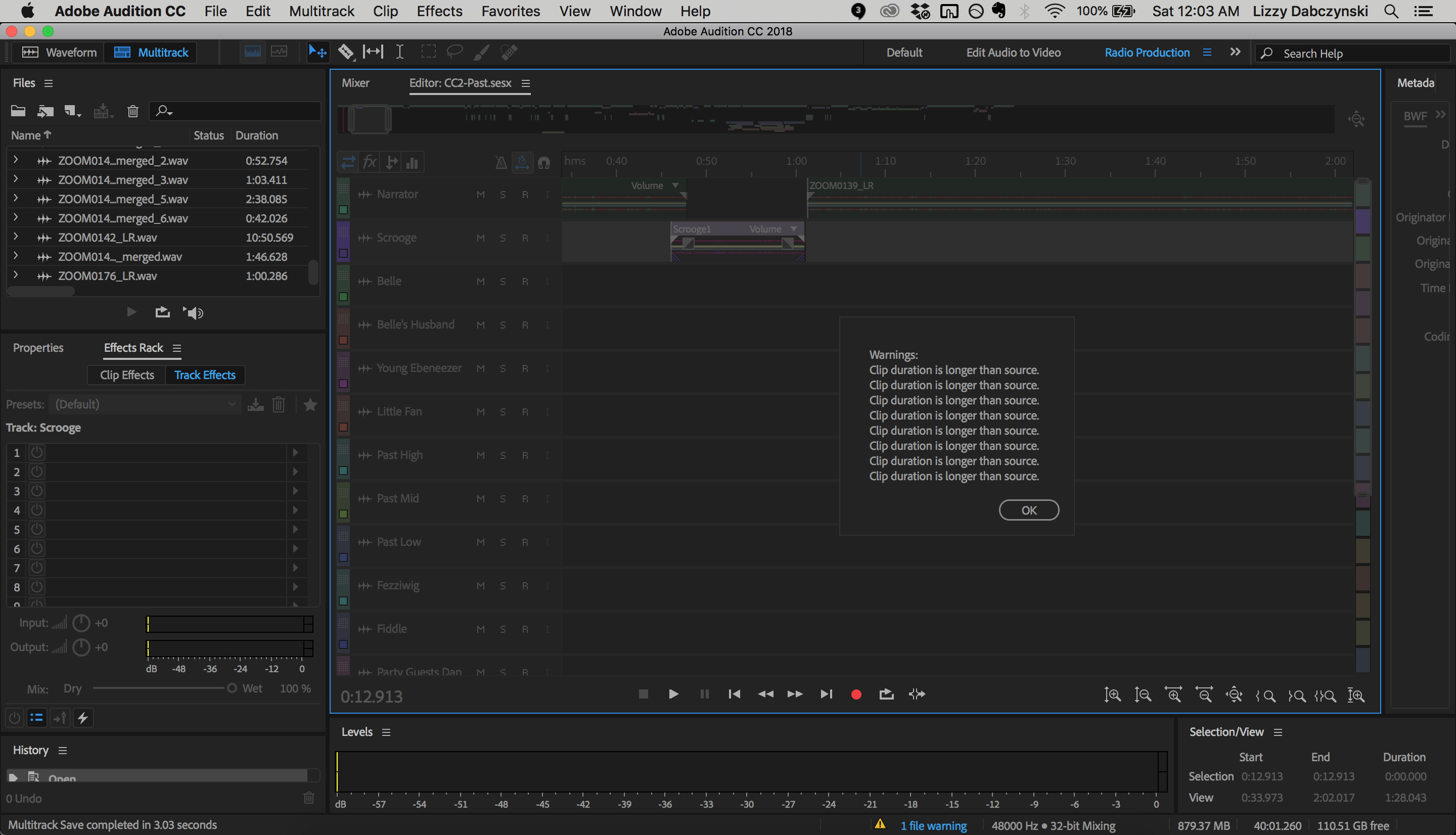
 1 Correct answer
1 Correct answer
Just in from a gig
This means that you have 'stretched' some clips - if you can't find them email me the sesx and I will tell you which clip or clips it is
Email:info@aatranslator.com.au
Copy link to clipboard
Copied
This is one for either the developers or Suite Spot...
Copy link to clipboard
Copied
Just in from a gig
This means that you have 'stretched' some clips - if you can't find them email me the sesx and I will tell you which clip or clips it is
Email:info@aatranslator.com.au
Copy link to clipboard
Copied
Hi! I'm having the same problem. Can't find any "stretched" clips. May I email you my sesx? Thanks!
Copy link to clipboard
Copied
Yes of course
Copy link to clipboard
Copied
Thanks! Sending now.
Copy link to clipboard
Copied
Hi there,
i'm having the same warning message when trying to export an OMF with encapsulated audio, for an engineer to mix in ProTools. I've tried Clip > Stretch > Enable Gobal Stretching (which was not originally on, I've turned it on and off again to see if this would revert any accidnetally stretched clips) - no luck. I've also tried manually searching each clip to see if there are stretch markers, nope - and also trying to check sample rates of each clip but they're all at 44100. Totally stumped.
Would love to hear how this issue was resolved, or how to search for stretched (or otherwise?) clips - thank you!
Copy link to clipboard
Copied
I think you may have emailed me direct but if not email me the sesx file (info@aatranslator.com.au)
It is easier if I have the media but if not I can work with just the sesx
Copy link to clipboard
Copied
Can you please just show us how to find them ourselves? I mean for all the people who find this thread and not only the person who asked?
Copy link to clipboard
Copied
Unfortunately, it is not that simple. It involves examining the sesx in detail as well as interrogating each of the media files and applying a fair bit of math.
It is not just the amount of media available to the clip (which can vary if a file needs to be resampled) but where in the clip the start of the media begins - looped clips are generally the culprit for that particular scenario.
Another way is to try and create a 'reference' OMF (rather than an embedded/encapsulated OMF) and then see if PT opens it. PT will probably complain and then truncate the offending clips but it will produce an error report which should at least help you isolate the offending clips.
Copy link to clipboard
Copied
I've been getting the same message on every OMF i try to export for the past two months. I've spent hours on the phone with Adobe tech support and each thing they tell me does not fix the problem. The latest suggest was reinstall OS. Well I did that and I still am unable to export an OMF in audtion. Any suggestions? This has happened on projects I have not stretched or manipulated the files in any way beyond a basic cut.
Copy link to clipboard
Copied
The message I get btw is "Warning: Clip duration is longer than source"
Copy link to clipboard
Copied
Like the Phantom Agents reinstalling your OS should always be the last resort.
look for any looped clips or clips where the source is an mp3
send me the session (info at aatranslator dot com dot au) and I will check it out when I return to the studio later today
Copy link to clipboard
Copied
This session had tracks with a mix of stereo and mono clips on the same track - these should be on seperate tracks
There were also tracks with stereo clips using only one channel also on tracks with mono clips - they are still counted as stereo clips
There may be other issues but it is nearly 2am so I'll investigate further in the morning
Find more inspiration, events, and resources on the new Adobe Community
Explore Now