Participant
January 13, 2021
Answered
How to run match loudness to -16 LUFS without adding background noise
- January 13, 2021
- 4 replies
- 3568 views
Hi all,
I am editing some audio and trying to use the match loudness function to bring the audio from -32 LUFS to -16 LUFS and when I do so, it amplifies a lot of the fuzz in the background that you could not hear in the original.
Here is a screenshot of my audio before running Match Loudness:
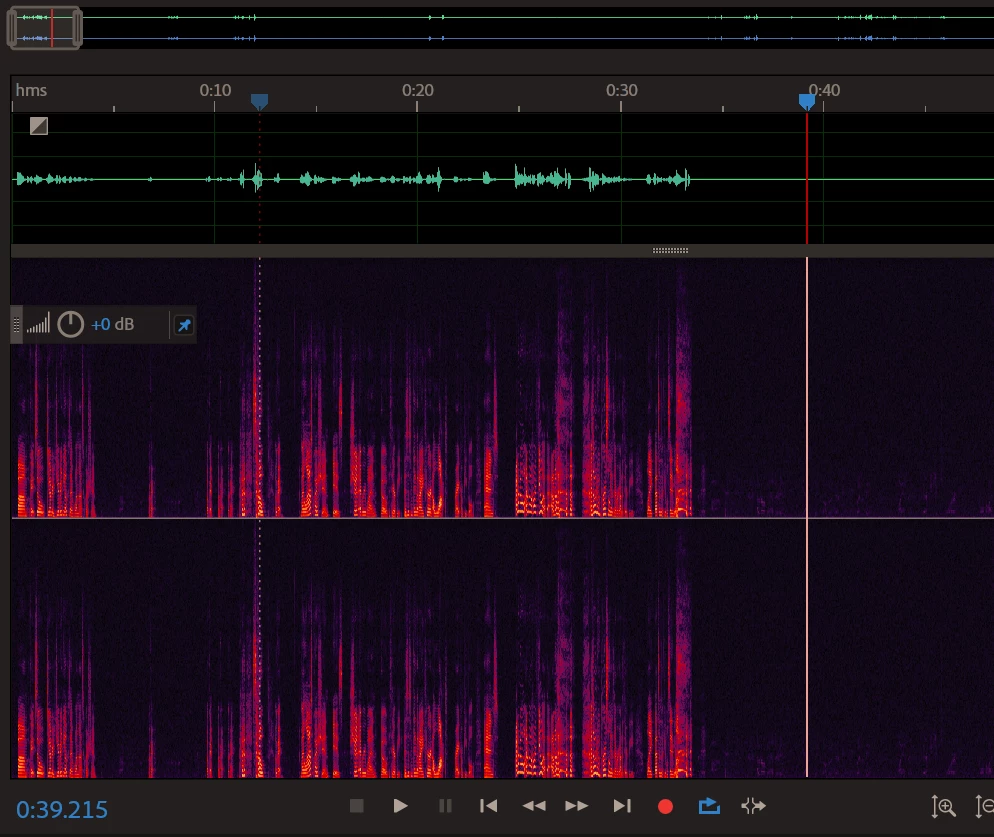
And here is a screenshot of my audio after:

Should I be making it louder in a different way to avoid this problem, or should I just treat this amplified noise as background noise and try to reduce it using the Noise Reduction tool?
Here is a screenshot of my settings when I run Match Loudness also:
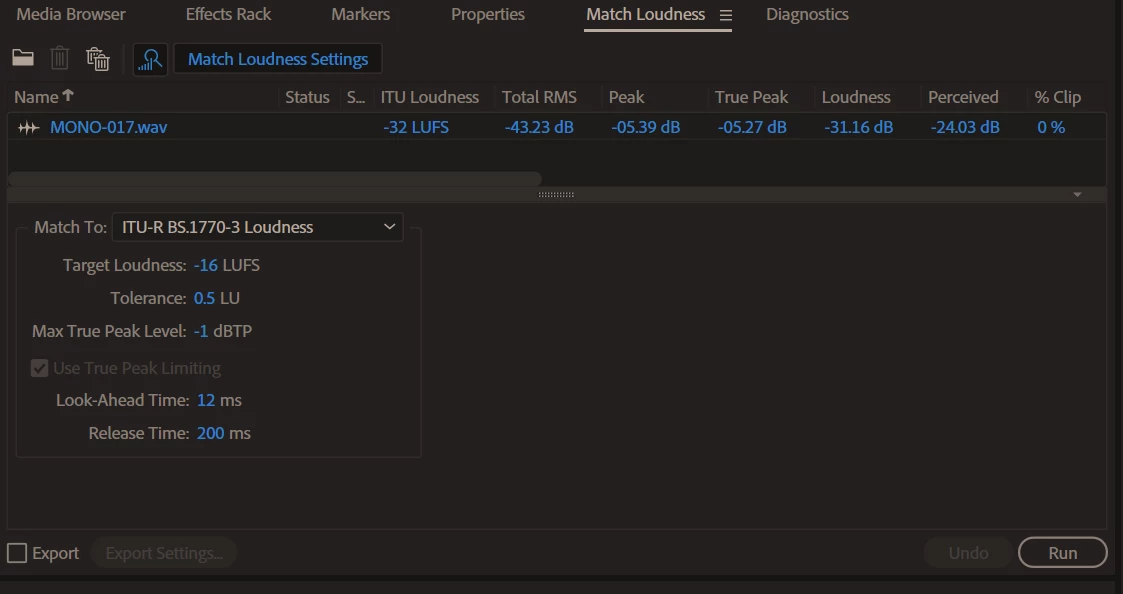
Also included the 2 clips attached.
Thanks in advance!

