 Adobe Community
Adobe Community
Copy link to clipboard
Copied
Hi all!
If you open any file and save it as wav, it size increases by 2 bytes. If you then open this wav any other editor (eg SF) the size of the return to the past. Previously, such an increased sound Premiere exported. In Premiere CC 2017 this bug fixed. What this? Bug or not?
Sorry for my english.
 1 Correct answer
1 Correct answer
There are other ways to export WAV files for legacy programs that don't support Wave files fully.
Audition will write different types of WAV files (older version of the spec vs newer version of the spec) depending on your settings. For something more deterministic, please try the following options:
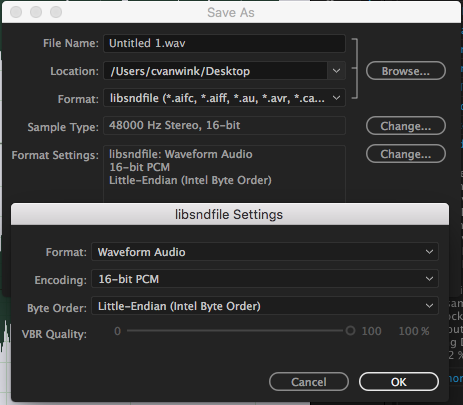
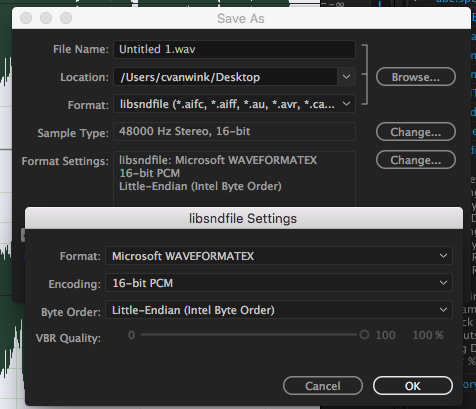
If you think the files Audition is writing are invalid, here are two open-source tools that are good for checking:
Copy link to clipboard
Copied
Is this happening when you are opening a .wav file in Audition and then resaving it? Does it matter that the file size is increased by 2 bytes as long as the .wav file is fully compatible and opens OK in any other software? It could be down to metadata saved within the .wav file which can occupy a lot more than 2 bytes I would have thought.
Copy link to clipboard
Copied
If open and resave it .wav, then it increases. But this is not Metadata, I uncheck to save Metadata. And these files does not accept EasyBDlite by DVDlogic. If open mp3 and save it as .wav in Audition and another editor (Wavelab, Samplitude, SF) is Audition saves 2 bytes longer than the others.
Copy link to clipboard
Copied
alexeya12010198 wrote:
If open and resave it .wav, then it increases. But this is not Metadata, I uncheck to save Metadata.
That doesn't stop metadata being saved, only cue data. The metadata value could easily alter that much - Audition is likely to alter the XMP values just because you opened the file. And that's a part of file management in general - nothing you can do about this, and it's absolutely nothing to be concerned about. If you look at the amount of metadata that can potentially be saved, then it's pretty easy to see how this could happen.
Copy link to clipboard
Copied
The concern is that third-party software do not accept these files. I am forced to resave of these files in the SF or WL to reduce the size of 2 bytes. Why Audition is doing, because other editors do not?
Copy link to clipboard
Copied
Hmmm...I've never encountered difficulties playing Auditions .wav/.bwf files in any other software. The only other suggesting I can make it to dig into the menus that come up when you select save as an make sure you haven't selected some slightly non standard for of wave.
Copy link to clipboard
Copied
No no. You can see the files from other programs are absolutely the same. I only use the default settings.
Copy link to clipboard
Copied
It might help if you can tell us which third party software won't accept the Audition .wav files. The developers may then be able to shed some light on the problem.
Copy link to clipboard
Copied
EasyBD Lite from DVDLogic.
Copy link to clipboard
Copied
Try converting your file to a 48k sample rate and then try opening it in there again...
Copy link to clipboard
Copied
There is no difference — 44.1 or 48. Of course, I was preparing for the BD is 48k. This error has been detected is at 48k. This problem is not only represented by a file. You can try to prepare any file in the audition, and import it into EasyBD. In the compilation step fails.
Copy link to clipboard
Copied
There are other ways to export WAV files for legacy programs that don't support Wave files fully.
Audition will write different types of WAV files (older version of the spec vs newer version of the spec) depending on your settings. For something more deterministic, please try the following options:
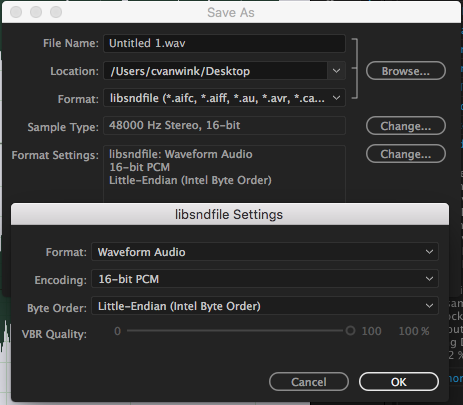
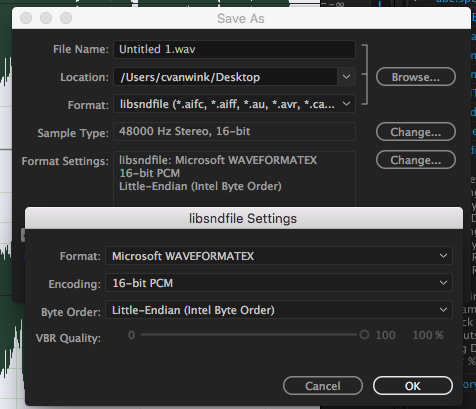
If you think the files Audition is writing are invalid, here are two open-source tools that are good for checking:
Copy link to clipboard
Copied
Thanks for the answer.
I was not looking for ways to avoid the problem.
I want to draw the attention of developers.
Indeed, in Premiere the same problem has been fixed.
Thanks to all.
Copy link to clipboard
Copied
Look please.
01.Spiralling is original.
WL, SF, RX and Au is resaved files (WaveLab, Sound Forge, Izotope RX and Audition).
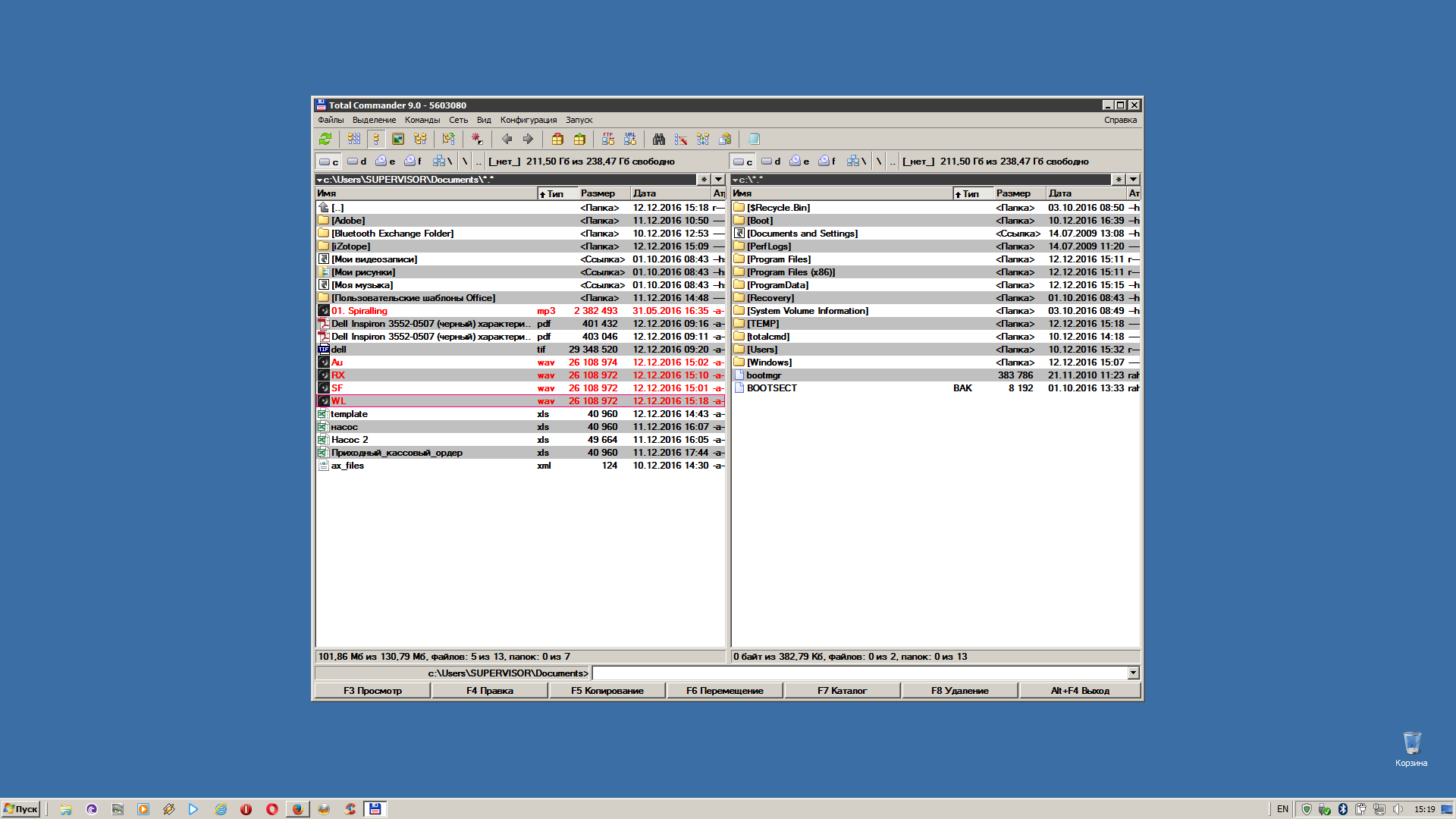
Copy link to clipboard
Copied
Probably a stupid guess but I wonder if this could have anything to do with Audition working internally as 32 bit Floating Point? If your original files are 16 or 24 bit integer my warped brain can see very small changes like this creeping in during the conversion processes.
Copy link to clipboard
Copied
The original file has 16 bits. This sound is exported Premiere CC 2015 (only .wav), but in CC 2017 this was fixed.