 Adobe Community
Adobe Community
- Home
- Audition
- Discussions
- Re: Opinions on the new Adobe Audition
- Re: Opinions on the new Adobe Audition
Opinions on the new Adobe Audition
Copy link to clipboard
Copied
Please do not mistake this thread for a dupe of the other thread of a similar topic, I'd like to give a more in depth opinion of the new version of Audition compared to its predecessor.
For the past five years I have spent many hours of most days experimenting with audio, specifically audio restoration. I tried countless other applications before discovering Audition and none could offer what I was looking for. When I did discover Audition (version 3), about 3 years ago, it is one of the very few pieces of software I have since installed on every computer I use. It was extremely easy to use whilst having an incredible array of functions. The help manual was extremely comprehensive, giving detailed instructions and explanation of every single option in Audition, this alone I thought deserves praise. The program constantly delighted me; it seemed tailored to the needs of someone who would be using it to its full potential. I was constantly discovering new levels of potential that Audition offered and it has been the invaluable in allowing me to provide much needed audio restoration for vinyl rips of tunes that would otherwise become lost forever. With all that Audition v3 offered I could master even the worst, hiss-filled, click-ridden, muffled vinyl rips to recordings that would sound perfectly acceptable to be released on professional CDs.
I could not fault Audition v3, but I could, however, think of improvements, albeit very few. For years I eagerly awaited a new version and now it has arrived, I have to admit I am a quite disappointed.
The improvements that I had hoped would have been applied, have not. Instead, it seems to be a basic edition of version 3 except with a makeover. It does indeed work slightly faster, for example, instead of taking 6-7 seconds to load a track in version 3, it only seems to take 3-4 in version 4. Unfortunately this is about the only thing I can praise it for. The layout is unnecessarily complicated. I always valued audition for its extremely ergonomic layout, making it an extremely unconfusing application to work with. The new layout is clustered and unnecessary. I appreciate that I can alter the layout to what I would like, but it's unnecessary hassle to have to make it usable - I have never had to alter the layout of version 3 from its default. The available effects of the new version are the same as the old version, this alone was a little disheartening as I was anticipating numerous new abilities, but I can't really think of what else could be added, so I overlooked this. I can't, however, overlook that the processes are far more basic than what they were in version 3 and do not offer the ability to alter them to my exact needs, the declick effect being a prime example. Version 3's declick process had a vast array of settings allowing me to amend them to my exact requirements, the new version simply has 2 sliders, not even a "fix single click" option. I also feel that the help file is marginally more difficult to navigate than in the previous version.
I have to say that I agree with what was said in the previous thread, this new version simply appears to be a rehash of Soundbooth, which I have always perceived (as do many other people I have spoken to) to be a layman's version of Audition v3.
In conclusion, I regret to say that I'm sticking to v3. The new version only offers slightly faster processing, but at the cost of most of its functioning.
What's going on? Surely this is the reverse of how updates work?
Copy link to clipboard
Copied
well it sucks i will have to wait a year or 2 just to get back things 3 already has plus some more .. Thats a long time for the music world .. Anyhow Im about to Do some video turtorials for youtube .. I find Nobody On Youtube has a good turtorial on what Adobe can do .. They ALL master mix and edit in pretty destructive ways .. Mastering in Edit View is just retarted and it seems everybody does it .. haha ... I think my session Can impress and stand with any pro- Tools Session minus i have to re-wire to do my midi and programing ..( So BRING RE-WIRE BACK ASAP ) Audio wise i Mix and Master Damn Well .. ( SPEAKING OF WHICH PLEASE UPDATE SOON AND BRING BACK THE LEFT AND RIGHT CLICK MENUS TO INCLUDE WHAT IT DID BEFORE >> EXSAMPLE : BEING ABLE TO GO TO FX RACK WITH A RIGHT CLICK ) So If you want a PC BETA tester !!! .. PICK ME .. I wont be a yes man .. I will Keep it %100 honest and blunt .. AND I WOULD LOVE TO SEND YOU ONE OF MY SESSIONS ON 3 to See What I USE AND HOW I USE IT ... FOR EXSAMPLE WHAT ADOBE STILL NEEDS TO BE ABLE TO DO ..
Copy link to clipboard
Copied
I’ve been a user of Audition since version 1. Use it primarily as a multi-track recorder. I picked Audition over other DAWs because of my experience with Adobe Products working at an Advertising Agency. Though I’ve had my struggles I’ve never been completely disappointed with Adobe… until last week.
I think it’s time to ask Adobe the big question on everyone’s mind: are you conceding the music recording software battle to Pro Tools, Cubase and Sonar? When part of the hook of the new product is the ability to move Pro Tools session into Audition at first it sounded good. I could use my buddy’s pro tools studio to track and then get home and mix it on audition. But after looking at the lack of features (no metronome, no midi, loops don’t snap to time signature) it seems to me this is a white flag.
I know Audition has always been on the outside looking in when it comes to DAWs and there is a big market in Digital video editing and radio work. So please Adobe, come clean… are you abandoning the music recording market? Are we supposed to track in 3.0 and then import the session to the new version? I think if we were you guys would have made that a staple feature.
Is it time for guys like me to start looking at Pro Tools? An honest answer would be appreciated.
Copy link to clipboard
Copied
edzell91 wrote:
I think it’s time to ask Adobe the big question on everyone’s mind: are you conceding the music recording software battle to Pro Tools, Cubase and Sonar?
Well good luck with getting an answer - but for myself I've never regarded Audition as music creation software; it's never been able to compete with any of the progs you mention, and neither has it tried to. Come to that, neither should it...
I know Audition has always been on the outside looking in when it comes to DAWs...
I wouldn't say it has. I'd agree that it's been on the outside looking in on music creation software, but as a Digital Audio Workstation (ie, not a music creation program) it's always been purer than any of the above-mentioned.
You are of course absolutely entitled to your views about this, but I really don't get it at all that Audition has been a music creation program ever - it is woefully short of loads of tools, and if it started to include them now, it would still be playing catch-up in ten years' time - so what's the point?
So as far as I'm concerned, the important thing is to get it being back to the DAW that it was before, and possibly enhanced somewhat - but not to turn it into a Logic, Cubase, Protools, Sonar or even Reaper wannabe.
Copy link to clipboard
Copied
plz replz to my answer here : http://forums.adobe.com/thread/848070?tstart=0
Copy link to clipboard
Copied
personally, i hate v3, but it never seemed to work right for me. i always got errors and all kinds of neusenses. i started on Cool Edit Pro, then graduated to Aud 1.5. to today, 1.5 is my main tool. for music work and such. it just feels good, and comfortable. and doesnt lock up and shut down on me. (i had to get an ASIO add-on just to even run v3 on my windows7 machine, and then v3 would refuse to work if i had any other "sound emiting app" running like itunes, premiere, etc)
as far as 5.5, i just downloaded the trial today, and messed some with it... its not BAD... i love the fact i can open, close, open, run, edit in premiere, bounce back, play music in itunes, and never get some stupid "failed and shut down" error.
but it seems to me... most people who used v1.5 and v3 were hardcore music production. i've produced alot of music with those apps... it seems to me the aim for v4 is not music production, but video production. and they may be why all the tomatoes are being thrown. v4 just seems more an addition to premiere than it does a replacement for ProTools, which i always saw v3 and expecially v1.5 as being a great contender for replacing pro-tools.
i'll still noodle with it some more before writing it off like the others... because i love how easily it integrates with premiere, and i do more video prod than audio these days anyway.... but i'm so glad i dont have to deal with ASIO crashing and killing a project with v4, which is something i never had to deal with in v1.5
Copy link to clipboard
Copied
demon_hunter83 wrote:
but it seems to me... most people who used v1.5 and v3 were hardcore music production.
Actually, by far and away the largest user group was doing radio production - this is well documented. Please note carefully the use of the past tense here...

Copy link to clipboard
Copied
Actually, most of today I've had this wide screen laptop running the new Audition and Cool Edit 2000 (= the small radio favorite) side by side.
Partly this was to simulate the way a number of radio producer friends work - with the script or text notes alongside the reduced size audio editor. Partly to compare the two.
The new version is terribly cluttered, but maybe the graphics can be simplified. I haven't yet had time to get that far.
I know it's not in common use, but I regularly use a Red Rover to work with text and audio in this way, so external interfacing for this and my FW-1884 are pretty crucial here.
Copy link to clipboard
Copied
Today I used Audition 5.5 for the first time. Here's my first impression about it:
Pro
- Adding pre rendering to cpu intensive effects to play real time without delay.
- integration with Pre Pro.
- New Look of workspace and the way to change from waveform display to spectral
- Introducing spectral frequency to Multitrack session
- Razor and slip tools added
- adding effects to single clip in multitrack session
- adding surround reverb (Y)
Cons
- Problems in importing xml seesion created with Audition 3 especially effects
- Removing some effects !!!!!!!!!!!!!!!!!!!!!!!!!!!!!!!!!!!!!!!!!!!!!!!!!!!!!!!!!!!!!!!!!! e.g. Echo chamber, multitab delay... etc... WHY?

- Changing the old keyboard shortcuts!!!!!! {You should have retained the old ones or at least enable calling them back from keyboard shortcuts prefrences like what you did in Adobe premiere who used finalcut you allowed them to use FinalCut's shortcuts inside A Premiere!!!!!} you should adhere to consistency to make it easier for musicians and regular users.

That's all for now
I'm expecting to hear from Adobe representatives about these remarks.
I'll follow up with pros and cons as I dig deeper into Audition 5.5
Thank you
Copy link to clipboard
Copied
JohnMina2006 wrote
Cons
- Problems in importing xml seesion created with Audition 3 especially effects
- Removing some effects !!!!!!!!!!!!!!!!!!!!!!!!!!!!!!!!!!!!!!!!!!!!!!!!!!!!!!!!!!!!!!!!!! e.g. Echo chamber, multitab delay... etc... WHY?
- Changing the old keyboard shortcuts!!!!!! {You should have retained the old ones or at least enable calling them back from keyboard shortcuts prefrences like what you did in Adobe premiere who used finalcut you allowed them to use FinalCut's shortcuts inside A Premiere!!!!!} you should adhere to consistency to make it easier for musicians and regular users.
Hey John,
I'll tackle these each point by point:
1. Audition CS5.5 can read in most of the information from XML sessions, but effects are not included. This is mostly because of how much effort would have been required to map all of the old effects (and some effects we don't have yet in the cross-platform version) to the new version with cross-platform effects. You mght want to try a free tool which converts legacy .ses files to .sesx with effects: http://www.aatranslator.com.au/ses2sesx.html
2. This is just a case of not having enough time to re-implement these effects to be cross-platform. We didn't remove anything, we re-wote Audition from the ground up to be compliant with both Mac and Windows. Because of this we have implemented the highest priority features (including effects) and will continue to do so for future versions.
3. Please let us know what shortcuts changed and we can take a look. We really did try to keep most of the shortcuts the same (at least on Windows) while on Mac there are some rules which prevented us from matching everything exactly (like the F keys being tied to the Mac OS as an example). We also have a Keyboard Shortcuts panel that allows you to edit and create your own sets. As for the Premiere feature with different sets for different products, that was also a feature in our backlog we just didn't have the time for. We also hope to improve this for future versions and we do have plans to do so as we move forward.
Thanks for the feedback!
--Ron
Copy link to clipboard
Copied
Ron, in all fairness to the developers at www.aatranslator.com.au, it should be mentioned that, although anyone could download a limited version of the Ses2Sesx tool for free, it really falls into the category of donationware due to the amount of work that has gone into its creation, and should therefore be mentioned as such.
In the interests of disclosure, I am not any part of the team that has been developing Ses2Sesx or associated products; I have bought their excellent AATranslator, and have been extremely impressed with the virtually immediate response to, and resolution of, any issues that I have encountered with it. I therefore feel quite strongly that they ought to be supported in their efforts, especially as they are addressing some of the, understandably legitimate, shortcomings of the latest version of Audition.
Best Regards,
Steve.
Copy link to clipboard
Copied
First, I would like to apologize for the people who worked hard to make this realse possible as my comments might seem destructive. I continued reading about what the programmers's team had done and the great many features of this release. I'd like to thank them for the great job they did in such a short time. I figured why it may seem that this realse is not pleasing to AAu 3.01. The reason come in between the lines here
I quote Durin's words about Audition
In some cases, a feature did not make it into CS 5.5 because it fell too low on the priority list, others could not be developed to our level of expectations within the timeframe we had or without negatively impacting other features that were deemed more important for this release.
Now, I realized that the dissatisfaction we, the users of AAu 3.01, have is because someone decided to include Audition in the suite before considering the adeqate time frame needed to do the job. It's not the fault of some programmer.
I hope the people of Adobe know that we expect much of them as they are the best and we awaited long before this major release.
Good work for programmers ![]()
I think Adobe should declare that this release is a limited edition or a preview that will be updated later.
Dear Don Dav
Concerning your reply:
Comment 1. I agree with you completely that I can import xml, but think how many effects I have to readjust!! As for the tool Stephen P Simpson mention that it is a donationware that doesnt' work fully unless you donate.
Comment 2. I like and admire all the efforts you did, and noone can deny it but as you know we all expect a lot from Adobe: Nothing less than perfection.
Comment 3. I apologize to you about this con as I wasn't careful enough. What happened is that: in multitrack session, I pressed Alt+0 to go to Track effects. In AAu 3.01 this panel used to open behind the mixer but in AAu 5.5 it opened on the left, that's why I was decieved that there is a difference in Keyboard shortcuts. I really apologize for that ![]()
Love you all Adobe Staff

Copy link to clipboard
Copied
JohnMina2006 wrote:
I think Adobe should declare that this release is a limited edition or a preview that will be updated later.
Well it's not exactly a preview, but other than that, this is pretty much what Adobe have done - they have said that this is an initial, function-limited edition. Okay, they minced some of their words slightly when perhaps they shouldn't have, but I think that to most people, the intention was pretty clear. Unfortunately though, this doesn't seem to have prevented them from whinging about it...
Copy link to clipboard
Copied
@JohnMina2006:
When you say it doesn't work fully unless you donate let me qualify.
If you have AA3 Ses2Sesx will convert pretty much everything including all AA5.5 supported internal FX - thats what you get for nothing.
Thats a whole lot of something for nothing IMO.
Now for those who have VSTs they want converted well that's a $hit load of work for each one and for a donation we do convert some that we have come in contact and we at least make sure they are listed (rather than show as 'missing') but of course not only have we not come in contact with all vsts we certainly aren't going to convert them all but feel free to ask.
Now for everyone who never upgraded to AA3 we go all the way back to CEP1.2 which of course was another bucket load of effort (several of us have been working on this for several months) and again you get that for free but no you don't get the internal fx for free - a small donation unlocks that functionality.
Now free is one of MY 2 favourite four letter words starting with the letter F but alas not everything is for free.
I will say again that we are happy to address any conversion issues no matter if you have donated or not.
Be aware that we have released a number of updates since our original release.
Copy link to clipboard
Copied
After using sweet spot Tool Ses2Sesx to convert AU3 session files to sesx
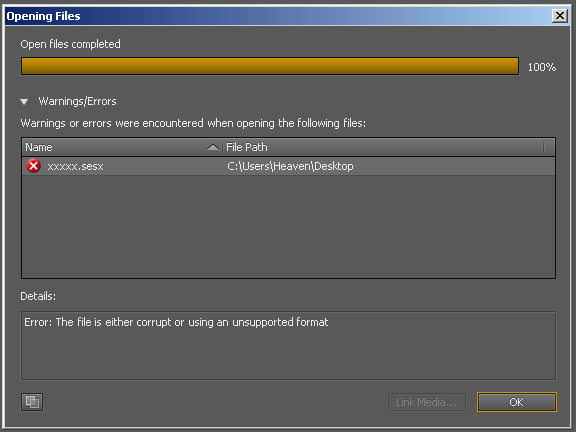
That's all for now
================
Thanks Ron for the speedy reply.
I noticed your reply when I was about going out. I'll return to read it more carefully and comment if needed.
Thanks again.
Message was edited by: JohnMina2006 to clear repetitions and thank Ron
Copy link to clipboard
Copied
I'm a 50's Rock 'n' Roll collector, I use Audition mainly for sound restoring from vinyl to digital in conjunction with CEDAR system. Now about Audition CS5.5...
PRO:
- better scalability, faster than previous versions
- waveform/spectral possible to display in the same window
CONS:
- no DirectX plugins support
- lots of effects not available anymore
- horrible position of the Effects panel - it takes space from the waveform view. People generally zoom horizontally (extended to left & right) and that's exactly where the new Effects panel cut the space.
- So many drawbacks as I give up...
Audition CS5.5 transformed from a high-specialised audio editor in an amateur, easy-to-use gadget.
Thank you, but I'll stick with Au 3.0.1, I prefer to work slower, but with decent tools.
Copy link to clipboard
Copied
i want to say i LOVE the background rendering/processing. THAT in itself is simply wonderful.
Copy link to clipboard
Copied
Thanks for the response... but there are a lot of people like me who saw it as not only a viable music creation devise but superior to a lot of the DAWs out there on the market. Tons of great songs were recorded, edited, mixed and master using Audition. The layout was easier and cleaner then most competetion. Yes the Midi wasn't in the same leage as Ableton, but most people who used Audition understood that and were more forcused on the recording part of the features.
As far as Audition not wanting to compete with other DAW software, I didn't see it. Why else add Midi, third party plug ins etc.
A lot of people like me are sad to see Adobe go in this direction, but I understand... times change, products change and priorties change and I don't blame Adobe for putting it's eggs in the basket that will bear the most fruit.
Just disappointed and sad to see the writing on the wall....
Copy link to clipboard
Copied
edzell91 wrote:
As far as Audition not wanting to compete with other DAW software, I didn't see it. Why else add Midi, third party plug ins etc.
Because to a lot of people, DAW doesn't equal music creation software at all. Most, if not all, music software has loads of stuff like stave support, loads of extra MIDI bits, you name it - but it doesn't have anything like the editing capability of Audition. And generally the other manufacturers know it, which is why they allow links within the software to let you use an external editor like Audition very easily. For a long time, a lot of enlightened users used Sonar in conjunction with Audition, because this combination worked really well. I know of people now using Audition as an editor with Reaper and getting on fine with it like this too. What you end up doing is playing to each program's strengths, not its weaknesses.
So the idea is that you do the music creation in whatever software you choose, and then you can either mix your resultant audio in Audition, or even do the mix in your music software and master the result in Audition. So no, you don't add MIDI; it's pointless in this scenario. You don't need VSTi's either.
What I don't get is why people ever thought Audition was a music composition tool in the first place - it never has been. There really is far better software around to do that. And on that basis, it doesn't need ReWire either - although there might be a case for implementing some of its capability.
But from Adobe's POV (at least at a corporate level) this really doesn't matter - all the beancounters are interested in is having a program that's compatible with the rest of the CS. Whilst they might not mind the devs putting in various music-related bits to it, I think it's unlikely that they will be able to do this until all of the video-related stuff is rock-solid and complete, at a bare minimum - which it isn't, yet. And I think that this may go some way to explaining why it's the stuff that people doing music seem to want that's mostly not present at the moment.

Copy link to clipboard
Copied
The ability to real time mute/silence audio at the same time it was being recorded was a huge time save in A3... Now I'm wasting time listening to audio and deleating after the recording.. Is there a way do this in CS5.5??

Copy link to clipboard
Copied
@ Ron / durin / etc:
Something else I am missing in the Edit view: In AA3 when I cut/etc an audio file I use the right click > go to next zero crossing feature...
This seems to have gone ... or is it there under a different name?
Please let me know. And if this has been removed can you make it a high priority for the next release, as I don't want to use any audio editor that omits such an essential and basic feature... Thanks!
Copy link to clipboard
Copied
@Andrew - If I understand your post correctly, you're looking to Snap to the next zero crossing in order to make your cut/edit? If so, you can go to the edit menu and under snapping, ensure only "snap to zero crossing" is enabled, then your CTI in Edit View should snap you to the zero crossings at all times. again, hope I'm understanding your need.
Colin
Copy link to clipboard
Copied
I've commented elsewhere on this forum but as I have been using AA CS5.5 every working day for the last couple of weeks, I thought I'd add something here.
I count myself as a 'power user', running an audio house that works mainly in the games industry and having used very iteration of AA from Cool Edit Pro 1.0 to the current version. 5.5 is, in so many ways, a great tool but I have to keep going back to 3.0 to carry out some tasks. That's not how progress is supposed to be.
At random, here are some 'must haves' that were not carried across:
Previewing files before Import. I need to hear a file before I import it. It's vital. Like, really, really vital.
Previewing files in the Files Organiser pane. See above.
Clip Grouping. Vital if I have to drop something into the middle of a mix and generally very useful in a complex session. Now gone.
Export Audio to Video / Mixdown to Video. A very useful feature if you don't happen to have Premiere or even if you have. Now gone.
CD burning. AA 3.0 had one of the best CD creation packages / applications around. I didn't use it all that often but when I did I was always impressed with how you could take it raw material at the start of a project and spit out a Master Disc at the other. Nero is for making home cd's, not studio masters. Bring It Back.
Hardware Support / Mackie Control. So we finally gain proper 5.1 mixing but then lose the chance to use hardware to mix in 5.1 / stereo / mono. Even my humble jog wheel won't work.
Pitch Bender. I couldn't tell you how many times, as a sound designer, I've used this over the years. Being able to take pitch up, down, down a bit more, then up again, across a single sample was brilliant. The replacement doesn't cut it quite the same. I want Pitch Bender back!
BUT: 5.5 is stunningly quick, very stable, sounds amazing, looks great, is very powerful, has proper 5.1 with a channel mixer for doing fold-downs, runs plugins better, handles video better, runs Batch Processing sooo much better (childs play compared to 3.0), converts file types & sample rates soooooo much better... It actually is a long list.
Which one outweighs the other? I still haven't decided so I am having to use both for now.
Roll on CS 6.0......
Message was edited by: jerry.ibbotson for dodgy spelling
Copy link to clipboard
Copied
thanks Jerry. great feedback. the good news is that CS6 should address most of those requests, and in fact several are alrewady working in our internal builds. it might be worth noting that all supported OS's, with the notable exception of Windows XP, allow for previewing from the file open dialog using OS features like QuickLook on Mac. I dont remember if Microsoft branded their preview or not. In Audition 3 we were able to hack the OS file open dialog to incorporate preview and file info, but that ability was pretty negatively affected with Vista and Win7 as well as Mac. While it was never trivial, it became far more difficult and kludgy. you might also recall that Au3 could only preview through the OS audio output and not the ASIO device or output in Au. We're looking at possible solutions as we move forward, but right now I don't have a specific answer for that.
Copy link to clipboard
Copied
thanks Jerry. great feedback. the good news is that CS6 should address most of those requests, and in fact several are alrewady working in our internal builds. it might be worth noting that all supported OS's, with the notable exception of Windows XP, allow for previewing from the file open dialog using OS features like QuickLook on Mac. I dont remember if Microsoft branded their preview or not. In Audition 3 we were able to hack the OS file open dialog to incorporate preview and file info, but that ability was pretty negatively affected with Vista and Win7 as well as Mac. While it was never trivial, it became far more difficult and kludgy. you might also recall that Au3 could only preview through the OS audio output and not the ASIO device or output in Au. We're looking at possible solutions as we move forward, but right now I don't have a specific answer for that.
Copy link to clipboard
Copied
thanks Jerry. great feedback. the good news is that CS6 should address most of those requests, and in fact several are alrewady working in our internal builds. it might be worth noting that all supported OS's, with the notable exception of Windows XP, allow for previewing from the file open dialog using OS features like QuickLook on Mac. I dont remember if Microsoft branded their preview or not. In Audition 3 we were able to hack the OS file open dialog to incorporate preview and file info, but that ability was pretty negatively affected with Vista and Win7 as well as Mac. While it was never trivial, it became far more difficult and kludgy. you might also recall that Au3 could only preview through the OS audio output and not the ASIO device or output in Au. We're looking at possible solutions as we move forward, but right now I don't have a specific answer.
miserable form experience right now on mobile. will be reporting.
