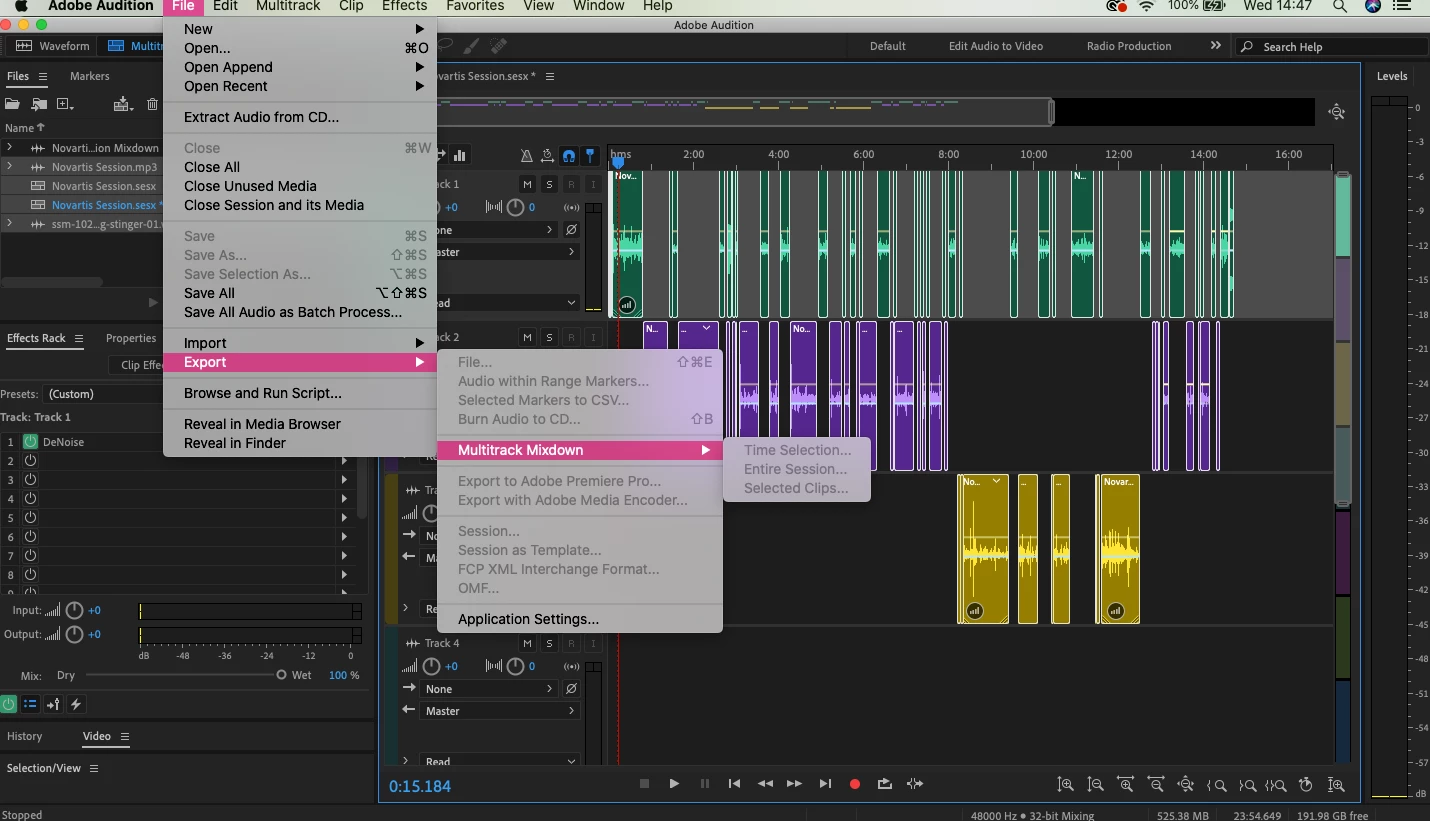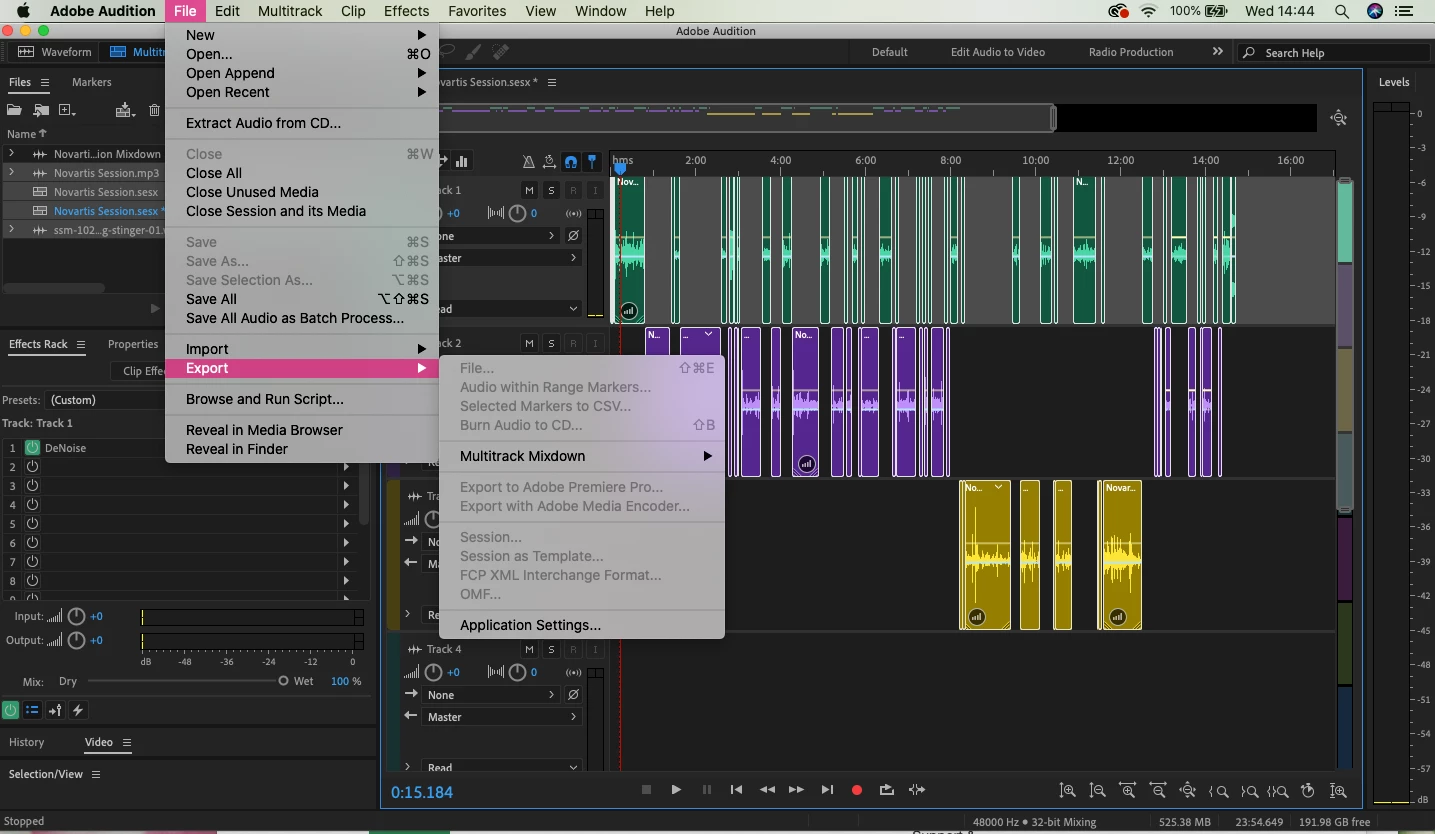Save & Export greyed out in Multitrack editor
Hi guys,
For some reason, I cannot save or export my multitrack session, all options are greyed out. I can, however, go to Multitrack> Mixdown session to new file to export it, but I obviously would like to save my sesx file. My tracks are all set to master.
When I was editing, my audio hardware preferences were set to my headphones, which I have since disconnected and set back to my laptops hardware for both output and input - I'm wondering has this anything to do with it? Ive set it back and connected my headphones again, but still no joy. I'm also running 13.0.4 software.
Any help would be appreciated, thanks!