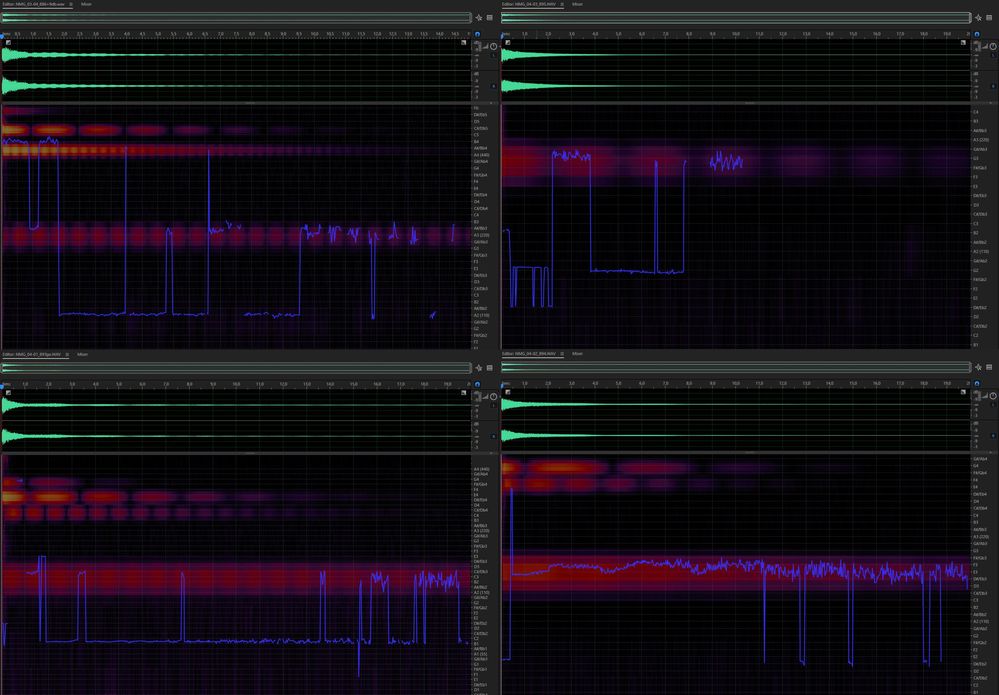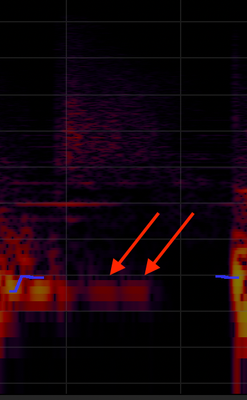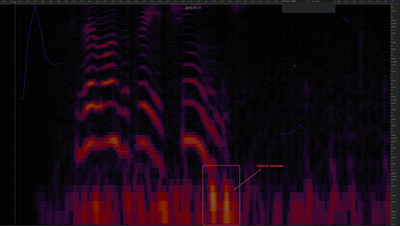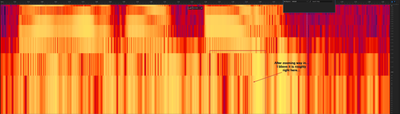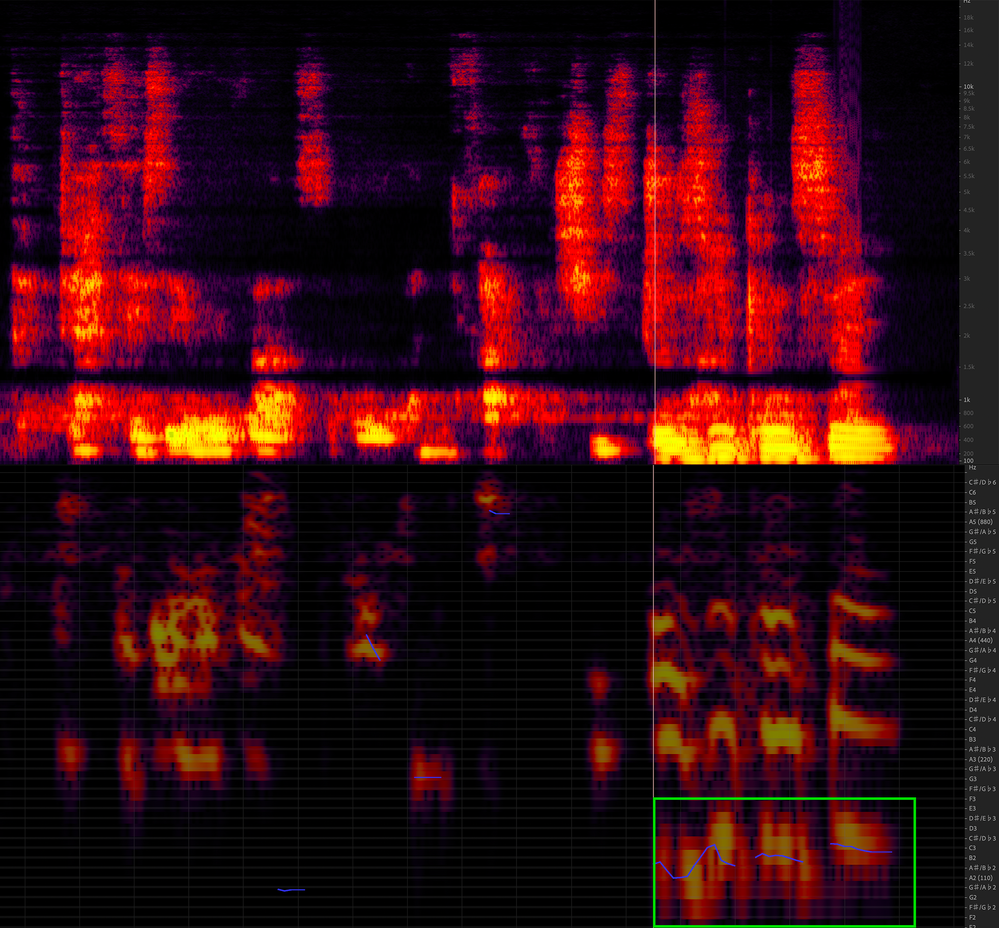Spectral pitch display
Copy link to clipboard
Copied
Hello.
I can't find in Audition documents and help information about "Spectral pitch display" (Menu\View\Show Spectral Pitch Display).
Can you help?
Copy link to clipboard
Copied
Hello, it's discussed here....
https://community.adobe.com/t5/audition/question-about-spectral-pitch-display/td-p/8697839?page=1
Copy link to clipboard
Copied
You are wrong, johnm8812866. The question there is about "Spectral pitch display", however, the main answer mistakenly about "Spectral Frequency Display". What and how is depicted on the Spectral Pitch Display, how to interpret colors, lines, what conclusions can be drawn from this about sound, how and in what operations of sound processing it can be used, etc. Strange, Adobe doesn't say a word about this in online materials.
Copy link to clipboard
Copied
The reason that there is nothing to read about it is that from an editing point of view, it's useless - doesn't tell you anything at all really. It's an anachronism that doesn't need to be there.
Copy link to clipboard
Copied
To elaborate on this slightly - you will note that if you select it, all of the editing tools are greyed out. This is because it's not possible to select anything meaningful from the display at all. All it will do is display an instantaneous pitch level that it thinks is the predominant one (generally it isn't) and a limited resolution spectral frequency display.
It's not very often I can say that something in Audition is completely useless, but this pretty much is, I'm afraid. Indeed I'd be quite intrigued if anybody could give me a single legitimate use for it, because I can't think of one.
Copy link to clipboard
Copied
So, you (Adobe Professional) also cannot provide a link to the information I am asking about. I believe that any program feature or presentation of information should be described in high-quality reference information.
Regarding the use of SPD - having sufficient accuracy, it can be used to determine the characteristics of some musical instruments, for example, bells. See attached example: bells sound like a chord of several tones, each of which pulses at a specific frequency. Tibetan singing bowls and some other instruments behave in a similar way.
By the way, some time ago I read a rather informative description of SPD, maybe not in English and made by non-Adobe experts. Unfortunately, I can't find it now ..
Copy link to clipboard
Copied
It doesn't determine the characteristics of a sound at all. It provides some little blue lines that in the context of a harmonic-rich sound are meaningless. If you want to analyse the harmonic content, and its relative levels, of a sound you use either the spectral frequency response display, or the Frequency Analysis window. With those bells, in the Frequency Analysis window you would get a very clear display of the harmonics, their frequencies, and even the individual pitch values. You don't get this from the low-resolution pitch display at all.
And I can't provide links to what isn't there. You may believe what you like about documentation, but that doesn't alter the facts - which in this case indicate that the feature has no redeeming value, and that the documentation reflects this.
Copy link to clipboard
Copied
Okay, you convinced me: SPD is a useless undocumented feature of Adobe Audition. Its description is not and never will be.
Why not then remove it from future versions of the program?
Copy link to clipboard
Copied
I would approve of removing it, yes. Unfortunately it's not my decision...
Copy link to clipboard
Copied
Coming to this thread a little bit late after having tried unsuccessfully to find information about the pitch display.
I'm just beginning to find my way around Audition and was really excited and impressed when I saw the pitch display, I think it can help vocalists in their training. Being able to see and hear your voice when signing and being able to analyzie if you are hitting the right notes, is in my opinion a very useful feature.
Copy link to clipboard
Copied
It wouldn't be a very good tool for that at all, for reasons already outlined; it's not unambiguous. If you want or need to do that, a simple instrument tuner would be a far better, and less ambiguous way to do it. And also a lot cheaper.
Copy link to clipboard
Copied
Just finding this thread now.
I've been trying everything to get rid of a lingering sound in my clip. It came after trying to remove a voice which was laid over some drums and clapping. I did a pretty good job removing it, but there's this lingering, faint-sounding "wa-WAH-WAH' in the background, and I simply cannot find it in the spectral frequency display, it seemed like it was wide and spread out over a large area. I couldn't get rid of it in the SFD without destroying the drum fade... there just didn't seem to be a fingerprint for it.
I had basically given up, and then I happened upon the Spectral Pitch Display button...
Playing over the area, I'm convinced that's it. There are no other obvious sound structures in the area and none repeat like this one does.
And then I read that this tool basically does nothing and people would love to get RID OF IT??
I implore anyone reading this, especially anyone at Adobe, don't discount a tool just because its use isn't obvious. I would seriously love to be able to edit this, and it just kills me that I can't. I'm going to have to either let it go, or try and decode what I've seen to go some other, longer, convoluted route. This tool is a window to a whole new side of sound, and, I get it, any dev team has to prioritize features that are in higher demand by their customers, but Adobe is known for making great tools, and when you have a new way of visualizing data that's as low-level and fundamental as pitch itself, it's worth exploring.
Please, explore it. 🙏🏻
Copy link to clipboard
Copied
You are incorrect, I'm afraid. What you can see is part of the spectral frequency display. The Spectral Pitch display is represented by those two useless blue lines that tell you nothing. The reason that you couldn't originally see what you were after is because you hadn't adjusted the display settings to reveal what was there all the time. If you right-click on the right-hand side of the spectral frequency display you will find options that let you alter it quite considerably, and will let you highlight any aspect of the display - and also let you hide quite a lot, which it's obvious from your screen-grab is happening here.
So let me reiterate: The Spectral Frequency Display is both adjustable and extremely useful. The strange blue lines that the Spectral Pitch Display produces are useless.
Copy link to clipboard
Copied
Spectral Pitch Display is sometimes an easier tool for finding noises I need to remove in a documentary or on-location type of single take live dialogue recording. I really wish I could use the lasso tool there, because I have to use that to spot the noise easily, then it is a best effect isolation of color temperature I'm left to work with on the Spectral Frequency Display. I can never make as perfect a selection as I could if I were able to actually use both displays for editing, instead of having one only for reference.
Copy link to clipboard
Copied
You should try altering the Zoom and Spectral Resolution settings which will let you display exactly the same information in Spectral Frequency - and let you use the lasso tool. I have yet to find anything that can't be displayed like this, and more usefully too.
Copy link to clipboard
Copied
I should perhaps point out that the most annoying and useless part of the Spectral Pitch display is those blue lines, supposedly indicating pitch. Since they turn up all over speech recordings, where there is clearly no discrete pitch information, they have to be simply incorrect.
Copy link to clipboard
Copied
I find the spectral pitch display helpful for isolating areas, but not being able to use tools is frustrating. If I could view spectral frequency whilst being able to remove on the spectral pitch, it would be perfect. The area in green is a second voice that I can't isolate precisely frequency display alone; is there a way of removing F3-E2 manually? Thanks
Copy link to clipboard
Copied
Spectral Pitch Display is actually hindering you, not helping you. It's not showing you the low-level sounds that surround the spectral parts it is displaying, so even if you could manipulate anything from this view, you would be being mislead. So it is a spectral frequency display, but one that's partially crippled.
The specific answer to your question is to switch to the Spectral Frequency view, and make the selection there using the Marquee tool. Then hit the Delete key, and that part of the spectrum will be deleted. But then you will almost certainly find that your phantom voice is still there, because voices don't simply occupy one small bit of spectrum - all you've done is removed the low frequencies, probably from both voices.
In fact removing a single voice in these circumstances is pretty difficult, even using software designed to do this a little better, like iZotope's RX. RX is better because it lets you make harmonic selections based on the fundamental you select, but even that doesn't help you separate two voices mixed together in a satisfactory manner either.
Copy link to clipboard
Copied
Thank you for replying Steve and for your advice, much appreciated.
I had already tried the marquee tool, which removed the second voice completely, but it distorted the first voice making it unintelligible - which is why I asked. I do realise that I'm clutching at straws and there might not be an easy answer for the separation of voices.
Looking at iZotope RX to manipulate spectrums, would you recommend the Standard or Advanced package for the cleaning and fine tuning of vocal recordings? I'm not familiar with the software but they do a trial.
Copy link to clipboard
Copied
I have no experience of the standard RX package, but in general it's always best to go for the all-singing, all-dancing versions of software...
Find more inspiration, events, and resources on the new Adobe Community
Explore Now