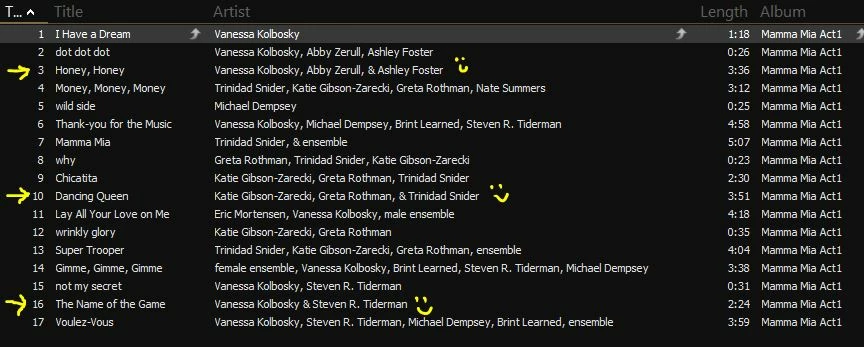Work-around for dropped track artist text, when burning CDs with Audition
If you want to include track artist data on your CD burns (done within Audition), then watch out for instances when subsequent tracks contain identical track artist text. I found this reproducibly results in the track artist text getting omitted in the CDTEXT burned to disc (for those tracks with the "redundant" data).
The work-around is to vary the text by at least one character. In my case, I replaced a coma between artist names with an ampersand, and this works perfectly.
Alternatively, if you want to upgrade to professional CD authoring, there is software like Sonoris DDP Creator, which currently runs $275 outside the EU (no VAT added), which specializes in CD authoring, so you get exact control, and no audio tools that you aren't looking to pay for, and it's up-to-date (non-deprecated/orhpaned) software.
There's more info in the original thread: https://community.adobe.com/t5/audition/erratic-results-in-track-artist-burning-to-cds-as-cdtext/m-p/10771370#M19755)
Here's how the CDs burn, when tracks 2&3, 9&10, and 16&17 each contain the same track artists info (here, it's being read by MediaMonkey, but VLC PLayer and my car CD players all see it the same):
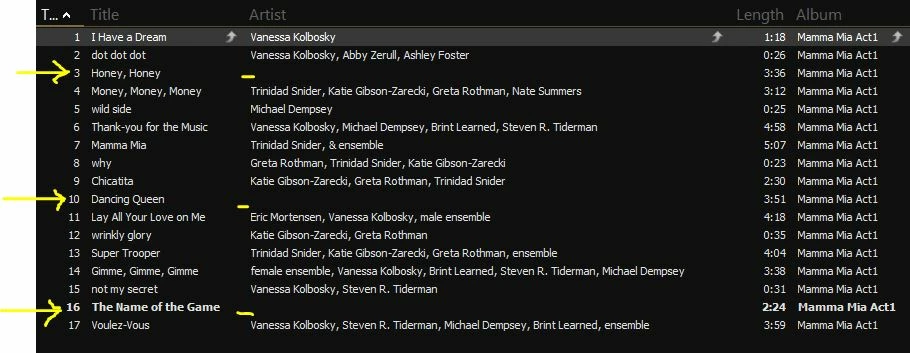
And when I change just one character in Audition like this ...
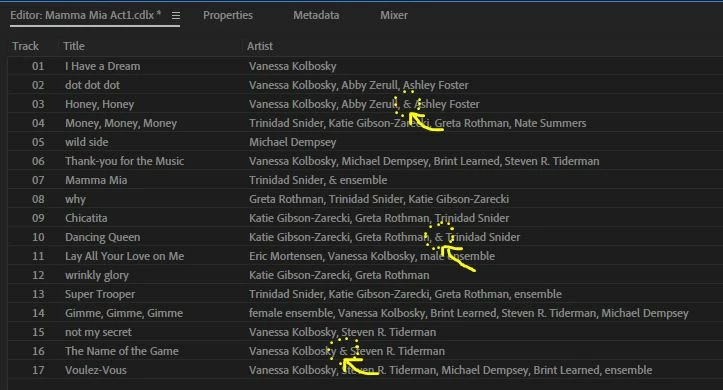
... the resulting CD burn now contains the track artist text: