Copy link to clipboard
Copied
Hi, I need helt to locate the path to my iDrive so I can add my photographs to Bridge.
 1 Correct answer
1 Correct answer
Hi Dizzybild,
Can you provide a bit more information. Since you mention iCloud, I gather you are on a Mac. OK so far.
But I'm unaware of any way that iCloud can store files that are not already ON your computer. However, to see (and/or verify) where files are ON your computer, try turning on the Path Bar.
To do so, go to Windows and select Path Bar
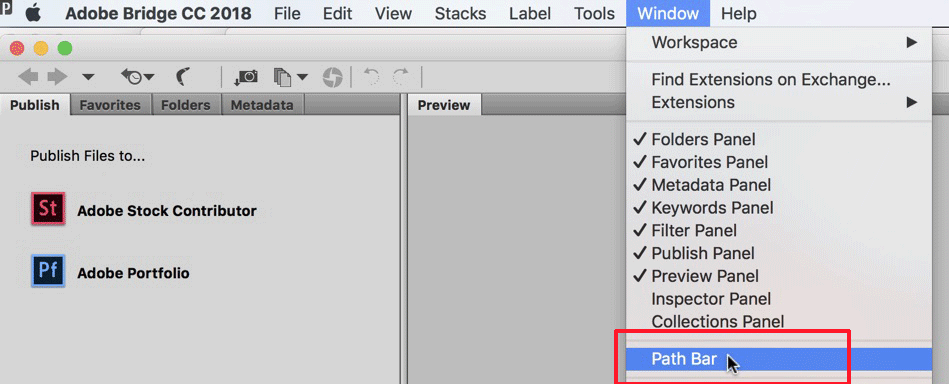
After doing this you'll see the Path (also known as a Bird's trail below Bridge's icon tools as shown below. You'll notice in the image above, this path
...Copy link to clipboard
Copied
Hi Dizzybild,
Can you provide a bit more information. Since you mention iCloud, I gather you are on a Mac. OK so far.
But I'm unaware of any way that iCloud can store files that are not already ON your computer. However, to see (and/or verify) where files are ON your computer, try turning on the Path Bar.
To do so, go to Windows and select Path Bar
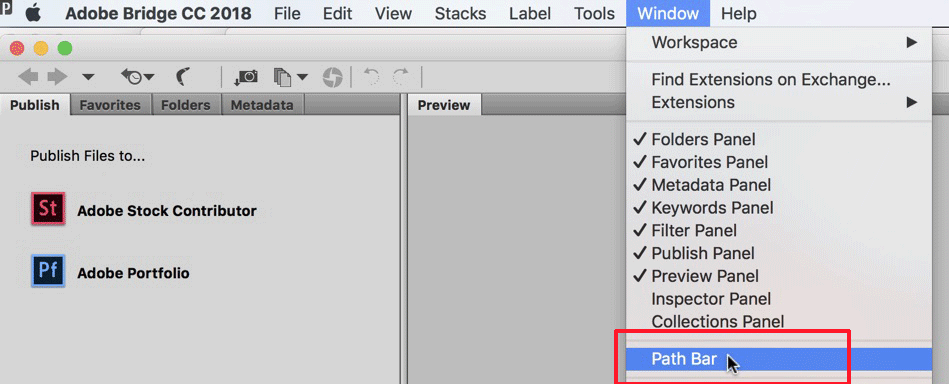
After doing this you'll see the Path (also known as a Bird's trail below Bridge's icon tools as shown below. You'll notice in the image above, this path does not show up but below it does.

That way you can see right there where your files are being stored and/or where any given file exists on your computer. You can then add to that location, move it to a different location, or delete it if you chose.
Let us know if this helps you,
Copy link to clipboard
Copied
Thanks Gary.
Well, I am on a Mac and, yes iCloud can store files that are not on the computer, so I can't actually see the photos in Bridge, cause I can find the path to the picture.

Copy link to clipboard
Copied
Hi Gary, Could you tell me how to connect Bridge to my iCloud? Right now it's only connected to my local harddrive. When I look at the path.
Copy link to clipboard
Copied
Hi Ahunsicker,
The only way to do that is to look at the iCloud folder that's on your computer (inside your user folder, the same folder that your DropBox is in as well as your Desktop).
To be honest, I do not do much of anything with my iCloud folder or with iCloud. As such I cannot verify what could or should be inside of it. But there it is and if you have files inside of it, just drop that folder onto your Bridge icon in the Dock and that's about it.
I wish I could help you more, sorry