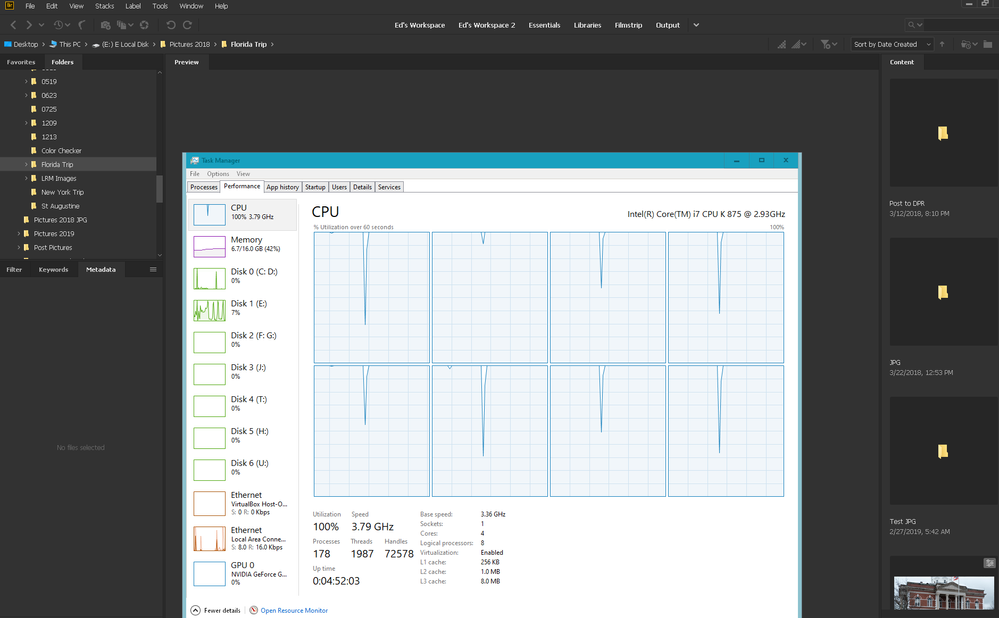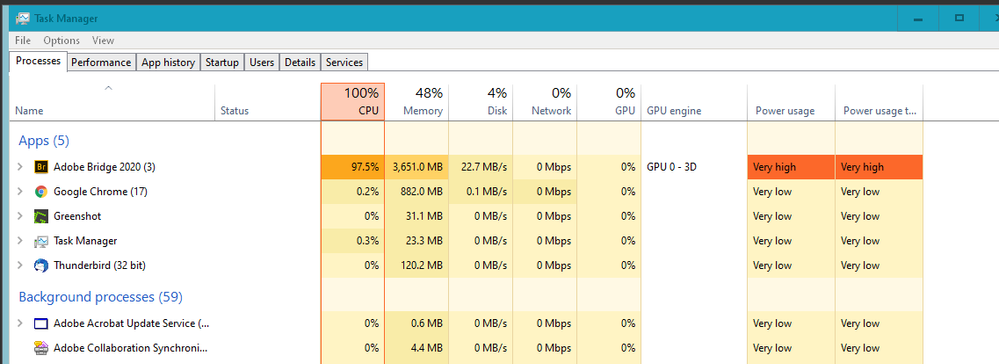- Home
- Bridge
- Discussions
- Re: Hi, to answer your questions and bear in mind...
- Re: Hi, to answer your questions and bear in mind...
Copy link to clipboard
Copied
I have had this problem for some time but now my Mac can take the issue any longer. When I boot Bridge the Processor goes to 99% usage (without opening an image!!) and the temperature rises to 65deg C. It almost stops working. Photoshop is fine and all other programmes run fine. I have un-installed / reinstalled Bridge, deleleted all temp and cached files but to to no avial ! I have run anti virus and run clean my Mac.
Can anyone help!
Thanks Chrog.
[Moving from generic Start/Help forum to the specific Program forum... Mod]
[To find a forum for your program please start at https://community.adobe.com/]
 1 Correct answer
1 Correct answer
See if my response in another thread helps (see link below).
Adobe bridge 2021 mac version causes very heavy GPU load on activity monitor
Some said it did help. It’s based on the idea that high CPU/GPU usage might be because Bridge builds high-quality previews of all items in a folder as soon as you view that folder. But by changing settings, you can set Bridge to use low-quality previews first, and defer processor-intensive high-quality preview rendering until an item is selected, or on deman
...Copy link to clipboard
Copied
You should be postiing in the Bridge forum.
Someone moved it.
But I see the same, similar, thing on a Win 10 system. It is my Opinion that Bridge is indexing your image files.
IIRC In older versions of bridge there use to be a Status Bar at the bottom and everytime I changed from one folder to another it would show Indexing X (number) images out of Y (number) of images.
Copy link to clipboard
Copied
which OS version
laptop or desktop?
which version of Bridge?
how many files are in th folder?
Copy link to clipboard
Copied
Hi, to answer your questions and bear in mind this is not a new problem, the Mac has been suffering for some months but is now unusable.
OS Version 10.13.6DesktopBridge 10.0.0.124number of files in folder. 1,000's. I have 4Tb of files / folders with years of photography however 75% of these are on an external drive and then backed up on the Cloud. My current hard drive has 750 Gb space (on a 1 Tb disc)
Any help appreciated
Thanks
Copy link to clipboard
Copied
Not sure why this marked as correct answer.
There are various issues which effect the performance of Bridge.
Having 1000s of files in one folder is asking for trouble and slowness
I have 190,000 files on a 32 TB raid array. I have learned to limit my folders to 500 files max with no sub folders.
I have a 32 TB network NAS for back up, and use Sysnolgy for cloud back up.
And yes Bridge is slow. I have two computers linked to this configuration.
Mac pro and a custom machine that is rated 92% above any machine that has had its passmark score registered.
For some reason its slower on a MAC os then windows.
Part of the problem is that most of use are using pre 2018 computers.
Apple is not in the hardware business.... remember.
and then there is catalina...........
So its just not that easy offer a simple solution that fits everyones problems.
Copy link to clipboard
Copied
Becasue AFAIK the original poster can mark any reply as the correct answer, even one of their own replies.
This was just implemented in the last forum update. Or IF I do not RCC then one of the Staff or a ACP/MVP marked it.
That may work for you, having X number of file in a folder with No subfolders, but that is counter to how most people work.
There is definitely something wrong with the current version of Bridge.
Just starting Bridge and selecting a folder that has already been indexed brings my system to a halt with 100% CPU activity. 97+% going to Bridge.
This should NOT be happening.
Copy link to clipboard
Copied
Hey there, I definitely see the same stats on my end. Any news on this going away somehow?
Copy link to clipboard
Copied
I think Adobe is hoping the problem (customers) will just go away. I have this same problem on my Win10Pro machine right now. Have reported it for version 2019, 2020, and 2021. No response from anybody who actually works for Adobe.
Copy link to clipboard
Copied
Ditto to Just Shoot Me about workflow and folder siuze. You blokes have obviously never been working photographers who might shoot thousands of RAW images each day at events. 500 images only? Mate you'd not survive in my world.
Copy link to clipboard
Copied
CHROG go to this article and see if it helps you. It fixed my crashing problem and helped slightly with speed. Adobe still hogs the CPU though.
https://helpx.adobe.com/au/photoshop/kb/acr-gpu-faq.html
Copy link to clipboard
Copied
See if my response in another thread helps (see link below).
Adobe bridge 2021 mac version causes very heavy GPU load on activity monitor
Some said it did help. It’s based on the idea that high CPU/GPU usage might be because Bridge builds high-quality previews of all items in a folder as soon as you view that folder. But by changing settings, you can set Bridge to use low-quality previews first, and defer processor-intensive high-quality preview rendering until an item is selected, or on demand only.
You say “without opening an image” but Bridge and other file browsers don’t “open” images to edit them (except when you open an image in Camera Raw). They view whole folders, and that is why this can be so processor intensive. If Bridge is pointed to a folder containing 200 items it will start rendering previews for those 200 items, and the computer will be busy until 200 previews are done. Unless the settings are changed.
If changing the Bridge preview generation settings help, then this isn’t a bug. Lightroom Classic has similar behavior which causes similar complaints, and there too I prevent CPU/GPU issues by having it use embedded previews first and not render previews until I ask it to.
This issue may have gotten worse lately because sensor and display resolutions have gone up. 200 1:1 previews of 36-megapixel raw images are much more intensive to generate than for 12-megapixel images. Or if the previews are set to display size, 200 previews for a new 4K display are much more intensive to generate than for a 1080p display.
Copy link to clipboard
Copied
So let me get this straight Conrad. You think Adobe is doing okay given the large resolution cameras these days? Why is it that a Software Giant like Adobe, awash with subscription cash can't get their software to work as fast on high-end i7 and above CPU's with 64Gb of RAM and fast GPU's writing to SSD's as quickly as say....oh I don't know, maybe a Digital SLR shooting RAW plus JPEG to separate cards simultaneously whilst applying things like picture styles, custom white balances, and noise reduction at 10 frames per second? Even the buffer usually only takes a couple of seconds to write to the cards.
Adobe needs to try harder.
Copy link to clipboard
Copied
Oh, and the camera does it using a lithium-ion battery with limited voltage and amperage.
Copy link to clipboard
Copied
No, I never said that the current performance is ideal. Everyone hates waiting for raw previews, me included. All I’m saying is that adjusting the preview settings in Bridge can lower CPU/GPU usage upon displaying the contents of a folder. And that making appropriate adjustments is acceptable for some people, those who are OK with not seeing an Adobe Camera Raw version of each raw file right away.
Photos display fast in a lot of other applications (like the desktop or simple file browsers) because all they have to do is show the preview built into the files; they do not have their own rendering engine. If you want to equal that performance, just tell Bridge not to render previews. Then it will show you the built-in previews like simpler applications do, and it will be fast.
But if you are viewing files in Bridge with the intention of editing them in Camera Raw, then the camera’s built-in preview isn’t of much use because it’s going to look different coming out of Camera Raw. Therefore it’s preferable to see a Camera Raw-generated preview for all of the raw files, and that’s why Adobe defaults to generating previews for every raw file in a folder based on the current Camera Raw settings for each image. Unfortunately that means those Camera Raw previews have to be built if they don’t already exist.
As for the speed of cameras, they have extremely specialized, custom-designed processors that are highly optimized for that camera’s format and power envelope. Computer processors are more generalized so that they can be a jack-of-all-trades, but that naturally means they are a master of none. The new Apple Silicon processors are showing us that further performance optimization is possible than what we take for granted on x86, but even that probably won’t be as fast as a camera’s specialized silicon.
I haven’t tried all the raw processors/organizers out there, so I would welcome suggestions of any you know of that render a folder of raw files significantly faster than what Adobe has, and would really like to know about any that render a raw preview as fast as a camera does, if you know of one. Because that would prove your point. Remember that the applications that simply display built-in previews would not be an accurate comparison — they have to be applications that have their own raw processor and can preview a folder of images as rendered by that raw processor.
Copy link to clipboard
Copied
Pretty much anything is faster than Adobe right now on my machine, but try Canon's Digital Photo Professional. It's faster and it's FREE.
Copy link to clipboard
Copied
Yes…that makes complete sense. When the raw processor in the camera maker’s own software is identical to the one in their camera, there is no need to re-render any image from that camera until it’s edited, so of course Canon DPS displays the frames instantly. If the Canon software does everything you need, there’s no reason to use other software.
When a third-party raw processor is brought in, its own development algorithms will not exactly match any camera, so rendering has to be done to every frame viewed. (And camera makers are well known to not share their raw development “secret sauce” with third parties.) But when you turn to a third party application because you need features not in the camera maker’s software, or you want to manage multiple camera brands in one application, then unfortunately it’s time to manage previews.
Copy link to clipboard
Copied
Conrad, you have no idea about Digital Photo Professional do you? It is a RAW editor, not just a RAW viewer. Mate, stop making excuses for Adobe. They make enough of their own.
Copy link to clipboard
Copied
Stephen, I’m quite familiar with DPP.
I bought my first Canon DSLR in 2005.
I am very aware that DPP is Canon’s desktop raw processor. That is precisely why I said it shares the same raw processing engine that their cameras use.
I assumed our discussion here is about how quickly/slowly it takes Bridge to preview thumbnails for photos in a folder, not edit individual images. That is why I wasn’t discussing how fast DPP edits individual images. If you’re now discussing the raw editing aspect of DPP (the equivalent of Adobe Camera Raw), that’s a different discussion because what affects performance there is different than Bridge folder previewing. We can certainly switch to that topic if that’s what you meant.
I’m not making excuses for anyone. We’re all saying Bridge is slower. I was only explaining why. I offered a suggestion above (suppressing rendering) that helps some people because it brings Bridge more in line with how other file browsers work, but very aware that it isn’t a solution for everyone depending on what they need to do.
Copy link to clipboard
Copied
Conrad, Bridge uses the Adobe Canera RAW engine to preview and to process RAW files. That is how it works. Got someone there who works for adobe and knows how that works? I'm done with self-appointed Adobe Community Professionals.
Get ready! An upgraded Adobe Community experience is coming in January.
Learn more