- Home
- Bridge
- Discussions
- Adobe MAX 2022 and Bridge 13.0 release
- Adobe MAX 2022 and Bridge 13.0 release
Adobe MAX 2022 and Bridge 13.0 release
Copy link to clipboard
Copied
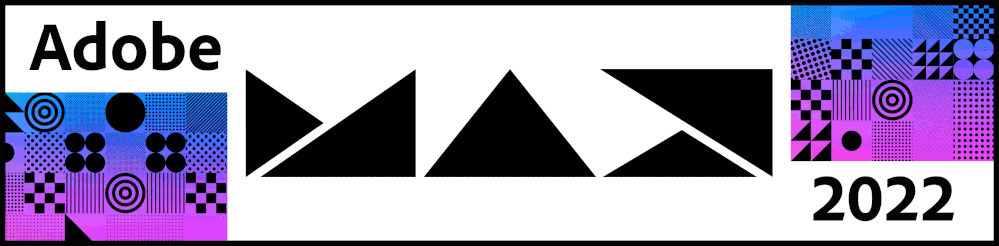
Hey folks, welcome back to the Adobe Max creativity conference and a new Bridge release! Whether you are attending MAX in person, attending virtually, or just want to try new features in the apps, you will find this information useful.
Get inspired, learn new skills, and connect with other creatives at Adobe Max. We have over 300 in-person and virtual sessions for you. You can take a look at the sessions in the Photography Track that feature Photoshop, Lightroom, and Lightroom Classic, or, go visit the Session Catalog to see the complete list.
Read all about the latest Bridge features here, and then head over to our Lightroom desktop, Lightroom Classic and Photoshop updates to see what's new there.
Lightroom Ecosystem MAX release
What's new in Bridge
 Apple silicon native support - Bridge now runs natively on Apple computers with the Apple silicon M1 or newer
Apple silicon native support - Bridge now runs natively on Apple computers with the Apple silicon M1 or newer
 Workspace Management - Manage workspaces via a dedicated panel.
Workspace Management - Manage workspaces via a dedicated panel.
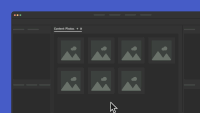 Multiple Content Panels - Ability to add and work with more than one Content panel.
Multiple Content Panels - Ability to add and work with more than one Content panel.
 File Type Association - Associate a file type to target App
File Type Association - Associate a file type to target App
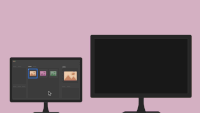 UI Customization and Multimonitor Setup - Modern UI framework
UI Customization and Multimonitor Setup - Modern UI framework
Find more inspiration, events, and resources on the new Adobe Community
Explore Now
