Adobe MAX and Lightroom Ecosystem release
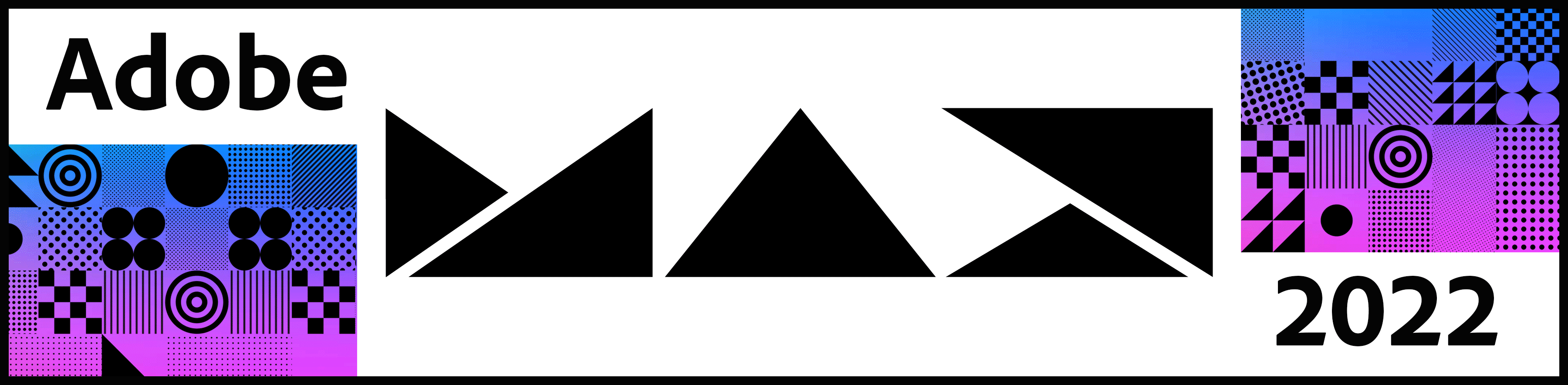
It's time again for the Adobe Max creativity conference and a new Photoshop release! Whether you are attending MAX in person, attending virtually, or just want to try new features in the apps, you will find this information useful.
Get inspired, learn new skills, and connect with other creatives at Adobe Max. We have over 300 in-person and virtual sessions for you. You can take a look at the sessions in the Photography Track that feature Photoshop, Lightroom, and Lightroom Classic, or, go visit the Session Catalog to see the complete list.
Read all about the latest Lightroom features here, and then head over to our Photoshop, Lightroom Classic and Bridge updates to see what's new there.
Photography at Adobe MAX 2022: New features for Adobe Lightroom and more
To update Lightroom to 6.0, click “Update” in the Creative Cloud desktop app next to Lightroom. Find more information here. To update Lightroom Mobile to 8.0, go to the the App store or the Google Play store to install the available update. More inforamtion can be found here.
Lightroom Ecosystem Release

Seamlessly remove unwanted spots using Content-Aware Remove
Quickly remove tough spots and fill the selection with sampled content from other parts of the photo. Content-Aware Remove tool in the Healing panel provides an ultimate editing experience to achieve unimagined editing control.

Automatically select people or objects and make precise editing
Enhance your photos by making selective adjustments to people and objects using the Masking tool. Select People and Select-Object lets you edit parts of the skin and multiple objects in a photo using precise masking selections.

Easily compare your photos while editing
Achieve better editing results by adding different perspectives to your photos. You can now compare your photos while making adjustments to them, side by side.

Quickly apply Sky, Subject, and Portrait presets to your photos. Adaptive Presets let you enhance your photos using AI-powered presets.

Support for new cameras and lenses
Find newly added cameras and lenses in the full list of supported profiles.

Find out about other enhancements in the detailed new features summary.
Learn about major new features and enhancements in the October 2022 release of Lightroom (version 6.0) in our feature summary. Curious about the difference between Lightroom Classic and Lightroom? Compare the features differences here.



