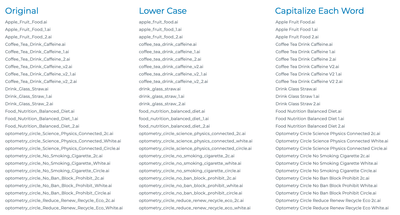- Home
- Bridge
- Discussions
- Re: Batch rename options to Change Case?
- Re: Batch rename options to Change Case?
Copy link to clipboard
Copied
Hey all, after collaborating on creating assets our team has realized it would have been ideal to be consistent with file name Case Usage (DOH). Is there a way to batch rename to 'Sentence or Lower Case?
Thanks in advance!
JA
 1 Correct answer
1 Correct answer
To change all to lowercases get in folder with your files, select all, and Tools > Batch Rename:
Copy link to clipboard
Copied
Firstly, Sentence Case or Title Case should be a native feature. I'd vote for the idea/feature request!
Bridge already has lowercase and UPPERCASE.
I made this work back in 2019, with some limitations and only for two words, as the task was around names:
I suppose that this could be extended for more words, however, it would probably need to be setup to account for the longest quantity of words.
Otherwise, a Bridge script should be able to do this. I find scripting Bridge to be hard, it could also be scripted in Photoshop where I would likely have a better chance of success...
Copy link to clipboard
Copied
Are your files in same folder? Give examples of 'before / after' names.
Copy link to clipboard
Copied
Hey Kukurykus, thanks for your interest and any help! Sorry for the delay I just double checked and my reply yesterday didn't go through 😕
Here's a sampling of our erratic naming conventions and two solutions that would be fantastic. My preference is for all lower case... but if there were acronyms with any consecutive capital letters it would be nice to keep them ie V1 for version 1, CA for cancer, DX for diagnosis etc (bonus for that, consistency is more important)
Thanks in advance!
Copy link to clipboard
Copied
To change all to lowercases get in folder with your files, select all, and Tools > Batch Rename:
Copy link to clipboard
Copied
NICE! I was totally blind to that for some reason. Thank you.
Copy link to clipboard
Copied
UPDATE:
A script to batch rename as Title Case:
https://community.adobe.com/t5/bridge-discussions/script-to-batch-rename-as-title-case/td-p/14319096
Find more inspiration, events, and resources on the new Adobe Community
Explore Now