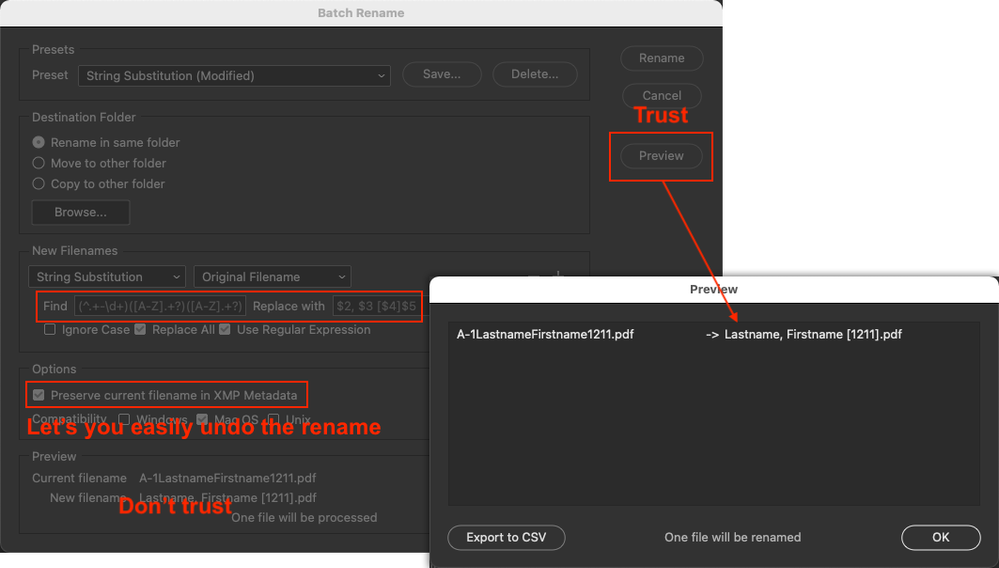Copy link to clipboard
Copied
I am currently looking to rename/rearrance a file name as a batch but I am not familiar with Reg Ex to know what to use for string substitution. So here is my delima. I have file names with similar structure. Below is original filename and then what I would like for it to be. Any help would be greatly appreciated.
Orginal Filename structure:
A-1LastnameFirstname1211.pdf
Wanted Result:
Lastname, Firstname [1211].pdf
The number at end will be different for each file name.
 1 Correct answer
1 Correct answer
Try the following regular expression find/replace:
Find:
(^.{3})([A-Z].+?)([A-Z].+?)(\d+)(\.[^\.]+$)
or
(^.+-\d+)([A-Z].+?)([A-Z].+?)(\d+)(\.[^\.]+$)
or
(^.+\d+)([A-Z].+?)([A-Z].+?)(\d+)(\.[^\.]+$)
Replace:
$2, $3 [$4]$5
Copy link to clipboard
Copied
Try the following regular expression find/replace:
Find:
(^.{3})([A-Z].+?)([A-Z].+?)(\d+)(\.[^\.]+$)
or
(^.+-\d+)([A-Z].+?)([A-Z].+?)(\d+)(\.[^\.]+$)
or
(^.+\d+)([A-Z].+?)([A-Z].+?)(\d+)(\.[^\.]+$)
Replace:
$2, $3 [$4]$5
Copy link to clipboard
Copied
Stephen, you're awesome! This appears to work with the file naming formats I'm having to work with and should save me a lot of time that I don't have trying to figure out RegEx syntax. I greatly appreciate it!
Copy link to clipboard
Copied
@sportshooter – You're welcome!
Are you using this regex with the Batch Rename or in a script?
As you can see from my three examples and the one from @Kukurykus there are different equivalent regex searches that may or may not work depending on how your data may vary. You need to know your own data! It is very hard to write a robust or bullet proof regex with only a sinlge example pattern, as there will likely be exceptions/variances. One can write a very "tight" search pattern, or make it more flexible.
Copy link to clipboard
Copied
I'm using it witht he Batch Rename. For this particular instance, the file naming scheme should stay constant with no variations. This is more or less a process that only I would use as part of an internal process. I understand that I should know this myself and tried several resources on the syntax to try to figure out on my own but due to time constraints reached out in this group to hopefully find a solution. I will be looking at what you provided to try to understand the syntax on my own but not having a programming background to easily comprehend, it will take me some time to get there. This is a process I will only be doing once a month which makes it even more difficult to understand when I'm not doing on a regular basis. I truly appreciate your assistance and advice on this!
Copy link to clipboard
Copied
When I said "know your own data", a pattern match may break if it is expecting say exactly 4 digits \d{4} but the data may "unexpectedly" vary and have more or less digits than originially expected. With only a single example, one can be exact, or offer a little bit of leeway where things may possibly vary, as you can see in the screenshot below.
As the Bridge regular expression fields are so terrible in later versions, it is helpful to write and test the expression in a better tool, such as:
Or many other similar resources.
Use a PCRE compatable engine (not JavaScript etc) and put in your filename test string and use the find/replace options to test the code offered previously. There is usally an option to "translate" the code so that you can understand what is taking place (the right hand side of the screenshot below).
Regular expressions are a language, I get it, like any other "second language" if you don't use it regularly, you lose it.
Copy link to clipboard
Copied
'A-1LastnameFirstname1211.pdf'.replace(/(.{3})([A-Z]\w*)([A-Z]\w*)(\d{4})/g, '$2,$3 [$4]')Copy link to clipboard
Copied
I didn't see the scripting tag, so assumed that this would be a simple Batch Rename task.
@Kukurykus – just to be clear, that is just code snippet, yes?
Copy link to clipboard
Copied
Yes, the user should use it for activeDocument.activeLayer.name
Copy link to clipboard
Copied
That would be within Photoshop, yes?
In a Bridge script, I believe that it would be different (the selected thumb name)... Anyway, unless this was part of a larger Bridge automation script, I can't think why one would not use Batch Rename and instead "recreate the wheel".
Copy link to clipboard
Copied
Ah right, the Bridge! Then for visible thumbnails use:
(thmbnls = app.document.visibleThumbnails); while(thmbnls.length) (shft = thmbnls.shift())
.spec.rename(shft.name.replace(/(.{3})([A-Z]\w*)([A-Z]\w*)(\d{4})/g, '$2,$3 [$4]'))
Copy link to clipboard
Copied
I hacked this:
/*
https://community.adobe.com/t5/bridge-discussions/batch-rename-string-substitution/td-p/12413178
Batch Rename String Substitution
Based on - https://www.ps-scripts.com/viewtopic.php?f=72&t=14282&p=89792&hilit=rename#p89787
Orginal Filename structure:
A-1LastnameFirstname1211.pdf
Wanted Result:
Lastname, Firstname [1211].pdf
*/
#target bridge
if (BridgeTalk.appName == "bridge") {
regexRename = new MenuElement("command", "Regular Expression Rename", "at the end of tools");
}
regexRename.onSelect = function () {
var sels = app.document.selections;
for (var z = 0; z < sels.length; z++) {
var thumb = sels[z];
var selectedFile = thumb.spec;
thumbName = selectedFile.name.replace(/(^.+\d+)([A-Z].+?)([A-Z].+?)(\d+)(\.[^\.]+$)/g, '$2, $3 [$4]$5');
File(selectedFile).rename((thumbName));
}
}
However, I would like to store the original filename before the rename. The following snippet works when used as above for the rename, however I can't combine both into a single script without Bridge returning an error that it can't write the PreservedFileName metadata. I have tried in a single for loop and as two separate for loops etc.
for (var i = 0; i < sels.length; i++){
var md = sels[i].synchronousMetadata;
md.namespace = "http://ns.adobe.com/xap/1.0/mm/";
var Name = decodeURI(sels[i].name).replace(/\.[^\.]+$/, '');
md.PreservedFileName = md.PreservedFileName + Name;
}
Copy link to clipboard
Copied
Put it at end of the code from my previous post (however I tried it for jpgs):
&& (md = (thmbnl = new Thumbnail(File(shft.parent.spec + '/' + nme))).synchronousMetadata, md.namespace = 'http://ns.adobe.com/xap/1.0/mm/', md.PreservedFileName = shft.name)
Copy link to clipboard
Copied
I'm trying to figure out getting rid of the _0001_ sequence number before the Filename of files such as:
_0002_CatInTheHat.jpg
What would be the string substitution I would need get rid of the _0002_ where the 2 is sequential up to double digits?
Copy link to clipboard
Copied
[_\d]+ // Original Filename and only Use Regular Expression
Copy link to clipboard
Copied
Excellent. Thank you!
Get ready! An upgraded Adobe Community experience is coming in January.
Learn more