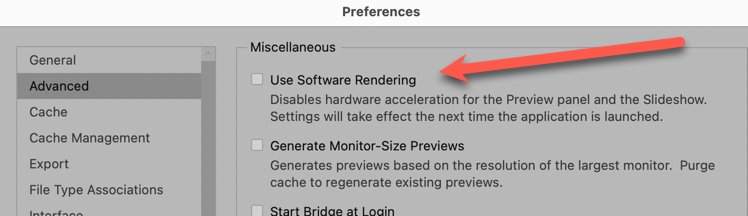- Home
- Bridge
- Discussions
- Bridge 11.1.1 on Apple M1 Silicon processor with M...
- Bridge 11.1.1 on Apple M1 Silicon processor with M...
Copy link to clipboard
Copied
Hi there,
I just got a lovely new shiny Macbook Pro with M1 chip and have opened Bridge for the first time to organise a large amount of files. I'm running Monterey Public Beta but don't imagine that should make such a difference to slow things down to the extent that they are. My drive is pretty much empty, with just about a thousand jpegs in a folder that need reorienting, rejecting and renaming—should be pretty simple.
Bridge is excruciatingly slow though. It takes ages to load the preview for all the images when I open that folder, and when I reject or reorient an image, it takes about 5 seconds for it to take effect and for it to load a new preview. The delay for loading is just a little too long for it to be workable. Should it really be this slow for just organising a few jpegs?
The macbook is a fresh install, just downloaded all the adobe apps and haven't meddled in any settings. Is this just the Rosetta translation slowing things down or is something else up? Any tips to speed this up would be very appreciated.
 1 Correct answer
1 Correct answer
Hi, I suggest to try installing the latest public beta version of Bridge that offer native Apple silicon support, it should work better than Rosetta emulation.
EDIT: Bridge 2023 offers native M1 support.
Copy link to clipboard
Copied
Hi Bsfrd,
There are three things working against you:
1) Bridge has never been known as a speed demon.
2) Bridge has not released a version yet that is M1 compatible. As such it is relying on Rosetta 2
3) You are running a not-formally-released OS. There is absolutely no expectations that any software will be fine-tuned to an OS before the OS has been released.
Because of reasons #2 & 3, I'm not sure if anything can help you but here are official items to try to speed things up:
https://helpx.adobe.com/bridge/kb/troubleshoot-errors-freezes-bridge.html
Good luck!
Copy link to clipboard
Copied
Thanks Gary,
I know that Bridge isn't known for it's lightning-fast speed but it reacts pretty instantly on my old 2013 iMac, and I'd naturally expect it to be a bit quicker for simple tasks or simply previewing all files in a folder. Surprised that it's struggling with rosetta on a new high-spec M1 machine. Hopefully Adobe releases the M1 version soon!
Copy link to clipboard
Copied
Hi Bshfrd,
Sure but is it #2 or #3? I do not have an M1 machine so I can do no testing. I do know that people with M1 are not happy with Bridge's speed but running with a beta OS could very well be compounding the problem.
Copy link to clipboard
Copied
Its definetly not because you are on a beta, I am on OS Big sure - M1 chip and Bridge is unusable. small files take forever to load.
Need to hope Adobe releases an M1 version of the app.
Copy link to clipboard
Copied
Hi
2) Bridge has not released a version yet that is M1 compatible. As such it is relying on Rosetta 2
That was 4 Months ago - Do we know what the current situation is?
Kind Regards
Geoffrey
Copy link to clipboard
Copied
You can expect a new version of Bridge to be released for the Adobe MAX conference which starts next week, presumably that will be tested and supported on M1 and Monterey.
Copy link to clipboard
Copied
Yes it is cruelly slow. On a new MacBook Pro MAX it is unusable under Rosetta. One thumbnail creation takes about 5 seconds. Horror.
Copy link to clipboard
Copied
Hi @struffsky , @default1zj6yrb7b03g , @bshfrd
Thanks alot for sharing your feedback. We are sorry to hear about the issue.
Could you please share the following regarding the issue:
1. Bridge version
2. System configuration
3. Files/Formats on which the issue is coming.
Could you please share the sample files on which issue is observed at sharewithbr@adobe.com
Thanks,
Bridge Team
Copy link to clipboard
Copied
Bridge 2021 and Bridge 2022 are both slow. System on my new MacBook Pro Max ist 12.01 Monterey.
My Jpgs are lowres. I sent a message with a movie to the team…
Copy link to clipboard
Copied
If there is a Beta, I would be interested in testing.
Copy link to clipboard
Copied
You probably don't want to be part of the pre-release program.
Copy link to clipboard
Copied
Now I have found the problem. Almost all our images have the profile eci RGB v2. These folders are not displayed properly. Folders with images in sRGB are displayed very very fast. The ECI profile from eci.org is very common in Europe, but probably not where Adobe develops. Copying the profiles into the Adobe colorsync folders did not bring any improvement so far. Only with sRGB Bridge would be a dream even under Rosetta.
Copy link to clipboard
Copied
Bridge 12.01 is out. Unfortunately still not faster.
Copy link to clipboard
Copied
New year here, 2022.
Apple release first M1 Sooc on November 10, 2020.
On my Macbook pro M1 everything (really, everything) is being translated for the new architecutre and run natively.
Anything but Adobe Bridge, and you notice (memory leaks, crashes, energy efficiency, slow operations...).
Why?
Copy link to clipboard
Copied
Here it is 2022. When will Bridge be brought up to date with Apple silicon M1?
I rarely if ever use it, but seeing as how my monthly CC subscription is paid in full each month and one of the reasons I had to buy into it was the new efficiency of updates and fixes, I'd like it to work. For the occasional times I use it.
Copy link to clipboard
Copied
Bridge seems like the stepchild in Adobe's lineup. The development team is isolated in India and my experience is that they haven't really followed what the rest of the company is doing.
I use Bridge professionally as a production tool and have had to do extensive scripting to fill in the numerous feature gaps. This sort of thing might fly for Office users (Excel tools are a cottage industry) but its really unusual for graphics pros to have programming knowledge. IMHO the app needs new product management that understands what customers actually need.
Copy link to clipboard
Copied
Look, I do not own an M1 machine so I cannot test this. But from what I've heard, you can speed Bridge up on an M1 machine by checking this option in Preferences. It makes sense in the the demands of relying on hardware to speed things up will go wonky if the hardware is different.
At least it's worth a try. Please let us know if anyone finds value in this approach.
Copy link to clipboard
Copied
The fact is that we pay and I pay for a software that must works out of the box, not for a workaround due to someones laziness.
I'll try your suggestion by the way.
Thanks
Copy link to clipboard
Copied
Hi All,
Thanks a lot for your feedback.
Please try updating to ACR 14.3 release, that should fix the issue.
Let us know if you still face the same.
Thanks,
Bridge Team
Copy link to clipboard
Copied
So... still not a universal app?
Copy link to clipboard
Copied
No, we don't need it (Adobe says).
Copy link to clipboard
Copied
I've been using bridge since its inception, and have loved and relied upon it. We've corssed into the second half of 2022 and Bridge on my shiny new M1 remains stubbornly, painfully slow. It's excruciating at showing previews. Freezes constantly. Often it takes 5 seconds or more to simply roatate an image 90 degrees. I've tried every fix on every forum. I use it every day in the management of my photos and it's KILLING me. I'm considering purchasing an old non M1 mac and chucking this brand new one, as it's hampered my ability do to my work for over a year now. Using the program feels like a cruel joke at this point. A month ago I took 180 pictures on my phone. Uploading them to my computer took a few minutes. Being able to simply SEE all those images on Bridge (so they could be moved to the proper locations) took hours! I'm very upset with Adobe at this point.
Copy link to clipboard
Copied
Wow. So after a year + of updates that did little to improve Bridge's perfromance, I am surprised to say that the latest update 12.0.02 seems to fix EVERYTHING I had issues with.
New version seems quite fast all of a sudden. It's a sea-change as far as I can tell rn.
Copy link to clipboard
Copied
IDK, I'm using 12.0.2.252 on my new iMac with the M1 processor its still painfully slow....
-
- 1
- 2
Find more inspiration, events, and resources on the new Adobe Community
Explore Now