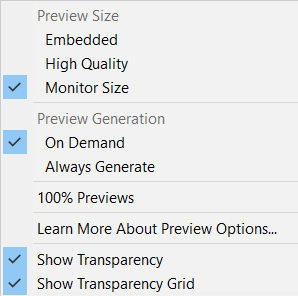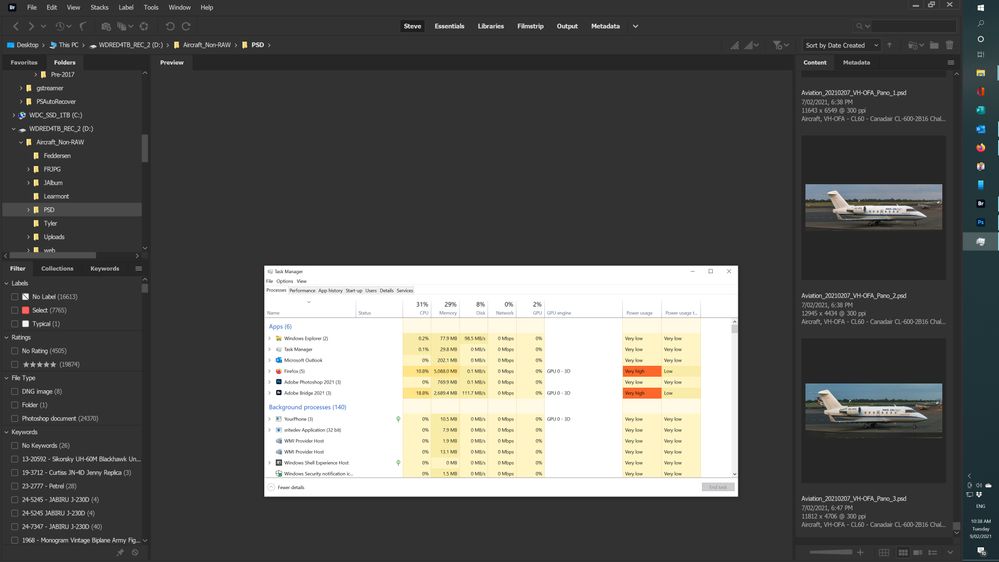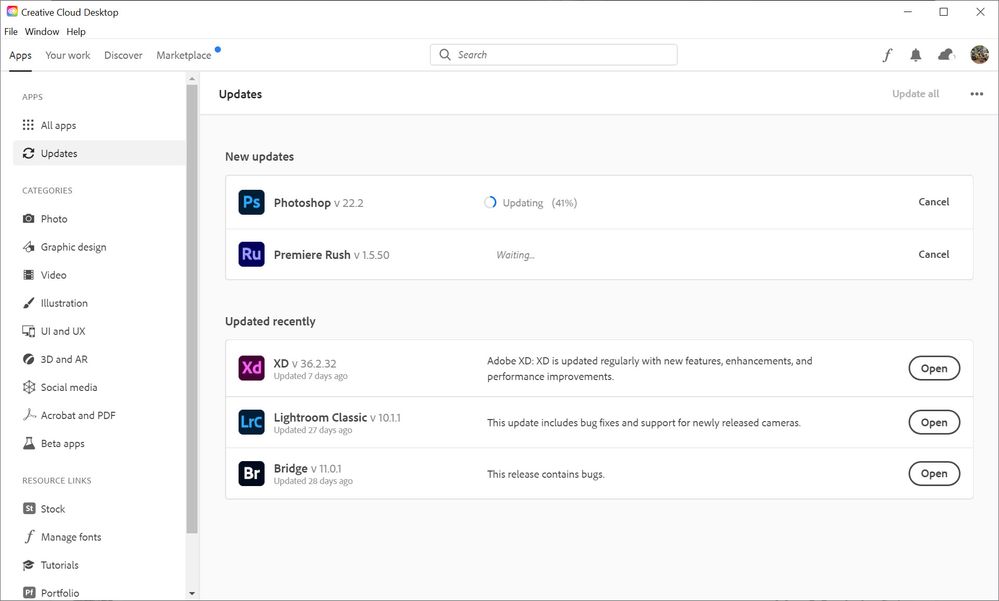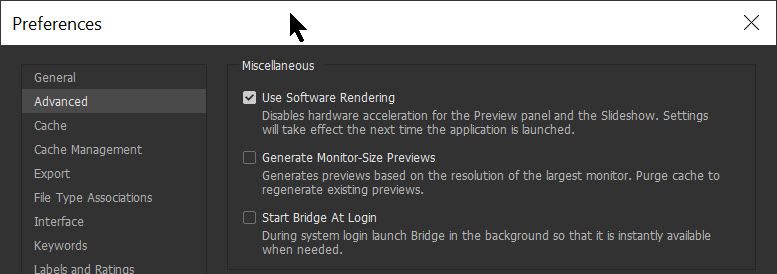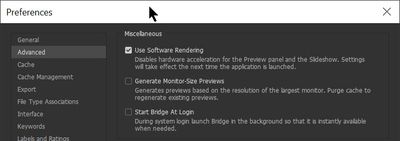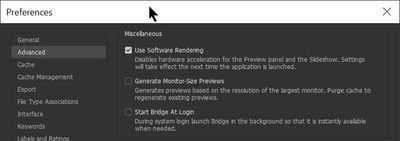- Home
- Bridge
- Discussions
- Bridge 2020 V10 too slow on Windows 10 OS
- Bridge 2020 V10 too slow on Windows 10 OS
Bridge 2020 V10 too slow on Windows 10 OS
Copy link to clipboard
Copied
Bridge V10 too slow. Running on HP intel i7, SSD, Geforce950m, windows 10. Uninstalled V10 and reinstalled v9.1
{Thread renamed by moderator}
Copy link to clipboard
Copied
I couldn't really get Bridge to play nice by not hogging all of processor when it scans the folders with raw images, so I will drop it from my toolset and have opted to using my old favorite before I discovered Bridge which is Fastone's Image Viewer it handles raw files really well and can open up the other Adobe programs from within its menu system, a win win situation for me. Thanks
Copy link to clipboard
Copied
You are right that we don't need high quality upfront. We need them eventually. When you say "on demand" it means that the hellowa lot of CPU power will be consumed later, that's all. Just take it - 2, 3, 5 years ago Bridge was able to work nicely. Without big memory, without hot graphics card, it played nicely! Starting with version 2019 it is a HOG! I'd say more. A program just consuming CPU (grinding numbers) does not make you computer a brick. Bridge does. Some bright Adobe programmers could make it. And no reasons to advocate them.
Here are the settings you proposed. right?
I have 8 raw files in my folder. i5 4core, SSD, 32GB.Nvidia 970. Purge cache for selection. Start browsing the images. Preview using the spacebar, click to zoom in and zoom out, go to next image, and so on. It's slow like hell but we know that "on demand" will eventually have it done. Look how long it is gonna take to generate previews for EIGHT images. We'll notice that by feel, as the computer is not really responsive at all during this time. But to be scientifically correct we will run Task Manager on the second screen to see when Bridge will stop consuming all available CPU. In my case it was about 2 minutes, For 8 images. After that Bridge still takes 10-15%CPU at every viewing attempt for a couple seconds, which is kinda stupid but does not spoil life. But 2 minutes of burning the chip for 8 pictures is ridiculous!
Copy link to clipboard
Copied
I've tried all those settings Gary, but they neither fix the problem, nor fit my workflow. Adobe introduced this issue when the changed the coding from 2018 to 2019. My thought on that is that if you $%^& it you fix it. Workarounds are in a Quality System are only there until a permanent fix is implemented. All I've got from this site for three years is the same old workarounds that just don't work from people who are not Adobe employees and are not familiar with the coding in the program.
Copy link to clipboard
Copied
I'm not a coder and I do not work for Adobe. I've been trying to help from the best of my abilities but what works for me is obviously not working for you.
I tried, I failed to help you. I'm sorry
Copy link to clipboard
Copied
My posts are not about punishing you Gary. They are for the Adobe Employees who lurk about here but do nothing to help the paying customers. Three years is a long time for them to find a solution. Many. many, updates have been released since the problem was first reported. Instead they hide behind you guys, hoping that you will be able to fend off people like me. Sorry lads, but that ain't gonna happen.
Copy link to clipboard
Copied
The whole premise that this is happening because RAW files are so large and that having too many in one folder is just fantasy. This is happening because whatever code is processing RAW files is different to whatever is being used to create previews for other types of files. Here I have a single folder containing over 24,000 PSD and PSB files. It never uses more than around 25% of CPU and it also uses relatively little RAM when compared to a folder trying to preview RAW files. See the attached screenshot. My question to any Adobe Programmers watching this thread is WHY? Most of the PSD files are layered and all are 16-bit. Some are huge and as mentioned there are even PSB files there because they were too large to save as PSD.
My point here is that size of files and number of files has little to do with how Adobe Bridge handles the creation and caching of previews for RAW files.
Copy link to clipboard
Copied
I've fixed the Cloud Update message too....
Copy link to clipboard
Copied
Bridge 2020 is also very slow and unresponsive for me.
Granted i have very large caches of images but this was not a problem in the last version.
If, for example, i click on my .JPG folder in the Favorites side bar (which has about 10,000 imgs)
Bridge becomes non-responsive for about 10 to 20 seconds (displays "Not Responding" on menu bar)
before finally opening the folder and beginning to cache previews.
I followed all the trouble shooting steps suggested on the help page i.e deleting prefs, emptying cache, disabling "non-essential" windows, having latest video drivers, etc.
As I said, previous version worked fine, or as per usual, at least.
Going back to that version however is not ideal as Adobe's wonderful apps can only communicate with other if they are matching versions. Which is great since we get new versions every yer and there's always an issue with one or two.
With the new versions every year i have become very, very used to broken apps and features and problems eating away at my porductivity, just thought I'd add to the thread because i have some free time while I was waiting for Bridge to respond.
Stop releasing new versions every year. The data is in: AGILE development sucks for end users.
It hurts productivity, wich slows the prcious economy and leads passive aggressive and or overt abuse toward innocent support people.
Thanks,
~Persephone
Copy link to clipboard
Copied
Can you breack up that 10,000 files folder into 2500 files or less.
Will help your sanity.
Not a solution, just a suggestion
Copy link to clipboard
Copied
At first, I thought it was my hard drive slowing things down. But no.... I bought an SSD and Bridge is still hanging up just like before.
It's so slow when adding new photos that I changed my whole strategy -- I plan ahead to have down time. I upload the new files then WALK AWAY for a half hour AT LEAST. I just walk away and let the computer run with the fan humming maxed out.
Not sure what else to do. Is it ONLY with raw files? I'm not sure. I don't want to switch to jpeg, but I might give it a try. It's too bad because like someone else said, Bridge seemed to work great up until a certain "upgrade." Someone here said they go back to an earlier version, but it doesn't seem like that's a viable solution because of changes in raw files, camera/lens info, and ability to work seamlessly with PS. Very frustrating.
Copy link to clipboard
Copied
See if this setting will help.
Copy link to clipboard
Copied
This works for me! Thanks!!
Copy link to clipboard
Copied
As best as I can intuit, becausse Adobe publishes little documentation, here is why we can only 'tune' the Bridge.
Photoshop itself cannot directly open a Photoshop ACR or Raw File! First, Photoshop Raw gets opened, often from the Bridge. Photoshop Raw offers to convert the file to PSD and open Photoshop. With a good computer, Photoshop, Photoshop Raw, and the Bridge can all be ruuning together.
Adobe Raw has a very ambitious architecture. There is a code engine someplace. This instruction to brighten a file, raw, jpeg, tiff, is in the file's xmp, the progam code is in the engine. The execution occurs whenever you see the picture. Totally proprietary, and just like damned Visual Basic or something. Come on, Adobe! Fess up! To get an accurate thumbnail,you have to store the xmpthere then make a call to the code engine and then call the display window. Its obvious the Bridge doesn't store the latest thumbnail always, so again we burn come cycles. It is difficult maintaing a visual database. But the greedy Adobe corp...
Here is one giant tuneup, far from perfect. I modified this idea from the British Library and it works. Calculate the number and size of files you will need and fill up the folder with real and dummy files. I had folder work with 90000 files and 30mb jpges, no problem. Just don't delete or add any files! You can change all you want, So if you can agree on naming conventions, etc. in advance, can you can obviously create subfolders. It takes discipline. But you'll be amazed how fast you can access files.
Copy link to clipboard
Copied
Install 2019 or 2018 from
https://prodesigntools.com/adobe-cc-version-control.html
Also the below helped me
Find more inspiration, events, and resources on the new Adobe Community
Explore Now