- Home
- Bridge
- Discussions
- Re: Bridge: Aufbau der Miniaturen extrem langsam s...
- Re: Bridge: Aufbau der Miniaturen extrem langsam s...
Bridge: Aufbau der Miniaturen extrem langsam seit 2020 ubdate
Copy link to clipboard
Copied
Copy link to clipboard
Copied
Hi
I’ve moved this from “Get Started” to the “Bridge” forum where you are more likely to get a proper response.
~ Jane
Copy link to clipboard
Copied
That many RAW files I doubt it.
OS?
Laptop or Desktop?
RAM
SSD or regular drive?
Copy link to clipboard
Copied
100 RAWs, Windows, Labtop, 16 MB RAM, SSD
I use it more that 2 years now. But now it is very very very slow.
Gerd
Copy link to clipboard
Copied
100 RAWs, Windows, Labtop, 16 MB RAM, SSD
I use it more that 2 years now. But now it is very very very slow.
Gerd
Copy link to clipboard
Copied
Well when you cleared your cache, Bridge now attempts to rebuild the cache in each folder you open.
Clearing cache clears up image corruption. Suposedly improve performance.
Try going into your Control panel /system/advanced system settings OS settings and see if you can chnage your settings to performance.
Thats about all I can suggest at this point.
Copy link to clipboard
Copied
keine Verbesserung obwohl der Cache bei 500000 ist. Lohnt sich eine Neuinstallation von PSu nd Bridge ?
Copy link to clipboard
Copied
Not sure what to suggest.
Reinstalling will not help performance.
If your laptop is 2-3 years old now, probably 30% slower then current laptops.
But SSD and 16 gb of ram should be more then sufficent to run Bridge.
Perhaps going back to Bridge 2018 maybe your only solution.
Copy link to clipboard
Copied
Adobe bietet zur Installation nur noch die Version 9,1 an. Wo / Wie bekomme ich die 2018 Version ?
Copy link to clipboard
Copied
Ja aber mit der Version 9,1 läufte es schon viel besser. Danke 🙂
Copy link to clipboard
Copied
Hello, it seems that the default thumbnails are now larger, so that they match more closely the monitor resolution.
I have to check if they are also created for Prefer Embedded.
Copy link to clipboard
Copied
Hallo 🙂 in der Version 9.1 läuft es sehr gut. ABER ich kann in dieser Version nicht wie gewohnt auf den Bildprozessort zugreiffen. Also über Werkzeugen, Photoshop -> Bildprozessor. In der Version 9.1 ist unter Werkzeuge kein Botton: Photoshop ???
Copy link to clipboard
Copied
This should be a different discussion, but the tools are normally installed by the other programs, maybe try to reinstall the matching photoshop version?
Copy link to clipboard
Copied
Hallo Gerd,
Neuinstallation hilft nicht - die neue Version von Bridge ist einfach super langsam was das angeht. Ich arbeite wieder mit Version 9.1 ...
Grüße, christian
Copy link to clipboard
Copied
Hallo Christian, Ja ichhabe jetzt beide Versionen installiert. Bei PS habe ich allerdings die neue Version installiert. Hat halt den Nachteil dass ich mit der Bridge V9.1 den Bildprozessor nicht aufrufen kann. Das geht nur mit der neuen Bridge-Version. Etwas umständlich. Ich hoffe das es bald ein Update gibt.
Danke für Deine Rü.
Gruß Gerd
Copy link to clipboard
Copied
Danke für deine Frage und allen die geantwortet haben. Ich hatte das gleich Problem. Mit der Version 9.1 läuft es wieder superschnell. Ich war schon am verzweifeln.
Copy link to clipboard
Copied
Wow ... ein halbes Jahr später nach der letzten Antwort auf dieses Thema und ich frage mich, ob Adobe dieses Problem der Ladezeiten nicht irgendwie doch noch in den Griff bekommen könnte?
Diese unfassbaren Ladezeiten machen mich noch immer fix und fertig! Wenn die einzige Lösung aktuell die Version 9.1 ist, werde ich diesen Downgrade eben auch in Kauf nehmen, denn so kann ich aktuell nicht effektiv mit Bridge arbeiten ...
Aber bitte, Adobe, kriegt ihr das hin?
Copy link to clipboard
Copied
have you tried this preferences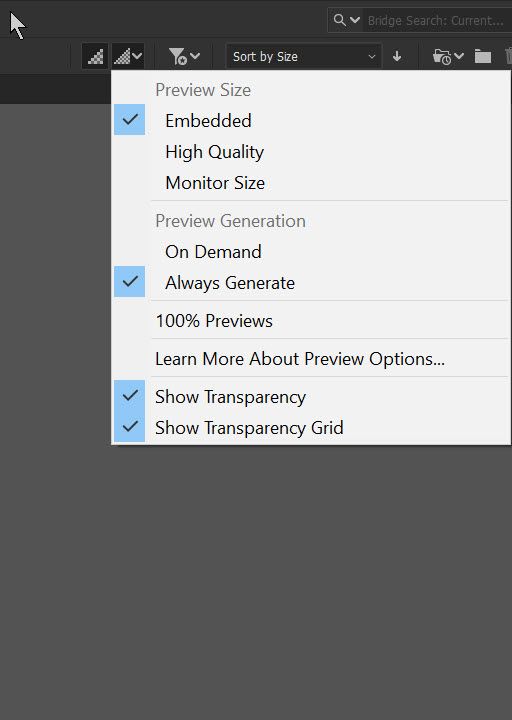
Copy link to clipboard
Copied
Thanks for the quick reply! Yes – I had actually changed the setting from "High Quality" now to "Embedded". I will keep an eye on this for a while. Thanks for your feedback. 🙂
Copy link to clipboard
Copied
Can you please help
The new Bridge 2020 its very slow to create thumbnails
I have uninstall and reinstall with out any luck
Model Name: iMac Pro
Model Identifier: iMacPro1,1
Processor Name: 8-Core Intel Xeon W
Processor Speed: 3.2 GHz
Number of Processors: 1
Total Number of Cores: 8
L2 Cache (per Core): 1 MB
L3 Cache: 11 MB
Hyper-Threading Technology: Enabled
Memory: 32 GB
Thanks for your help
Copy link to clipboard
Copied
Hi there,
Sorry that Bridge 2020 is slow while creating thumbnails.
You can try "Prefer Embedded" setting for the thumbnails for saving some time. I'd suggest that you checkout the troubleshooting steps mentioned in this article: Troubleshoot Bridge for freezes and performance issues
Let us know if that helps.
Thanks,
Akash
Copy link to clipboard
Copied
I have the same problem and tried every possible 'Adobe Fix' with no success. This has caused too much time wasting for me hand everyone with the same problem. I encourage everyone with the same issue to bear down on Adobe to release a fix. This happens every time they bring out a so called update and does not allow the user to install older version than 2019!!!!!
Copy link to clipboard
Copied
Same trouble here. This is really getting to be a real time suck. Every time I open anything CC I have to troubleshoot. Why not make the software function as intended before trying to make up new things that won't work properly either?
Copy link to clipboard
Copied
I have try most of the tips you gave me but the bridge 2020 not get any faster
I have the older 2019 bridge and works fine
Copy link to clipboard
Copied
Jumpin on here. Same issue. '19 worked fine. Mac OS 10.13, 4 GHz Intel Core i7, 40 GB 1867 MHz DDR3. Bridge 10.0.3. 138



