Bridge CPU Usage
Copy link to clipboard
Copied
Hi,
I am wondering how I get Bridge to use the GPU more, rather than having it hammer my CPU. At the moment, Bridge is causing my CPU to run at 100% for hours on end, but uses very little GPU resources. I've set the Hardware Accelerator in Bridge and in Photoshop, but neither use the GPU as much as Google Chrome does. Any suggestions?
My setup is as follows:
Gigabyte H370 Aorus Gaming 3 motherboard
Intel Core i7-8700K CPU watercooled
64 GB DDR4 2333mhz RAM
Galax GTX1070 8Gb DDR5 RAM GPU air cooled
Boot Drive 500GB mSATA SSD
OS is Windows 10 x64 Pro
Bridge CC2019 with RAW Cache on a separate WD HDD
Here's a screen shot to show what's going on.
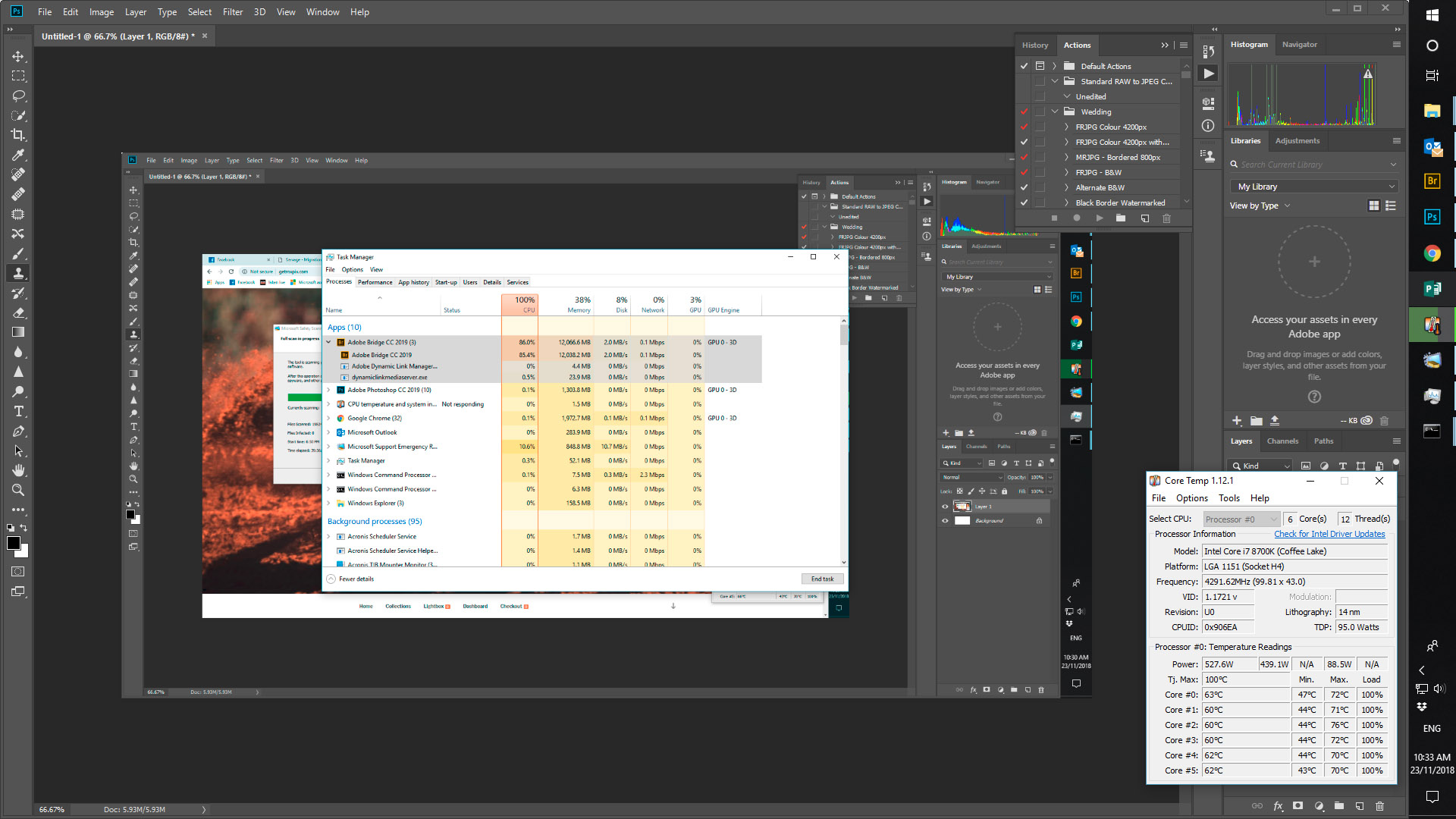
Copy link to clipboard
Copied
Quite right Brainbug. I think some here think that the more files you attempt to process, the more intensive the CPU must work. It just runs longer, not harder. Even smaller numbers of files, a few hundred gets the CPU at 100%, but it doesn't stay there as long because the processing finishes more quickly. Try this too. When your CPU is getting hammered at 100% creating a cache, attempt to rename the files. You'll notice something curious. The CPU load drops into the 20% range whilst the rename is occurring, then shoots back up to 100% when it returns to just creating previews/cache. There's clearly something wrong with the coding.
Copy link to clipboard
Copied
Even Bridge 2021 uses 100% CPU power for making Thumbnails/Previews/100%Previews - INDEPENDENTLY FROM THE NUMBER OF PHOTOS IN THE FOLDER
Copy link to clipboard
Copied
Hi @karstenp94301365,
Thanks for your feedback. Sorry to hear about the issue.
Could you please share the Bridge version you’re using? Updating to 11.0.2 should resolve this.
Let us know if you still face the same after updating Bridge.
Thanks,
Bridge Team
Copy link to clipboard
Copied
Bridge Version in use: 11.1.0.175
I am sorry about the late answer, but have not been adviced about your question...
Copy link to clipboard
Copied
Lumigraphics, Bridge CC2018 can and DID handle this. Why not Bridge CC2019? Thankfully you're not a programmer or we'd all still need our abacas.
Copy link to clipboard
Copied
Adobe changed the way Bridge generates its cache and thumbnails. That's one of the things they have listed as a benefit, better performance.
Using the CPU is a good thing. You aren't "stressing" anything, modern processors will automatically throttle for heat load.
BTW, this is not the "complain about things" forum, its the "I need help with a problem" forum. Not sure what to tell you other than this is how Bridge (and many other programs) work. They will use idle CPU time to get work done. That's not a bug. If Bridge didn't do this, people would complain about how slow it is.
Copy link to clipboard
Copied
What rubbish Lumigraphics. Using 100% of the CPU and stopping everything else from functioning is NOT a good thing. How do you get an ACP badge, just from participating? Mate you have no solutions to offer, just excuses and the suggestion to work around a dud system. Adobe introduced this problem with CC2019. They need to fix it.
Copy link to clipboard
Copied
As a matter of fact, bridge is as slow as ever, so there is no benefit here just a waste of ressources.
The time that bridge CC 2019 uses to create 13.000 thumbnails is exactly the same as with version CC 2017, but the older iteration uses only 6-10% CPU Power.
Grapping 100% cpu power is simply not appropriate for an image viewer. In a 3D Render intensive environment, this might even be dangerous for the workflow.
Any help on this matter is very much appreciated. Defending a defunct program is not part of any solution.
If this behaviour is supposed to be like this, then bridge is no longer viable. Experience has shown though, that many things, adobe considered to be a "feature" had to be removed or reversed because they simply were broken....(they once removed the alpha channel from TGA files in Photoshop, and claimed that this was the way it had to be, making Photoshop 7 unusable for the company I worked back then. They put it back in with a patch, because people were "complaining":)
Copy link to clipboard
Copied
Being abusive is not helpful. I've used Bridge since the very beginning and use it daily in a production workflow. I'm well aware of the differences between versions.
You can reinstall an older version from the CC App if you feel that is a solution.
Copy link to clipboard
Copied
It seems there's been precious little that HAS BEEN helpful here, apart from Brainbug's contribution. Let's be clear here. I'm not looking for a work-around. I can figure those out myself thanks. I'm looking for working software from a company that seems to have a real problem with catering to customers. I resisted the contribution model after I'd paid for upgrades all the way from Photoshop 6 nearly 20 years ago. Eventually I had to go to CC. Then when Updates to CC2019 appeared on CC, I installed those only to be told by Adobe that I would have to upgrade from the perfectly good Windows 7 to Windows 10. I did that, and now I find that CC2019, or the Bridge component anyway, is not fit for purpose. Then all I get from those around here with their pretty ACP badges is that I need to make changes to a workflow I've been using since CS3 and that there is nothing wrong with CC2019. I'm paying for up-to-date working software from Adobe, and you're telling to go back to an earlier version?
Really?
Adobe should look at how quickly a software vendor can go backwards into oblivion when customers vote with their feet. Look up WordPerfect and Lotus1-2-3, or Netscape.
Copy link to clipboard
Copied
We are not Adobe employees, we are volunteers who are here to offer help and ideas. What do you want us to do? If the previous version doesn't have what you think is a problem, then reinstall that.
I still don't understand why your workflow is impacted but those are the alternatives.
Copy link to clipboard
Copied
What do I want you to do? Stop throwing mud in the water. If you don't know the answer, don't make one up. Do what I do. If you don't have an answer, then don't comment. As I said, that is just throwing more mud in the water.
Copy link to clipboard
Copied
Being abusive isn't going to change facts here.
Copy link to clipboard
Copied
Bridge and Lightroom are slowly merging into one slow-moving dinosaur barge
Copy link to clipboard
Copied
I have Adobe Bridge 9.0.2.219 X64 on Windows and it just about locks up my computer when generating previews on a large folder of images. E.g., a lake shoot with 1790 images. CPU usage is absurdly high; I can barely control the mouse. It did not do this with previous version. I'm going back to an old version pending some sort of fix 8-(
-Dick Locke
Copy link to clipboard
Copied
I have a folder with 15,000 PSD files in it. Bridge does not go over about 30% CPU usage generating previews from these very large files. The problem only occurs with RAW files on my computer.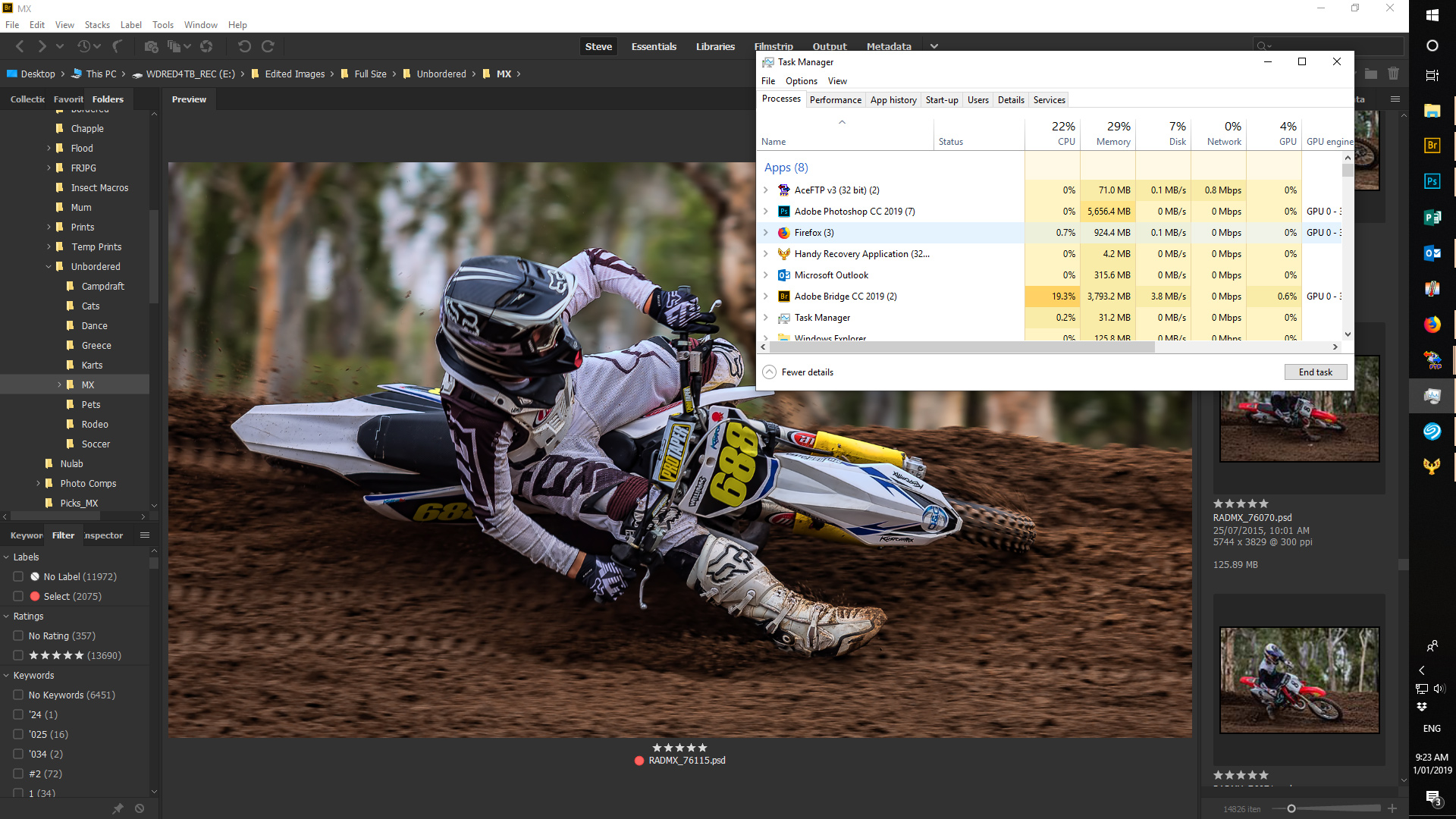
Copy link to clipboard
Copied
I've reverted to CC2018. Bridge is happily rendering full sized previews for nearly 200,000 RAW files from my 7DMkII. It is not taxing the computer at all, and it is a hell of a lot quicker than cc2019. It hasn't crashed yet either. About time Adobe fixed their crappy programming job.
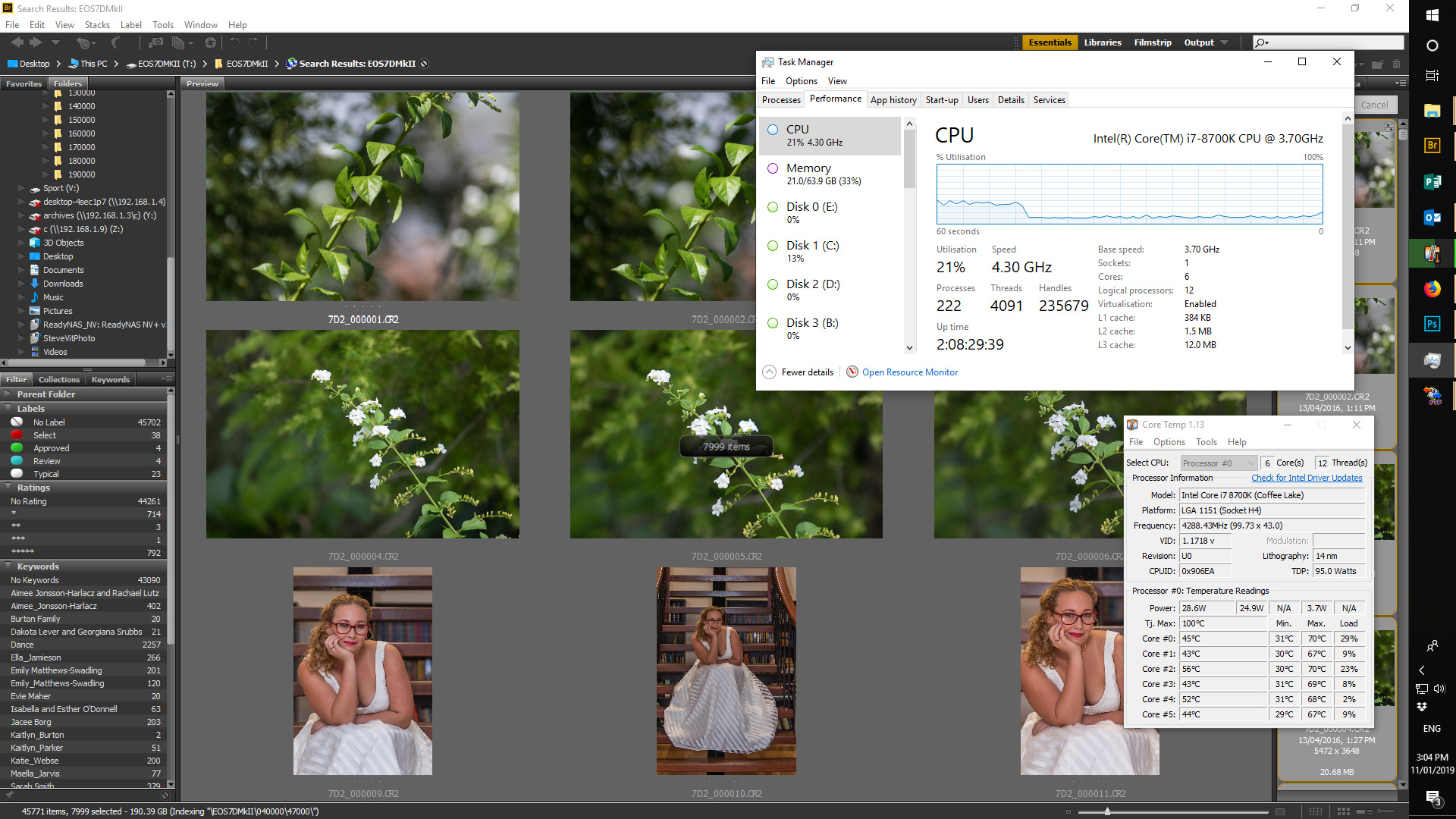
Copy link to clipboard
Copied
I am considering going back to CS6 altogether. This whole marketing ruled subscription nightmare is not working for me at all. The overall "improvements" to the programs are a joke and no matter what buggy crap they release, i am forced to pay for it every month.
I have set myself a deadline after which I will cancel my subscription and use my old cs6 suite again if quality and features do not improve significantly.
Until then I have to go back to the 2018 version as well.
Copy link to clipboard
Copied
Update - I went back to the 2018 version after experiencing significant performance issues with 2019. However, I was seeing some issues with 2018 also. I'm now back on 2019 trying to confirm how much worse it is... Hoping there will be performance improvements in upcoming releases.
Copy link to clipboard
Copied
I would suggest taking the discussion to the feedback website:
Copy link to clipboard
Copied
So I was having the same problem, The way I fixed mines is I went to "Camera RAW Preference" Under the Edit tab And increased my Camera Raw Cache from the default to 128gbs. Now I'm pretty sure that the reason behind the high CPU is because the computer is constantly deleting and making new space for the files. But give this a try and tell me if this works for you. Oh, and I tried it on the 2019 version of Adobe bridge so I'm pretty sure it might work on 18.
Copy link to clipboard
Copied
that finally solved the problem. Thanks
Copy link to clipboard
Copied
I stand corrected. Problem's not solved.
After changing to the Nikon Z7, bridge uses 99% of CPU and computer is stuck when I open a folder containing RAW files of the Z7.
Even with only 50 files or so in it. Raw cache is set to 200(max).
The problem does not occur when looking at Nikon D850 files.
Copy link to clipboard
Copied
Same here, Adobe apps are useless. I'm shooting on the Z7, displaying on a 4K monitor. I need 100% previews. I have an i9, 32GB of fast ram and the OS and app are on an M2 Drive. Bridge is slooooooo and Lightroom does not display footage shot in 120fps - I take it Adobe is not really used by pro's ?
Copy link to clipboard
Copied
No slow down here, but I am on a windows x64 OS
Find more inspiration, events, and resources on the new Adobe Community
Explore Now