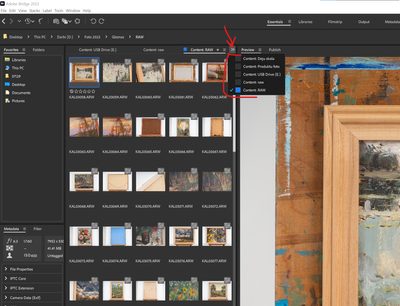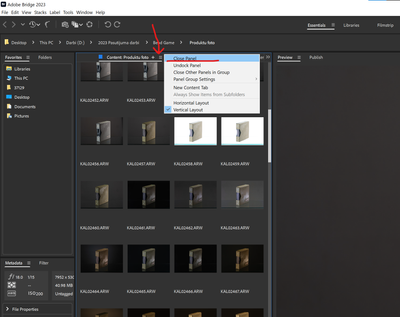Copy link to clipboard
Copied
 2 Correct answers
2 Correct answers
Hi @Kalsers and others with the "too many Content tabs open" issue.
Can you please go to Tools (menu) -> Cache -> Purge Cache for (XX) folder
Does that help at all?
Let us know.
Hi Kalsers,
Thanks for your feedback.
Bridge import the files in new content panel if “Open in Bridge” option is selected in Photo Downloader. If you uncheck that option then file import will be done in same content panel.
You can also close some of the content panels and try.
Thanks,
Bridge Team
 1 Pinned Reply
1 Pinned Reply
Hi all,
We're happy to announce the release of Adobe Bridge Beta (13.0.3.686). This update includes the fix for this issue. To see the list of all fixed issues in this Beta release, click here
Please update or install Bridge Beta via the Creative Cloud Desktop app.
Steps to install/update
Install: Go to the Creative Cloud desktop app and select Beta apps in the left sidebar of the Apps panel. Then select install for your beta app.
Update: Go to the Creative Cloud desktop app, click on
...Copy link to clipboard
Copied
So if you browse to a folder with just one content tab open and view a single RAW file, you get an error? Can you post a screenshot for us?
Copy link to clipboard
Copied
Kalsers has posted a screenshot an couple of hours ago.
Copy link to clipboard
Copied
I think i find the solution. When raw files are opened with Bridge version 13.0.0.562 its some how saves all previous opened folder directories even if you close and reopen Bridge. And when maximum directories are opened you need to close them one by one.
Copy link to clipboard
Copied
Hi Kalsers,
Thanks for your feedback.
Bridge import the files in new content panel if “Open in Bridge” option is selected in Photo Downloader. If you uncheck that option then file import will be done in same content panel.
You can also close some of the content panels and try.
Thanks,
Bridge Team
Copy link to clipboard
Copied
Thanks, that solved the issue.
Copy link to clipboard
Copied
I am having the same problems. Also it only imported 18 of 229 pics, then I got the "maximum tabs open" message... very frustrating. Not sure what to do....
Copy link to clipboard
Copied
Please note the reply by the Adobe employee, marked as the correct answer.
Copy link to clipboard
Copied
Hi all,
We're happy to announce the release of Adobe Bridge Beta (13.0.3.686). This update includes the fix for this issue. To see the list of all fixed issues in this Beta release, click here
Please update or install Bridge Beta via the Creative Cloud Desktop app.
Steps to install/update
Install: Go to the Creative Cloud desktop app and select Beta apps in the left sidebar of the Apps panel. Then select install for your beta app.
Update: Go to the Creative Cloud desktop app, click on Update in the left sidebar of the Apps panel and Check for updates. Then click update for your beta app.
Let us know if this Beta release resolves the problem for those affected, and share your feedback.
Thanks,
Mohit
-
- 1
- 2
Get ready! An upgraded Adobe Community experience is coming in January.
Learn more