- Home
- Bridge
- Discussions
- Bridge open all types of files in AfterEffects.
- Bridge open all types of files in AfterEffects.
Copy link to clipboard
Copied
After update to 9.0.2.219 x64 (Win 10) Bridge opens all kind of files in AfterEffects.
.psd, .jpg. .indd, .pdf, .xls you name it. ALL.
Resseting file types associations - no change.
Resseting all preferences (Ctrl+Alt+Shift start method) - no change.
Any ideas?
To be clear, opening from Windows finder works correctly, just double clicking inside Bridge opens AE.
 1 Correct answer
1 Correct answer
Dear Users,
We have released new version of Adobe After effects (16.1.1 Build 4) to fix the above issue. It is available to install via Adobe Creative Cloud application.
Please let us know if you face any issues.
Thanks,
Siddharth
Copy link to clipboard
Copied
Did you try rebooting your machine after the update.
All my machines the latest update fixed the issue.
Which OS are you on?
Copy link to clipboard
Copied
I deleted the preferences via alt/option-key and rebooted the system (macOS 10.13.6). Still opens JPG with After Effects …
Copy link to clipboard
Copied
Hi Matthias,
Please confirm if you have updated both After Effects (16.1.1) and Adobe Bridge.
Please confirm you After effects and Bridge version through screenshots.
Regards,
Gautam
Copy link to clipboard
Copied
Sorry. Yes it works now after updating After Effects. I did read "Bride" instead of "After Effects" … sorry
Copy link to clipboard
Copied
Your techs are still trying to do the "Scripts Fix" for this issue. Never checked or mentioned a possible update.
Did the update fix anything or is this still an issue?
Copy link to clipboard
Copied
For me and some others who have commented in this forum, the latest update did fix the issue. Both Adobe Bridge and After Effects had to be updated. To be safe on this, be certain you have all the latest updates installed for Adobe Creative Cloud apps Illustrator, Photoshop, Bridge, After Effects and InDesign. Close and reopen any affected app and the scripting problem should be gone. That has been my experience with this issue. In Bridge all the Startup Scripts are enabled and I am not having any problems with the issue.
Copy link to clipboard
Copied
I miss read the instructions. After updating my After Effects (in addition to Bridge), the problem went away. The key was the AE update. Everything working fine now.
Copy link to clipboard
Copied
ahhh.. I discover I'm not alone with this problem.. will update to see if that rectifies.. although I usually prefer to wait to update Bridge as I've had problems with new releases...
Copy link to clipboard
Copied
Here is the fix that finally worked for me:
Edit > Preferences > General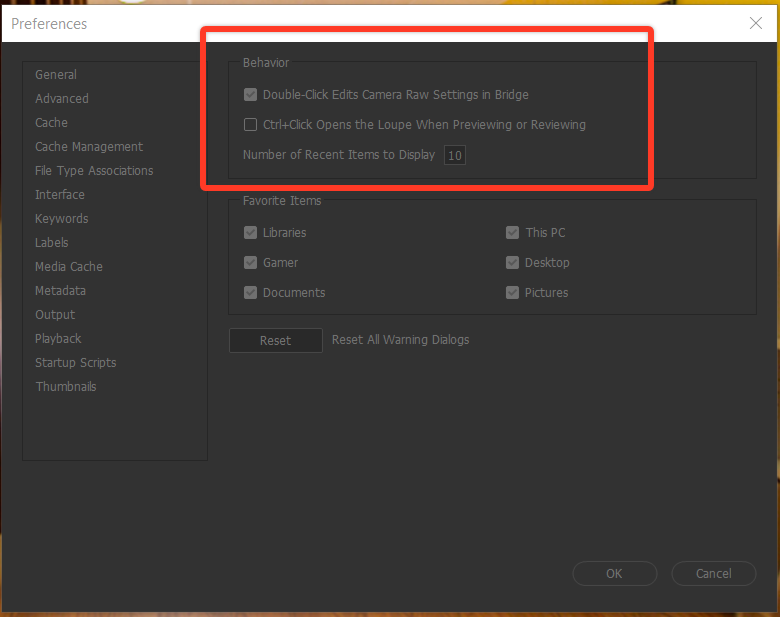
The first checkbox: Double-Click to Edits Camera Raw Settings in Bridge
Copy link to clipboard
Copied
Was having this unusually annoying issue. Got with adobe support. Tech logged on and wanted to do the "scripts" fix. I was not comfortable with that as the appropriate fix. He then somehow bombed out a render in Afx... that had been running for over 2 hrs. Thanks Dude!
Then I turned to the people that really know ... did some reading, saw an update ... Ran an update to Bridge & Afx. Problem solved.
THE USER COMMUNITY IS AWESOME!
Copy link to clipboard
Copied
It's back! Do we just sit and wait for yet another update to rectify this, whilst bugging out something else instead? Running Adobe CC is getting so exhausting.
Copy link to clipboard
Copied
Did this ever get resolved for you?
This is now happening for me (over a year later) ... I tried changing the file association in bridge, then changing it back, but still opens files in AE even though it shows that Illustrator is default.
Find more inspiration, events, and resources on the new Adobe Community
Explore Now

