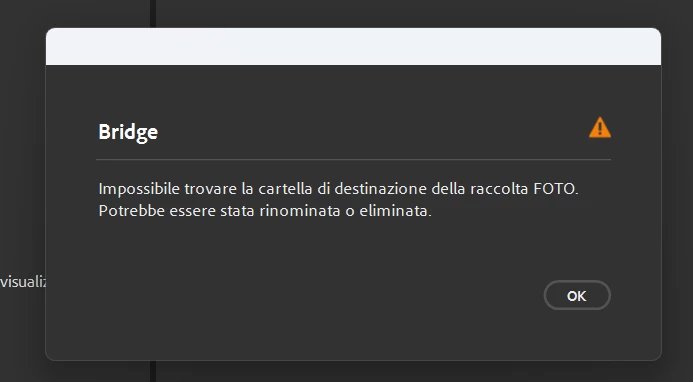Bridge problem on startup
Hi, I have a problem starting with bridge.
When I open bridge, an error message appears that I can't remove and that doesn't allow me to interact with the program (it tells me that the "FOTO" collection cannot be found. "It may have been renamed or deleted"), (on another my computer the same folder is found).
I have already tried uninstalling the program without keeping the data and using a program to also delete residual files and reinstalling bridge, but still the message persists.
(I can't use bridge, to close it I have to use "force close").
(Photos are on an external hard drive).
Do you know how I can solve it?