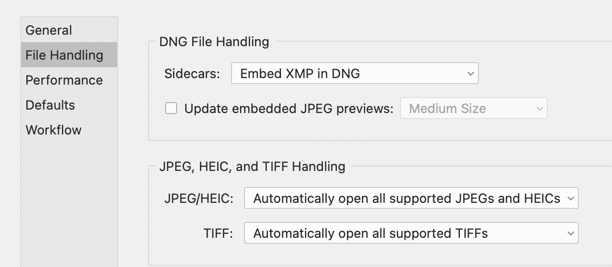- Home
- Bridge
- Discussions
- Re: Can I make Bridge open preview upon double-cli...
- Re: Can I make Bridge open preview upon double-cli...
Copy link to clipboard
Copied
I would like Bridge to simply preview all file formats when double-clicking on the file, like it does when pressing space-bar. Is this possible?
 1 Correct answer
1 Correct answer
You can set Beidge to open files in PS or Camera Raw by double clicking. You can't set it to open them in preview. If you want to see them all, then use filmstrip workspace.
Copy link to clipboard
Copied
You can set Beidge to open files in PS or Camera Raw by double clicking. You can't set it to open them in preview. If you want to see them all, then use filmstrip workspace.
Copy link to clipboard
Copied
Copy link to clipboard
Copied
I haven't been able to set preferences so that double-clicking sends files to ACR. Whenever I double-click, images open in PhotoShop. Where do you change this?
Copy link to clipboard
Copied
If they are raw images, then they will always open into ACR. If they are JPG/HEIC images or TIFF images, you set that setting inside ACR Preferences. (Should be adjacent to Bridge's Preferences/Settings)
Copy link to clipboard
Copied
Hi Joachim,
Actually, what Chuck said is not right. You can perfectly set Preview (Mac) or any other app you want to be the default program that Bridge opens when double-clicking an image.
All you have to do is go to Bridge Preferences > File Type Associations > and change the associated program for the file type you use. For example, you might want to set PNGs, PICTs and JPGs files to be opened with Preview and TIFF to be opened with Gimp, and so on. (Note that the Apple Preview app you will find it as "Finder Settings: Preview".
If you ever mess anything up and want to reset all associations to their default app, you have the option to do it just down there by clicking a bottom.
Having said that, if all you need to do is have a bigger preview, using the filmstrip section in Bridge would be a better option.
Hope it helps. Cheers.
Copy link to clipboard
Copied
FWIW, I find the default views in Bridge to be very counterproductive. I have the Preview Panel in the middle, all by itself. I have the Content Panel on the right, also all by itself and typically show 3 thumbnails wide. I have all other Panels I might want to look at on the left side in two rows. That would include Favorites, Metadata, Folders, Keywords, and Filters. Any others I might need/want on an add needed basis. This give me a nice large Preview, not what Bridge provides with is a Preview only slightly larger than a thumbnail.
Copy link to clipboard
Copied
For me, the metadata and organization is more important than the file content. I rarely newed to see a large preview but I do need flexible, easy-to-read file info available.
Copy link to clipboard
Copied
David, I was talking to Yoachim and Yakimbozec.
I KNOW you want to only look at the metadata and organization! ;>)