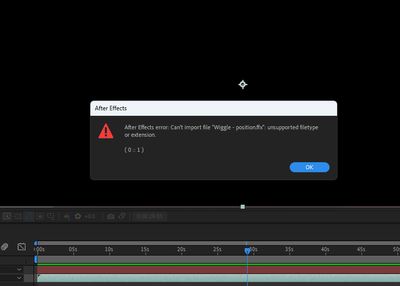- Home
- Bridge
- Discussions
- Re: Cant apply animation presets through Bridge
- Re: Cant apply animation presets through Bridge
Copy link to clipboard
Copied
I am using the latest CC 2017 and all is up to date. When I am in After Effects, I know I SHOULD be able to browse in Bridge animation presets and select one and double click it and it should apply to my layer that is selected in my comp. It gives an error that it is an unsupported file type. Seems many have experienced this from as far back as at least a couple years ago. So Adobe cant fix this yet? Even right clicking and selecting Place in Adobe After Effects doesn't work. Yes I know there are other ways to apply the presets but the point is, this method is SUPPOSED to work. When we pay a premium price for a product such as this with this monthly rental thing and the expectations that we will always be able to be updated to the newest and latest, we should have this working by now. Is there a fix for this?
 1 Correct answer
1 Correct answer
Sorry, turns out it was a right click on the file, and apply in AE?
Copy link to clipboard
Copied
Hi,
Thanks for reporting the issue. We are working with After Effects team to get this investigated.
Thanks,
Deepak Gupta
Copy link to clipboard
Copied
An old bug - but I'm happy to see that this has been fixed in After Effects 15.1.2
Copy link to clipboard
Copied
I'm experiencing the same thing in Bridge. I can pull presets from the animation presets in AE, but every time I try and import a preset from Bridge - which I'd prefer to do because I can see image files upfront - I get the error message.
Copy link to clipboard
Copied
Hi, @ratt57 are you talking of Bridge 2023? A user reported having to double-click the presets as a work around
Copy link to clipboard
Copied
Didn't work for me. Dragging or doube-clicking on the file, I get the same error message. I've uninstalled and reinstalled both Bridge and AE 2023 with no change:
Copy link to clipboard
Copied
Sorry, turns out it was a right click on the file, and apply in AE?
Copy link to clipboard
Copied
Hey... that worked! Thank you very much!
Find more inspiration, events, and resources on the new Adobe Community
Explore Now