- Home
- Bridge
- Discussions
- Re: Custom Info Panel as Bridge CC 2018 MetaData P...
- Re: Custom Info Panel as Bridge CC 2018 MetaData P...
Custom Info Panel as Bridge CC 2018 MetaData Panel
Copy link to clipboard
Copied
Hi,
in Bridge CC 2017 I had a custom file to add the metadata I want to view in the Metadata Panel.
This file was located at C:\Program Files\Adobe\Adobe Bridge CC 2017\Custom File Info Panels\4.0\custom\MyPanel.xml.
In the same location in Bridge CC 2018 it doesn't work.
In AppData\Roaming\Adobe\XMP\Custom File Info Panels\4.0\custom\panels\MyPanel.xml it doesn't work.
In AppData\Roaming\Adobe\XMP\Custom File Info Panels\4.0\custom\MyPanel.xml it doesn't work.
In AppData\Roaming\Adobe\XMP\Custom File Info Panels\4.0\MyPanel.xml it doesn't work.
In AppData\Roaming\Adobe\XMP\Custom File Info Panels\MyPanel.xml it doesn't work.
So, where should I install this file.
Any comments will be greatly appreciated.
Pierre
Copy link to clipboard
Copied
Hi pdophoto
I do have the script in the Startup Scripts folder (triple checked) and it is still launching ExtendScript Toolkit. I have even removed the script and added it anew to make sure.
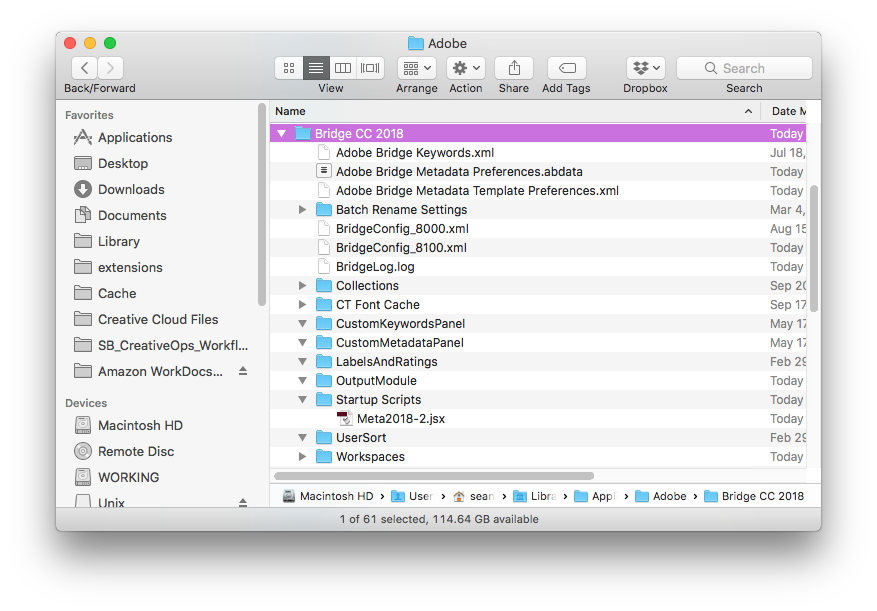
And I see the removal of the Reset button but the Ok button is still not functioning for me. When I click it doesn't do anything. Not sure if it has anything to do with the fact that I'm running on a Mac.
Copy link to clipboard
Copied
Hi seanmurp,
I don't have these problems on my PC. So I don't know how to help the Mac Community.
The OK button is only an exit button pre-defined in Java, it should exit the script.
It's launching ExtendScript toolkit??????????????????? I am lost. I will ask around but............!
Sorry I can't help, I will come back if I find a solution.
regards,
Pierre
Copy link to clipboard
Copied
pdophoto $.writeln() in your script might be forcing ExtendScript toolkit to open when it is run in Bridge from the Startup Scripts folder.
Copy link to clipboard
Copied
Hi gregreser,
Thank you for your advise.
I have erased all $.writeln() in the file. It must be a Max thing because it had not happened on my PC.
I hope this makes it work properly
Copy link to clipboard
Copied
Hi pdophoto
Your panel is working great on Windows. It looks good and has a lot of useful information.
I found a problem with Keywords though. When it writes new keywords, it is not separating them into separate bag items. It is writing all of them into one value, so you get "keyword1,keyword2,keyword3" instead of:
keyword1
keyword2
keyword3
On row 239, replace this:
xmp.setProperty(XMPConst.NS_DC, "subject", mySubject);
with this:
// split edittext value into an array - splitting on comma in this example
var separatedBagItems = mySubject.split(',');
// write the new data as a Bag array
xmp.appendArrayItem (XMPConst.NS_DC,"subject", "", 0, XMPConst.ARRAY_IS_UNORDERED);
for (var i = 1; i < (separatedBagItems.length + 1); i++){
xmp.setProperty (XMPConst.NS_DC,"subject"+"[" + i + "]", separatedBagItems[i - 1]);
}
Copy link to clipboard
Copied
Hi gregreser,
I tryed your modification, looks very good in the PS File Info panel.
This is more appropriate
Thanks again
The link: Dropbox - Meta2018.jsx
Copy link to clipboard
Copied
pdophoto A suggestion: It might be good to indicate when a new edit has been made to a field. For example, I edit Title then click the radiobutton to save it, then I realize I made a mistake and need to change the Title again, I need to click the radio button again to save, but I might not realize this if the radiobutton is already selected. My idea is: if the field is edited, the radiobutton will be de-selected, indicating it has not been saved yet.
For example, change this:
pg1pg2a.et.onChanging = function () {myTitle = pg1pg2a.et.text;};
To this:
pg1pg2a.et.onChanging = function () {myTitle = pg1pg2a.et.text; pg1pg2a.ut.value = false;};
Copy link to clipboard
Copied
gregreser Nice suggestion, so I made the corrections.
I am open to any suggestion to get this panel working properly, thanks to you it will.
Many thank for the help.
Link to the up to date version: Dropbox - Meta2018.jsx
Copy link to clipboard
Copied
With the new Adobe Bridge (v9.0) update being released recently, has anyone been able to get the custom metadata side and info panel working?
Copy link to clipboard
Copied
kznhpim41127825 Yes, I have made a working side and info panel, but there is still a bug where metadata structures are not saved correctly (see above posts). If you are only using custom flat text properties, the panels seem to work.
Copy link to clipboard
Copied
gregreser the Meta2018 panel works in Bridge 2019 but the Bridge Metadata panel does not follow.
We need to refresh the display to show the changes.
Do you have a script that does that one way or another.
Copy link to clipboard
Copied
pdophoto I noticed it today on another panel I was working on. I will investigate more and if I can't find a solution I will report it to Adobe as a bug.
Copy link to clipboard
Copied
gregreser Ok then, it must be a hidden bug to the designers since it is required only when a panel modify something.
Copy link to clipboard
Copied
pdophoto It has something to do with using a dialog window. I changed your code to a palette and now when Apply() runs, the new data appears in the side panel immediately.
var p = new Window ("palette", "My Metas", undefined);
You also have to add a close function to the "OK" button":
pg1pg25.b2 = pg1pg25.add("button", undefined, "OK");
pg1pg25.b2.onClick = function(){
p.close();
};
Copy link to clipboard
Copied
gregreser Thanks you for your corrections.
Link to version compatible to Bridge 2019: Dropbox - Meta2019.jsx
Copy link to clipboard
Copied
I just reached out to @AdobeCare on twitter (their support portal is not functioning) since I haven't had a chance to explore CEP. They forwarded me this blog post about a custom keywords panel someone created for use with Adobe Experience Manager and Bridge: Custom Keywords Panel for Bridge CC and the AEM Tags Panel Extension for Bridge CC
I'm trying to work with it to modify and get the same functionality but using my XMP properties. I'm not super familiar with this area so I'm just stabbing in the dark. Thought I'd post it here in case someone else might be able to figure it out quicker.
So far, I've modified the XML file they provide in the blog post to create a panel (properties section at the top of the XML), but have not been able to figure out if the the xmp_properties can be used/accessed in the body section. The <NamespaceProperty> puts in a field with that name and it is a blank keyword field.
Copy link to clipboard
Copied
Welp, looks like they officially don't know if XML can be added in the old manner. Their last response to my inquiry:
thanks for providing the information. As of now we only have the options as mentioned in the blog post but I will pass on your comment to the product team here so that they can investigate more. Thanks! ^SK
Copy link to clipboard
Copied
Thanks,
Hope to get an answer soon
Pierre
Copy link to clipboard
Copied
Have you considered building a custom panel in JavaScript (Adobe ScriptUI)?
I hesitate to mention it because it has it's own set of bugs (mostly UI style things like text color and size), but you can make some very useful metadata panels with it. Also, JavaScript plugins are much easier to install - just drop a single .jsx file in StartupScripts.
See the Bridge CC 2018 SDK at Adobe I/O Console
Look in the docs folder for Bridge CC 2018 JavaScript Guide.pdf and Bridge CC 2018 JavaScript Reference.pdf
Creating a JavaScript panel requires some coding ability, but it's easier than CEP. Yes, the way forward is CEP, but until we get some better examples and/or tools, JavaScript plugins are much more practical.
Copy link to clipboard
Copied
Sorry for yhe late reply, I qot home yesterday from major sugery and I am kind of a slowmo.
To answer your question, yes I am doing a custom panel in javascript.
I hve listed all my metadata on a panel, now I need to update the indivisual datas somehow and save them to the document.
The panel is of fixed dimensions which isn't very practical and can't be ran more then once (Must restart Bridge everytime).
Since I am not a programmer so I have to borrow parts of programs I find here and there and piece them together.
I could have tried CEP but I don't know how to get info back form the javascript to the HTML5 panel. I didn't have this problem for my Photoshop panel.
So I need a lot of time to find programming solutions
Thanks,
Pierre
Copy link to clipboard
Copied
pdophoto - I was able to create CC2018 Metadata Extension using some of the Exif fields you need. More testing would be needed on the remaining fields in your custom panel, but we already know about the bugs mentioned earlier in this conversation.

However, I discovered a few things:
- The side metadata panel still cannot create structures, so it is not safe to use IPTC fields like Title, Creator, Description, Keywords.
- Exif, and other, camera fields can be made editable in a custom extension, but some of them do not save to XMP. For example, Flash is a structure of several properties and does not seem to save correctly when entered in a custom panel.
- The extension also produces an info panel, but all camera fields are not editable, so it will not help you.
I also looked into making a JavaScript (ScriptUI) panel, which looks like this:

There are several things to consider about this approach:
- Creating a panel (palette window) that remains open and refreshes as you navigate files, is not too hard.
- Some fields are stored in XMP in a form that is not easy to read, such as F Number. These need to be converted into a form that you are accustomed to seeing in Bridge (F Number "4/1" = "F/4.0"). JavaScript functions can be written to do this, but it will require understanding the conversions and some programming skill. I did not pursue this further, but can help you if you are interested.
I can share the code for both examples about, if you are interested.
Copy link to clipboard
Copied
gregreser,
Thanks for your support.
Here is what I have done 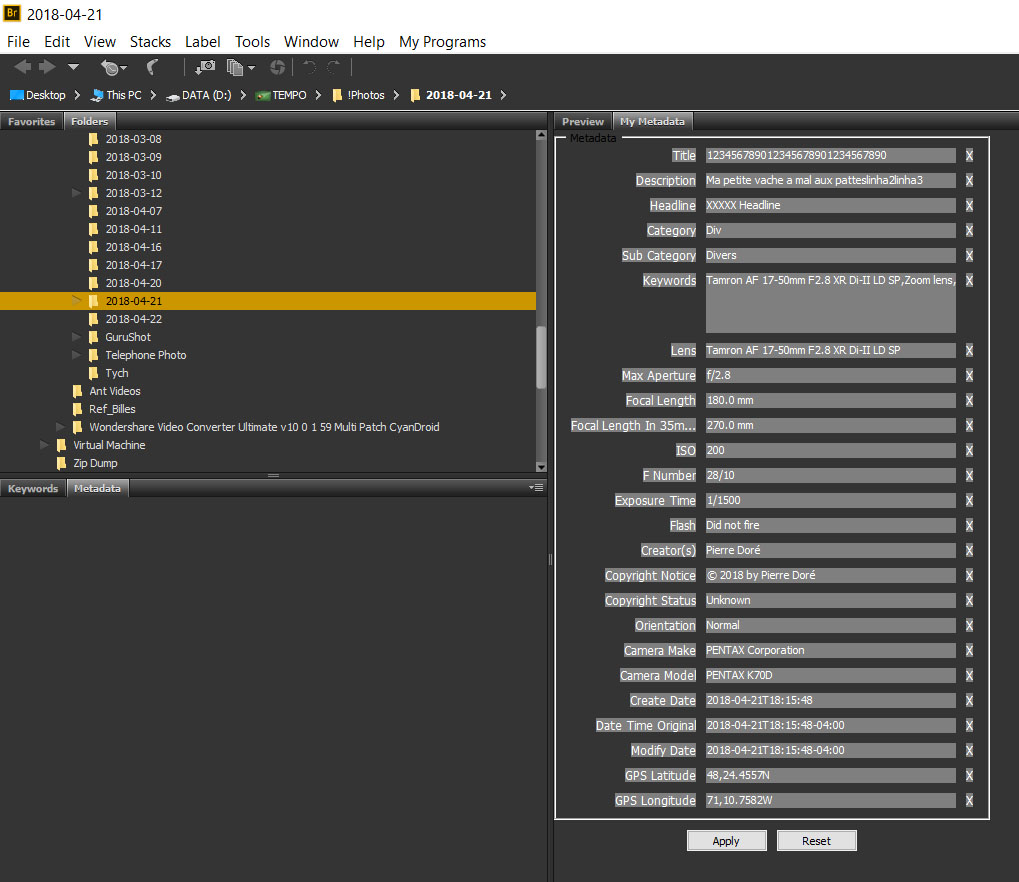
As I said in my last post it needs a lot of work, so I am quite interested in your scripts.
I can post the script but it is 325 lines
Copy link to clipboard
Copied
Hi gregreser seeing your code for those two would be greatly appreciated. My use case is for a fully custom XMP panel so sounds like it would be easier than the IPTC and EXIF fields that have limitations.
Much appreciated,
Sean
Copy link to clipboard
Copied
I can share several different panels. The code might require some explanation, so we could start a conversation off this list, if that would be more appropriate.
The one I made for pdophoto uses a dictionary to define UI fields and XMP read/write. It is an idea I have to make a base code that is easily customizable. The 'easily' part is not quite ready yet. It is very much a work in progress, but it might help. I have not completed all the special functions needed to make pdophoto's fields work - lots of work left to do.
To run it, place it in your Startup Scripts, restart Bridge, then look for the new "Metadata" menu at top of the Bridge window (next to "Help")
pdophoto_2018-05-07.jsx - Google Docs
I also created a custom panel with a different approach for IPTC Cultural Heritage metadata. It has some custom functions for data validation, such as dates, and dropdowns, that might be helpful. It also includes a batch import/export tool.
https://iptc.org/std/photometadata/tools/IPTC_Cultural_Heritage_Panel.zip
Another complex panel for Artworks can be downoaded at Metadata Deluxe / VRA Bridge Metadata Tools
There are many things to know when you make a JavaScript panel. You are basically handling all the read\write functions from scratch. This means some things Bridge handles, you have to code. An example is the label "(multiple values)" that you see when several files are selected but do not share the same metadata. I have done this in my code and I think it works, but it can be tricky.
Anyone is free to reuse my code and I can help answer any questions, either here or by private message.
Copy link to clipboard
Copied
Greg,
Many, many thanhs for all this information and the personnel panel pdophoto_2018-05-07.jsx - Google Docs
I will study it (Hope it's not for weeks) and add details if I can
So thanks again
Regards,
Pierre
Find more inspiration, events, and resources on the new Adobe Community
Explore Now