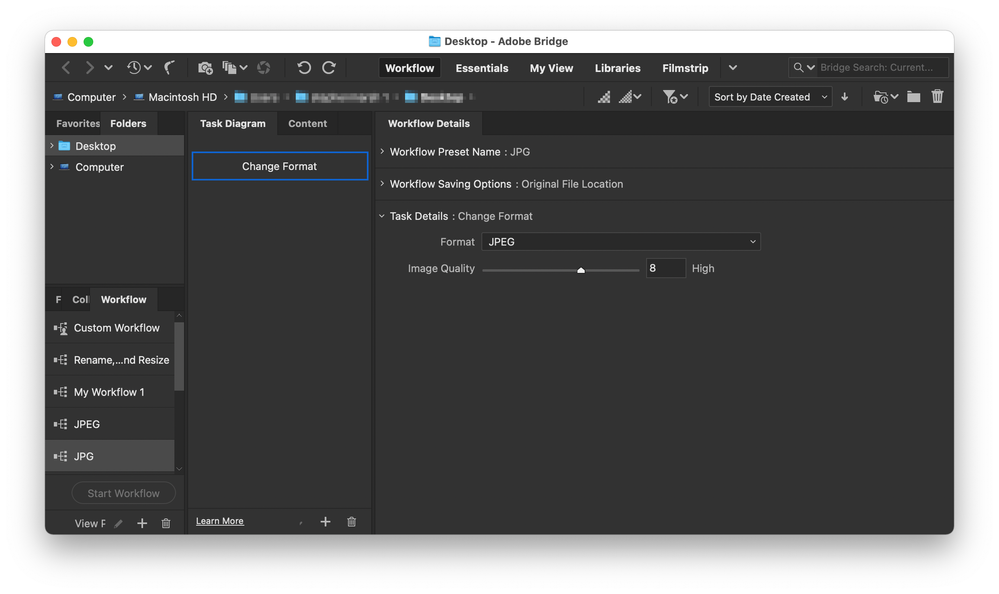- Home
- Bridge
- Discussions
- Re: Exports are ".jpeg" now, were ".jpg"
- Re: Exports are ".jpeg" now, were ".jpg"
Exports are ".jpeg" now, were ".jpg"
Copy link to clipboard
Copied
I'm getting "Incorrect File Extension" errors with one of my stock agencies due to my Bridge exports from .tif files having ".jpeg" file extension instead of the ".jpg" extension the exported files had up until recently.
How can I get Bridge exports to have the ".jpg" extension?
Copy link to clipboard
Copied
I questioned this issue here:https://community.adobe.com/t5/bridge/converting-raw-to-jpeg-from-within-bridge/td-p/11331084?page=1
The solution is to perform a Batch Rename after the export to change the file name extension from .jpeg to .jpg.
An unnecessary extra step but simple enough to execute especially if you save a Batch Rename preset.
Alternatively use the Photoshop Image Processor which does produce .jpg extensions.
Copy link to clipboard
Copied
Thank you. That is exactly what I thought I would have to do. The old saying "If it ain't broke, don't fix it" evidently does not apply at Adobe. My exports were just fine until recently. I depend on Bridge for a huge part of my workflow. I may have to re-think that.
Copy link to clipboard
Copied
It would be great if BRIDGE export presets would have an option to choose the file format extention .jpg NOT .jpeg
In BRIDGE when you go to TOOLS > PHOTOSHOP > IMAGE PROCESSOR it saves as .jpg
but if you use BRIDGE, EXPORT > FILE > EXPORT TO it saves as .jpeg, i need it to be .jpg
so, photoshop doesn't export as .jpeg so why does BRIDGE?
It causes a lot of syncing and confsuion prblems due to the .jpg (photoshop image processor). and .jpeg (bridge export to...)
Grrrrr.... Am i missing something here?
Copy link to clipboard
Copied
I agree 100% , this is a nonsens solution in Adobe Bridge and must be changed!
Copy link to clipboard
Copied
I have the same problem and was sure to find a solution here. I can't believe that the problem still exists. There used to be options to choose between "dng" and "DNG". And now we're given "jpeg" and no "jpg". Really.
Yes, I do know how to rename the "jpeg" files into "jpg"s. But it is a disgrace and a bad spot on an otherwise handy tool. If you know anything better within Bridge, please let me know.
Copy link to clipboard
Copied
Yes it it easy but anoying to rename even if there is a function within bridge to do it for all jpegs to jpgs.
Copy link to clipboard
Copied
Yeah, I'm having the same trouble. This is really annoying and Adobe needs to fix this ASAP.
Copy link to clipboard
Copied
The following suggestion is based around the new "workflow" feature in Bridge 2022.
I agree 100% with all of the comments on the File > Export to feature which is different to workflow.
I would have thought that the default output would have used .jpg, however the non-standard .jpeg is used by default. Screenshot of the one step workflow here:
One has to include a second step with a batch rename to .jpg to work around the default use of .jpeg
The default should be .jpg in my opinion.
At least this does not have to be performed as a separate batch rename step.
Hope this helps.
Copy link to clipboard
Copied
If you create such simple workflow to "change format" -> "batch rename", you get 2 problems:
1. "change format" dont have option to remove metadata (like 'export as jpg' do have), so you end up with JPGs many times larger than what they should be (like 10MB insetad of 700KB in many cases).
2. the batch rename, new extension just creates duplicate of the file with new extension, so you then have to additionally clean up, by removing the .jpeg ones, but i dont see a way to make this cleanup automatic in workflow.
I have recently discovered bridge, and its a handy tool, but the lack of customization of the workflows is heavy. Its is very crude.
Copy link to clipboard
Copied
1) You are correct, the Export feature does strip metadata such as bloated photoshop:documentAncestors – while the new Workflow feature does not remove such metadata and can thus create a larger file. There are Bridge and Photoshop scripts that can remove such metadata from bulk images, however, this is an extra step.
2) When setup correctly, the Workflow second rename step does not have to create a new file, in my tests only a single JPEG with a three-letter .jpg extension is created.
The new Workflow feature is basically a v1.0 release, so hopefully, it will improve over time.
So perhaps not a perfect solution in all cases.
Copy link to clipboard
Copied
My solution is to export in Bridge with the extension jpeg (no other way) and then search (if there is mix of jpegs and jpgs ) and mark all jpeg files and Batch rename the extension jpeg to jpg in one step.
Copy link to clipboard
Copied
For those affected by this :
PLEASE UPVOTE ON USER VOICE HERE
It's allready at11 votes.. top items seems to have about 30. Let's get this up there.
Copy link to clipboard
Copied
Upvoted!
Copy link to clipboard
Copied
Hi,
The latest Beta build 14.0.0.57 has support for exporting files to .jpg extension along with a few other features.
For a complete list of features available in the Beta build, please refer to the community post:
https://community.adobe.com/t5/bridge-discussions/adobe-bridge-beta-is-now-available-14-0-0-57/td-p/...
We would love for you to try it out and share feedback.
Regards,
Bridge Team
Find more inspiration, events, and resources on the new Adobe Community
Explore Now