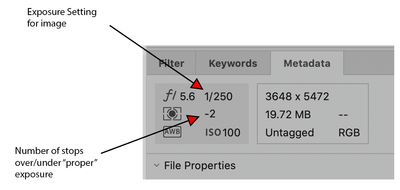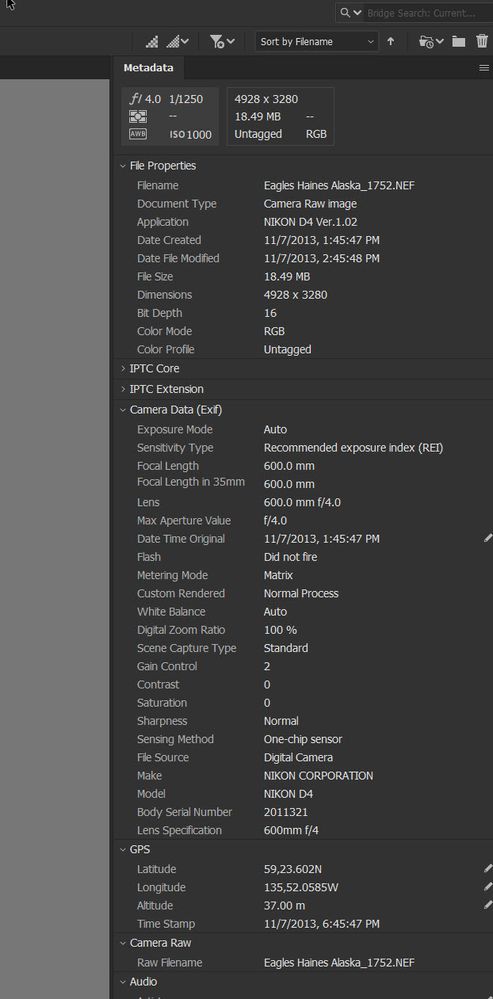- Home
- Bridge
- Discussions
- Re: Exposure data seems to be missing from Metadat...
- Re: Exposure data seems to be missing from Metadat...
Copy link to clipboard
Copied
2020 Bridge (vs10.1) metadata no longer includes a line under Camera Data (Exif) for "exposure" in our mac or windows versions. Is this an error or did Adobe exclude this on purpose? The exposure data has to be somewhere as it is displayed using a file information inquiry, maybe located somewhere else? My partner and I have been exporting this information with our photographs to our websites, so we do miss it.
 1 Correct answer
1 Correct answer
Ho Bob,
Not sure what you're looking at but here's what I'm seeing:
the Exposure setting shows the speed of the shutter (to the left is the "fstop."
Underneath the Exposure setting shows how much you set the exposure up or down from where the "proper" exposure was supposed to be. In this case it's showing "-2" as this is the less exposed image from 3 images for an HDR image. If it was the upper end of the proto-HDR images it would show "2" representing 2 stops over what a "proper" image woul
...Copy link to clipboard
Copied
Ho Bob,
Not sure what you're looking at but here's what I'm seeing:
the Exposure setting shows the speed of the shutter (to the left is the "fstop."
Underneath the Exposure setting shows how much you set the exposure up or down from where the "proper" exposure was supposed to be. In this case it's showing "-2" as this is the less exposed image from 3 images for an HDR image. If it was the upper end of the proto-HDR images it would show "2" representing 2 stops over what a "proper" image would look like.
If that's not what you were asking about, let me know.
Copy link to clipboard
Copied
Hi Gary,
I'm struggling to get my exposure to show up on the metadata placard even though I've ticked all the boxes on the Exif preferences. Adding a screenshot:
I'm using Bridge 2023 on a Mac M1 OS Ventura (13.2.1)
Thanks
James
Copy link to clipboard
Copied
Gary is right.
Here is the windows screen shot for Bridge
Copy link to clipboard
Copied
Gary,
Sorry, you're right. I was looking in the wrong place. Thank you for your help.
Bob
Copy link to clipboard
Copied
Reveal settings (menu bars to the top right), and add check boxes for exposure. Had the same issue, but it turned out to be that simple.
Copy link to clipboard
Copied
Thank you for asking...I have used Bridge for years and did not know about the EXIF preferences menus. Thank you to everyone who contributed , too.
Copy link to clipboard
Copied
Where do you find the checklist.
I'm also missing this exposure information at the top of Metadata and I cannot find the chheklist. I've looked in Bridge Preferences but no luck.
Thanks
Copy link to clipboard
Copied
I found it .. It comes up when checking "Show Metadata Placard" of all things.
I would never have guessed this in a million years.
Somehow it got unset - yeah all you have to do is hit a wrong "magic button" and you can't ever get back to Kansas no matter how many times you click your heels together