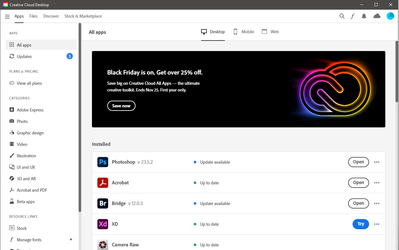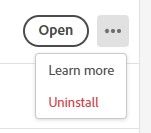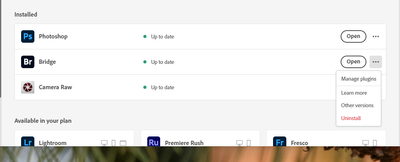- Home
- Bridge
- Discussions
- Re: How to go back to older version of Bridge?
- Re: How to go back to older version of Bridge?
How to go back to older version of Bridge?
Copy link to clipboard
Copied
I updated to Bridge 2023 just a few days ago and found a lot of bugs that make my workflow so troubled! I want to go back to the older version. Can anybody guide me on how to roll back? Many thanks in advance.
Copy link to clipboard
Copied
I would like to know that too!
I too updated to 2023 and am very incontent with a lot of changes in the workflow. Normally I keep older versions and don’t let them to be deinstalled … but in this case I’m too on my still unsuccessful way to find the old version 2022 zu „reinstall“.
[personal info removed by moderator]
Copy link to clipboard
Copied
I need to do this also, can't proceed with my work until I do. Bridge 2023 just isnt working.
Copy link to clipboard
Copied
I went back to the old version of Bridge and ACR. My computer thanks me!
Copy link to clipboard
Copied
This option appears to be limited to folks who actually have any of the Adobe Plans. If you have a free version, you may not be able to do the following.
To go back to any previous version, first, go into the Adobe Creative Cloud application. Be sure that you have the "All Apps" tab selected.
Then, left-click on the "ellipse" just after the "Open" button. Select "Other versions," and you should be good to select the previous version you want.
Copy link to clipboard
Copied
Thanks Gary, most helpful. One nit-picky item: those three dots are an "ellipsis," not an "ellipse." Yeah, I know. I'm annoying. Now if I could just get Bridge working like it used to...
Copy link to clipboard
Copied
Delighted to be corrected, even when it's a typo on my part and auto correct.
I'll be more careful in the future!
Thanks!
Copy link to clipboard
Copied
Thank you. I can now re start work without the pain of the last update. To think I pay for crap updates !!!!
Copy link to clipboard
Copied
Thanks a lot, Gary. It worked and now I'm back to the better older version.
Copy link to clipboard
Copied
Thank you! I've got the lovely old verson back now. Thanks for your reply! Very helpful!
Copy link to clipboard
Copied
I made a big mistake by updating today. There is no ellipse next to my app, only "Open."
Please help.
Thank you.
Copy link to clipboard
Copied
It should be in Creative Cloud and should look like this:
If the elipsis aren't there you might want to try updating Creative Cloud. Hope that helps! Just curious what version you updated to. I know they just rolled out an update but I've been afraid to try it.
Copy link to clipboard
Copied
This fix no longer works. The only options now are Uninstall and Learn More.
Copy link to clipboard
Copied
Odd - it still shows in mine. Running Windows 11 on a PC.
Copy link to clipboard
Copied
I've been trying to find out why the option to get older versions shows up for some people and not for others for some time and have not found a valid answer or solution yet.
Find more inspiration, events, and resources on the new Adobe Community
Explore Now