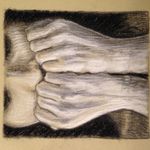- Home
- Bridge
- Discussions
- Re: How to Stop Bridge Autocollapsing Panels? Brid...
- Re: How to Stop Bridge Autocollapsing Panels? Brid...
Copy link to clipboard
Copied
I have used Bridge for many years and only just started seeing this issue with the last update. If I minimize Bridge, or go to another program and come back, it autocollapses all my panels, leaving only the content panel open. Then I have to manually hunt down and drag or double-click out the hot edges to get the panels back. I get everything set up, then have to go do something else and when I come back I have to set the panels up all over again. I HATE this. It is SO annoying...
I have a saved custom workspace, and have gone through all of the preferences and view and window settings and there is nothing to indicate whether you are okay with this autocollpasing behavior, so apparently no way to get rid of it. Am I missing something? Please somebody tell me this is not a "feature" now. ![]()
{Thread renamed by moderator}
 1 Correct answer
1 Correct answer
Its a issue with the third party drivers that are re engineered to work with the different vendors laptops.
Call your laptop vendor. Have them fix the issue.
I have a Dell XPS and it does the same thing.
Standard video drivers don't cause this issue.
Its not going to be fixed EVER.
Its not Adobe's issue.
Moderator its time to close this thread.
Copy link to clipboard
Copied
Hi there,
That's not a typical experience with Bridge, could you please let us know the exact version of Bridge & the operating system you're using?
Also, could you please try resetting the preferences of Bridge and let us know if it helps?
Troubleshoot Adobe Bridge for freezes and performance issues
Regards,
Sahil
Copy link to clipboard
Copied
Hi, Sahil:
Thank you for helping me with this. I am using the latest Bridge version 9.1.0.338 with Windows 10 version 1809 for X-64-based systems.
I tried resetting preferences and purging the cache, and now I have lost all of my customizations and Bridge is still behaving in the same way, auto-collapsing panels if I minimize or switch to another app.
I noticed when I was looking for the version that there was a way to submit a bug report from within the app. Should I be doing this?
Thank you!
Leha
Copy link to clipboard
Copied
Thanks for sharing more information, Leha!
Could you please share a video of what exactly happens?
I am in conversation with our engineers, I'll share an update as soon as I hear from them.
Copy link to clipboard
Copied
Hi, Sahil:
It looks exactly like what Petera shared. Looks like this is a bug, possibly in this latest release of Bridge. We have slightly different OS but the same version of Bridge.
Thank you for looking into this! Let me know if you still need me to also share a video.
Copy link to clipboard
Copied
Any update on this?
Copy link to clipboard
Copied
I have been watching for an update to Bridge and there has been none. The code that broke it had to have been in the last update, since you and I have different incarnations of Windows. Not sure how much code that involves, but hopefully they can track it down and issue a patch soon. Meanwhile, we play the waiting game...
Copy link to clipboard
Copied
If you select Window->Workspace->Reset Workspace what happens?
Copy link to clipboard
Copied
Acts like before. Panels are still collapsing.
Copy link to clipboard
Copied
No, WHEN you click the menu item. What happens? Are the panels restored to the proper locations?
Copy link to clipboard
Copied
Yes, they are. But when I minimize the window, they collapse again.
Copy link to clipboard
Copied
Same here. Reset causes a loss of all customizations, and no relief from the problem of panels autocollapsing when you minimize Bridge.
If you scroll to the top of this thread and read through it, we have already tried all of the troubleshooting steps, and the last rep had gone off to report and bug to the software team. We were just waiting for a fix, but so far have not heard back.
Thanks!
Copy link to clipboard
Copied
If you customize a workspace, you can save it as a custom workspace that you can restore.
And I'm not seeing your problem happen on multiple machines, both Windows and Mac. That's why I'm wondering why its happening to you.
Copy link to clipboard
Copied
Well, it is definitely happening to two of us out here in the world.
I do realize you can get a workspace back, but you still lose customizations to preferences. And it fixes nothing, so there's that.
Copy link to clipboard
Copied
If resetting preferences doesn't help, you don't need to keep doing it. Resetting a workspace only affects that space.
Copy link to clipboard
Copied
Thank you. Neither of those works to resolve the issue. Please let us know if/when it's fixed, or if you have any other new tests you would like us to try.
Regards,
Leha
Copy link to clipboard
Copied
Hi All,
Could you please let us know what kind of Screen you're working with is it a High Resolution Screen?
Also, are you using a Dual Monitor Setup?
Regards,
Sahil
Copy link to clipboard
Copied
I'm using it on 4k monitor. I've XPS 15.
Copy link to clipboard
Copied
I also am using a 4K monitor. No second monitor. 17" laptop, 4k, Origin.
Copy link to clipboard
Copied
Hi All,
We've logged a bug for this issue, and our engineers are working towards a fix.
Stay tuned for any updates on this.
Regards,
Sahil
Copy link to clipboard
Copied
Thank you, Sahil!
Copy link to clipboard
Copied
Any update on this? I'm experiencing the exact same issue.
Copy link to clipboard
Copied
Same here
Copy link to clipboard
Copied
Then you're not looking at the right machines. This is why we are asking for your assistance. I have precisely the same problem and have had for nearly a year now. I've been watching for a fix and have not seen one. I would appreciate a little more assistance in making your product work the way you have advertised it will work and a little less gaslighting here. Just sayin'.
Copy link to clipboard
Copied
It recently started happing to me and it's so frustrating.