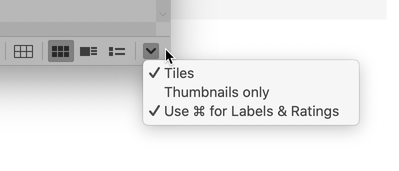- Home
- Bridge
- Discussions
- Re: How to view file name and label in filmstrip?
- Re: How to view file name and label in filmstrip?
Copy link to clipboard
Copied
Hello. In Bridge how can I view file name and label of an image file in filmstrip? Right now the file name and label is shown in the Preview pane, but the image thumbnails in the Content pane are blank, there's no info (except for folders which do have their name displayed). If it matters, the filmstrip is shown in vertical mode. Also, if I view all the thumbnails in Essentials, the file name and label are displayed. Thanks for any help!
 1 Correct answer
1 Correct answer
Hi JB Sling,
I'm pretty sure you need to go to the bottom right corner and uncheck thumbnails only.
Let us know if this is what you're looking for
Copy link to clipboard
Copied
Hi JB Sling,
I'm pretty sure you need to go to the bottom right corner and uncheck thumbnails only.
Let us know if this is what you're looking for
Copy link to clipboard
Copied
Hi Gary, thanks for your prompt reply. Oddly, I only see the icons in your screenshot when I'm in Essentials; in Filmstrip those aren't visible. I was able to find Thumbnails only in the View menu in Filmstrip, so all is good. Thanks again for your help. Stay well!
Find more inspiration, events, and resources on the new Adobe Community
Explore Now