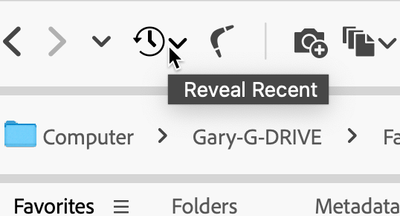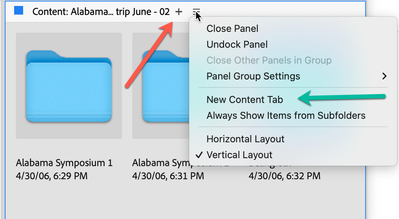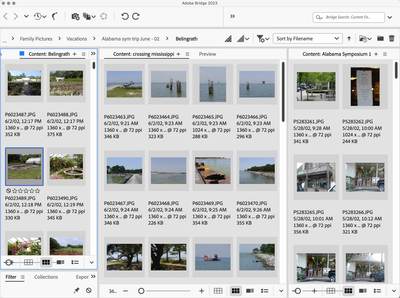- Home
- Bridge
- Discussions
- Re: Is it possible to open more than one instance ...
- Re: Is it possible to open more than one instance ...
Copy link to clipboard
Copied
I know that I can choose View > Items in Subfolders, but that isn't what I want.
Sometimes I want to look at separate folders at the same time, and was wondering if I could open more than one instance of the Bridge application.
 1 Correct answer
1 Correct answer
Hi,
Bridge allows us to open multiple instances by selecting File-> New Window.
All windows work independently.
Regards,
Abhishek Seth.
Copy link to clipboard
Copied
Hi,
Bridge allows us to open multiple instances by selecting File-> New Window.
All windows work independently.
Regards,
Abhishek Seth.
Copy link to clipboard
Copied
That's great news. Thank you!
Copy link to clipboard
Copied
Bridge really needs the option to just open in a new window when double clicking a file from finder/explorer. The "new window" is nice - but not enough...
*** Rig: Win10 Pro. 64 RAM. RTX 2080 Ti. Intel i9 9900k. 4K monitor. Lastest updates. Lastest drivers. ***
Copy link to clipboard
Copied
Is it just me or Adobe removed the Bridge's hability to open a second instance window?
I just installed it and I'm appaled that I can't do this any longer, I use this function all the time. I need this.
WTF Adobe?
Copy link to clipboard
Copied
One of the best option... second instance window... please bring it back
Copy link to clipboard
Copied
I miss this too!
This is probably the worst Adobe update I remember (i.e. since 1998)
Copy link to clipboard
Copied
Yes! PLZ adobe... PLZ bring multiple windows back.
Copy link to clipboard
Copied
I'm so disappointed that this feature has been removed, why???? please bring it back.
Copy link to clipboard
Copied
I wrote this for a different thread, if you didn't see it there, here it is over here:
New Workflows
If you look at the Content Panel, note the hamburger menu on the right-hand side (three horizontal lines). To the left of the Hamburger menu, you'll see a plus (+) (red arrow). If you click on that, you'll get a new Content Panel. If you click on the option in the Hamburger menu for a new Content Panel (green arrow), you'll also get a new Content Panel.
The primary disadvantage of these two options currently is that either will default to a "home" position and are not likely to provide access to the folder you want. Fortunately, for any Content Panel that is active (note the blue square and blue line circling the Panel), if you go to the Recent icon in the icons on top, if you select a folder from there, it will open up in that Content Panel.
Likewise, if you select a folder from the Folders Panel. In addition, if you take an image or a folder and drag it to the Bridge icon in the Dock, THAT folder will open in the active Content Panel. Hopefully, soon they will provide both "Open" and "Recent" options in the Hamburger menu.
If you have a folder with other sub-folders, you can always right-click on one of the subfolders, and it can be opened in a new Content Panel
Once you have two or more Content Panels, you can drag from one to the other by simply mouse-down on an image (or all selected images), then move the mouse up to the title area of the other Content Panel to make it the active Panel and release. IF YOU MAKE A MISTAKE before you do anything, then Comand/Control-z and you'll be good.
Note also that extra Content Panels can be placed and/or moved to any other location in the Bridge window.
I hope this explains some of the new workflows available to you.
Copy link to clipboard
Copied
I understand this and maybe I will get used to the new way of doing it but I like using bridge as my primary file browser. That being said it's important to have the files central and navigation easily accessible (which this retains) my biggest complaint is I often browse multiple locations at once jumping back and forth between them and changing navigation quickly in each window all of which is easily possible with keyboard shortcuts and multiple windows being key. This has completely reworked that but I don't see any advantages in the new that couldn't have been accomplished while retaining the old multiple windows.
Copy link to clipboard
Copied
Imagine if Mac OS or Windows would only allow you to open a single file explorer window under the pretext that now you can get multiple folder tabs. That would just be dumb right? Well, here we are with the bridge.
Copy link to clipboard
Copied
This is exactly what I wrote, maybe on a differnt trhread. how terriable...
Copy link to clipboard
Copied
Yes, I got all of this, super fun features. I applaud the new features and will gradually integrate them to my current workflow over time. BUT I still need multiple bridge instances.
Copy link to clipboard
Copied
This is very helpful at least we have an option here. The hamburger menu is very hidden in the first place for anyone who does not click around. Secondly, my Bridge main window layout is customized in a certain way that I would like the new window to be exactly the same. The new content tab doesn't do the same. Adobe please give it back!
Copy link to clipboard
Copied
I agree with the suggested activity to open more than one window at a time, please.
Copy link to clipboard
Copied
Please bring back multiple instances. Tabs can probably provide some of the needs (and even there in an inferior way), but not the ability to quickly switch between folders for comparison (I use Bridge as my main browser). I've been requesting multiple instances in Lightroom for ages because it so useful in Bridge!
Copy link to clipboard
Copied
I have been trying to figure this out because opening two windows has been so useful! You can do it in every other app, except this one. Why?!
Copy link to clipboard
Copied
I frequently need to go back & forth between two window files in my work flow. This capricious eliminating of that ability does not appear to be a well researched update of the current bridge/Camer Raw utilization. Is thee a work around to this?
Copy link to clipboard
Copied
Hi Garry,
No one knows what might happen or what could happen.
I know they completed a very thorough rewrite of Bridge. The first time there was a major rewrite. That is supposed to give them more flexibility to do other and newer "things."
Whether the capability to have multiple windows was completely removed or is simple to re-add is unknown outside of Adobe. Also, Adobe is VERY good at keeping tight any news of future things.
In short, the only thing you can do is revert back to the previous version of Bridge if you absolutely need multiple windows. The only other alternative is to see how the current capabilities are capable of being adapted to your needs. Sorry, I wish I could tell you more but you know as much as I do now.
Copy link to clipboard
Copied
Garry
Copy link to clipboard
Copied
I reverted back to an older version.
I know we are stuck with what any app developer does, i mean if we do not like what they do, create our own app to do what and how we want it. but this is just stupid. I do not know why they feel the need to change, sorry remove, things that have been around for years just because they feel like it. i know, i know it is their software they can do what they want. but if they want to sell it, it should be what we want.
Do they not ask us what features we like and what we do not and what we might want it to do? no.
they fiddle with it thinking what they do is what we should be doing.
I LOVE BRIDGE and use it DAILY. I use multiple windows to compare directories and such. this new way is NOT the same thing. I have to go back to the main window (main monitor) just to navigate then go to the other monitor where I have the other new content tab and view, then back, and it is not fluid or productive at all.
If there was an alternative, I would be there. Sad to see Bridge get mangled like this by almighty programmers or managers.
Copy link to clipboard
Copied
A quick comment on one of your statements: you stated "Do they not ask us what features we like and what we do not and what we might want it to do? no.."
There has been a large number of folks who've been asking for Bridge with Content Tabs ever since version 1 was released in 2005. So yes, they did listen.
Apparently, to do the multi-tab approach, it was faster/easier to get rid of multiple windows than to get both. It was a poor choice-decision on their part, but they were trying to satisfy a very long-standing wish by users. Hopefully, they are now trying to get both. Also working against them was the rushed goal of finishing by MAX. A lot of testing was not done because of that.
So yes, they do listen to users and from what I understand, they ARE listening to you folks who want multiple windows. It just takes time. I guarantee you; it will take a LOT less time than the 17 years we've been waiting.
Copy link to clipboard
Copied
After spending a month and a half with the new Bridge, I'll admit that dual window with multiple tabs is awesome. I'm getting use to this now and found new ways to use the Bridge. So instead of just complaining, I'll give props to Adobe on that. I still miss the abiilty to open multiple instances though and I sure hope they're working on it. What is riling up users here is the lack of transparency from Adobe. A simple "hey we're working on it, no promise when" would enough to calm down most of us.
Copy link to clipboard
Copied
I just did the most current update to Bridge and that first thing I noticed was a lack of response to COMMAND N. Wow. This is really going to change my workflow. While I realize I can have multiple content panels open, I really need to have access to view the larger preview and metadata for each panel....which has been taken away apparently. So disappointing. Looks like I will have to start using a different program since the whole reason I updated Bridge was because it kept crashing.
-
- 1
- 2
Find more inspiration, events, and resources on the new Adobe Community
Explore Now