Copy link to clipboard
Copied
I have the newest version (as of today) of Bridge 2018 and MacOS 10.12.5
I have reset the preference by restarting with option command shift.
I'm still getting the no valid files found.
This used to work, I imagine it stopped when something got updated, but I don't know which.
 1 Correct answer
1 Correct answer
To be honest, I do copy paste the files to their final location, without Bridge involvement! Bridge shouldn’t have that functionality included.
Copy link to clipboard
Copied
Hi megm55904641,
Can you please share a screenshot of the problem.Also please let us know the panel in which you are facing this issue.
Also if you could tell us if this works in previous versions of Adobe Bridge.
Regards,
Abhishek Seth
Copy link to clipboard
Copied
Yes, this did work in previous versions.
This is the file > get photos from camera window.
(and yes, there are many images on the phone.)
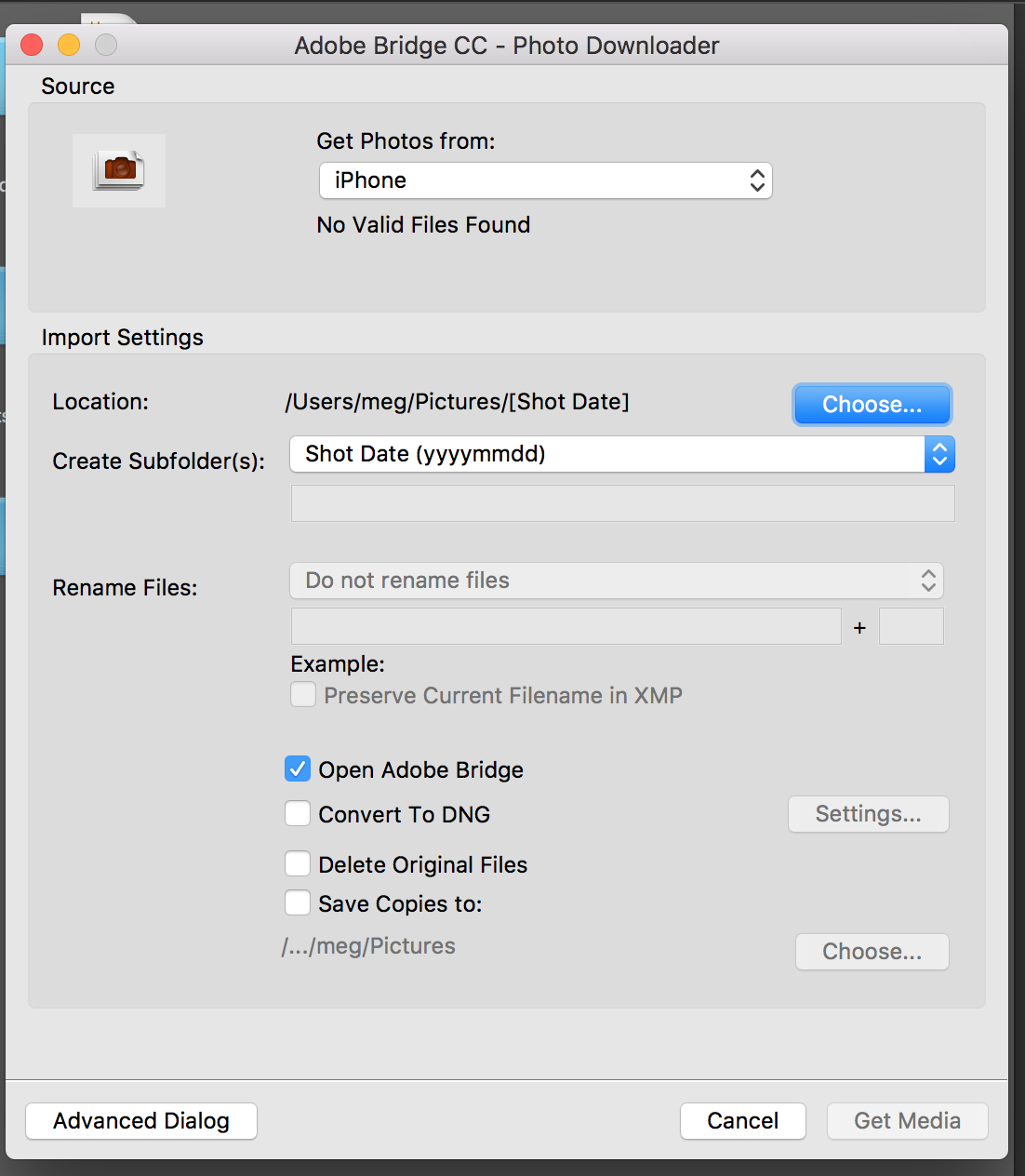
Copy link to clipboard
Copied
Hello, you have asked me for a screen shot and i have sent it. Seems like this thread has been dropped. I still have the problem, can not import images from my iphone. Pls help.
Copy link to clipboard
Copied
Did you ever figure out how to solve this? I am having the same issue. I also tried to view the files in File Explorer but could not. I know there are lots of photos on the phone.
Copy link to clipboard
Copied
I have not, and it's very frustrating. If you find a solution please post!
Copy link to clipboard
Copied
Still waiting for the solution from Adobe. Are you there?
Copy link to clipboard
Copied
Hello Meg,
As you have tried to access the files via file explorer, and that did not work, you have a problem that is beyond Adobe’s competences. You should use the fora of Microsoft and Apple because the problem needs to be negociated between those 2 companies.
Copy link to clipboard
Copied
I have not tried to access with File Explorer, that was another user, follow the thread above and you will see that. I don't even think I have file explorer.
I have only tried to access images with Bridge.
Copy link to clipboard
Copied
OK!
If you do not have file explorer, you have finder and are a MacOS user. So the same question: Did you try accessing the images using finder?
Copy link to clipboard
Copied
Accessing images on my iPhone via the Finder? I never have even tried. I don't think it's possible.
Copy link to clipboard
Copied
Explorer will show photos on an iPhone and they can be copied, so I suspect one could do the same with Mac’s Finder. They’ll be in one of the sub folders under DCIM. Never have thought to try (and I’m away from my workstation), but I’d be curious to know if one could open the iPhone‘s folders with Bridge and copy files?
Copy link to clipboard
Copied
Bridge has been having problems keeping up with the the iPhones since the iPhone 7 was released. At first (older iOS) it would download JPEGs, but stop if it hit a MOV file. It now (later iOS) does see files from an iPhone 7, at least on El Capitan—but while it can display the images, it starts the download and if it doesn't immediately crash, it pops up a warning that the phone must not be properly connected or the battery needs to be charged if any of the JPEG images have an MOV file associated with them. So it's definitely not handling newer phones or the newer iOS for phones. It could be that it totally doesn't recognize the images from 8 and 10 iPhones.
I know many problems were reported some time back, and I can only assume they'll get around to them when they don't have their hands full just trying to resurrect Bridge from the near death experience of a couple years ago. I think it's a shame Adobe hasn't made Bridge a top priority, but they at least decided to keep it going and try to (slowly) improve it—beginning with general performance issues and stability. PhotoDownloader, under the circumstances, is a lower priority because there are other options freely available.
While waiting for updates, Mac users can use the free with OS Image Capture.app to download their iPhone files to the computer. It works quite well, as one might imagine an Apple app would.
Copy link to clipboard
Copied
To be honest, I do copy paste the files to their final location, without Bridge involvement! Bridge shouldn’t have that functionality included.
Copy link to clipboard
Copied
That was the logic behind. Im not a MacOS guy, so I cannot counter check. But common sense says you should first test if the OS accepts the phone.
Copy link to clipboard
Copied
You can't access the iPhone via the Finder. However, Image Capture will see photos on an iOS device.
Copy link to clipboard
Copied
Having the same problem here, even with all the current updates. Trying to download from my Canon DSLR. Hoping someone will post a solution.
Copy link to clipboard
Copied
I found the solution by having iTunes open (the one for backing my iPhone).
I set my windows 10 to always ask me what to do when I plug my iPhone.
Copy link to clipboard
Copied
having the same issues. Your solution is perfect!
Find more inspiration, events, and resources on the new Adobe Community
Explore Now
