- Home
- Bridge
- Discussions
- Re: Output Module (Bridge CC) not working on Mac
- Re: Output Module (Bridge CC) not working on Mac
Copy link to clipboard
Copied
As suggested here
http://helpx.adobe.com/bridge/kb/install-output-module-bridge-cc.html
I downloaded and tried to install the Bridge CC Output Module. I could not find the "Bridge CC Extensions" folder only "Bridge CC"
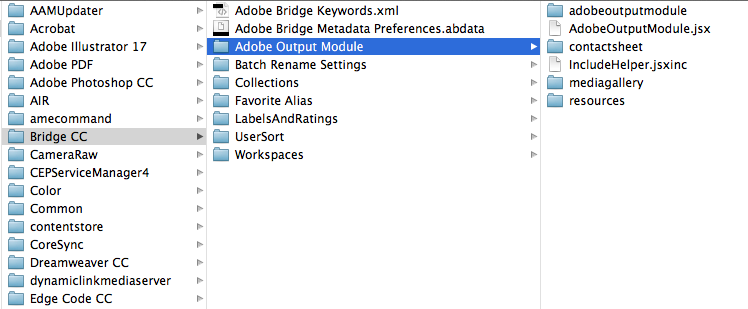
I can see the output name inside Bridge when I try to install it but nothing happens when I try to click it, it's just greyed out

I using Bridge 6.0.0.151
On OS X 10.8.4
 1 Correct answer
1 Correct answer
You may have found the vital Link.
The replacement AOM for Bridge CC installed without any problems and works perfectly here on OSX 10.8.4 -- but I also have CS6 installed on the same machine.
Try re-installing CS6 and see if the Bridge CC Output Panel then works.
My guess is that a vital component in Bridge CC is missing and suggest that Adobe need to post a completely new Update on the Cloud for Bridge CC (with a properly integrated AOM incorporated into the Build).
The current idea of offering
...Copy link to clipboard
Copied
Hi All,
We have released a new version of Adobe Bridge (CC 2018) on 18 Oct 2017. The new version build number is 8.0.0.262. This version is available to install via Adobe Creative Cloud application.
This Bridge update contains Native PDF Output in application. Please check the Output workspace after installing new version of Bridge CC.
You may need to update the Creative Cloud application and restart your computer to see the updated installer.
Thanks,
Deepak Gupta
Copy link to clipboard
Copied
Hallelujah!
And it works better than the original one, been waiting a long time for this, good result.
Find more inspiration, events, and resources on the new Adobe Community
Explore Now