- Home
- Bridge
- Discussions
- Re: Output Module (Bridge CC) not working on Mac
- Re: Output Module (Bridge CC) not working on Mac
Copy link to clipboard
Copied
As suggested here
http://helpx.adobe.com/bridge/kb/install-output-module-bridge-cc.html
I downloaded and tried to install the Bridge CC Output Module. I could not find the "Bridge CC Extensions" folder only "Bridge CC"
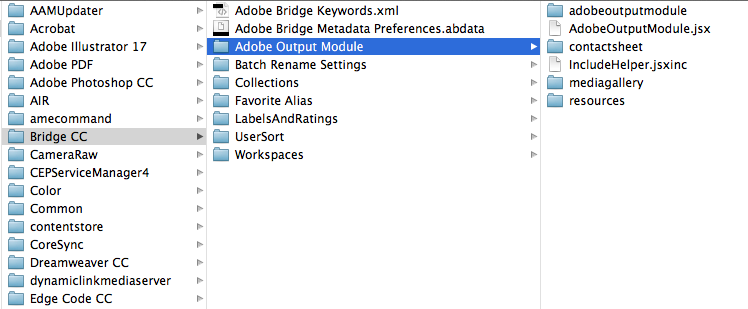
I can see the output name inside Bridge when I try to install it but nothing happens when I try to click it, it's just greyed out

I using Bridge 6.0.0.151
On OS X 10.8.4
 1 Correct answer
1 Correct answer
You may have found the vital Link.
The replacement AOM for Bridge CC installed without any problems and works perfectly here on OSX 10.8.4 -- but I also have CS6 installed on the same machine.
Try re-installing CS6 and see if the Bridge CC Output Panel then works.
My guess is that a vital component in Bridge CC is missing and suggest that Adobe need to post a completely new Update on the Cloud for Bridge CC (with a properly integrated AOM incorporated into the Build).
The current idea of offering
...Copy link to clipboard
Copied
I downloaded and tried to install the Bridge CC Output Module. I could not find the "Bridge CC Extensions" folder only "Bridge CC"
That's because you are looking in the wrong library. Your screenshot shows content of the user library (the one in your user account itself and hidden by default per OSX 10.7)
You have to be in the library at root level. In Finder navigation column select the hard disk where your system is installed on e.g.: Computer/ Macintosh HD (but this is the default, if you have a custom name select the start up disk where your system is installed on.
There you will see:
-Library
-Users
-Applications
-System
Choose the upper one: Library / Application Support / Adobe and inhere is a folder called 'Bridge CC extensions'
Copy link to clipboard
Copied
Sorry that was my fault.
But that still only leaves it blank like this user describes http://forums.adobe.com/message/5511475

I have tried to reset prefrences by holding down the option on launch. Still nothing
Copy link to clipboard
Copied
But that still only leaves it blank
I'm sorry to hear that and I don't know a solution to this problem. As I am on a Mac (10.8.4) to and have no problem with installing and using AOM it is a strange problem.
Be sure to have tried all solution give in the Adobe KB document (double check on the correct locations and correct folders.
And here is a copy of the tips I gave in an other thread to try also:
Also delete the Bridge6 Plist file (com.adobe.bridge6.plist) from the preference folder in the user library before again reset the prefs voor Bridge with option key on restart.
Download the zip file again and install it again, overwriting the older files.
Also reset prefs and workspaces in CS6 Bridge.
Copy link to clipboard
Copied
I have tried all of the above and also tried reinstalling from Creative Cloud, nothing seams to work.
Why could this not just be a normal application update? Thought that was the hole point behind this Creative Cloud? This should not be something regular users mess around with. Especially since this is something that worked perfectly fine in CS6
Copy link to clipboard
Copied
I am having the same issue. Any chance you got this working?
Copy link to clipboard
Copied
No nothing works I'm afraid. But I attend to try this on my Mac Pro at work tomorrow, then I'lll report back.
Copy link to clipboard
Copied
Tried it at work today and got it working on my Mac Pro. So there must be something that somehow interferes

Copy link to clipboard
Copied
See if you can figure out if there are programs at home, that you do not have at work, that might conflict.
Copy link to clipboard
Copied
The only major difference I can think of is that I have CS6 & CS5 installed at work and only CC at home
Copy link to clipboard
Copied
You may have found the vital Link.
The replacement AOM for Bridge CC installed without any problems and works perfectly here on OSX 10.8.4 -- but I also have CS6 installed on the same machine.
Try re-installing CS6 and see if the Bridge CC Output Panel then works.
My guess is that a vital component in Bridge CC is missing and suggest that Adobe need to post a completely new Update on the Cloud for Bridge CC (with a properly integrated AOM incorporated into the Build).
The current idea of offering the AOM as an add-on has proved to be far too difficult and burdensome for the average User to handle.
Copy link to clipboard
Copied
Man I just tried that and it did indeed work.
And the minute I uninstalled CS6 again it stopped working.
There must be some kind of shared component that is not implemented in the CC version of Bridge yet.
Hopefully Adobe will look into this and release a stand alone update for Bridge CC
Copy link to clipboard
Copied
Uninstalling CS6 after installing CC is bound to damage the CC installation. The two versions have way too many similarly named components in similar places.

Copy link to clipboard
Copied
station_two wrote:
Uninstalling CS6 after installing CC is bound to damage the CC installation. The two versions have way too many similarly named components in similar places.
Just to reinforce what station_two is saying. If you want to install CS6 after your CC installation it is best to uninstall CC, install CS6, then install CC. Normally the last version sets preferences for such things as file associations.
Copy link to clipboard
Copied
their directions are very confusing.
I ended up figuring out how to install the panel by mimicking the way it looks in the CS6 Extensions folder:
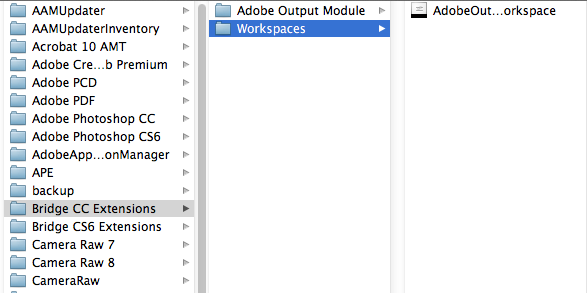
So the folder included in the download goes in the "Extensions" folder level, NOT within "Workspaces".
Then everything snapped into working (for me).
And like a previous poster said, it needs to be installed in the System > Library > Application Support > Adobe > Bridge CC Extensions folder.
Copy link to clipboard
Copied
I go to all of these folders but once I get to Adobe > There is just a "Bridge CC" folder, not a "Bridge CC Extensions" folder... and this is not working for me at all. Got on chat, that was (as always) the biggest waste of two hours of my life. I'm about to scream.
Copy link to clipboard
Copied
That is because you are looking in the wrong place or wrong library.
See the screenshot in post 7 from this thread for correct location:
http://forums.adobe.com/message/5855431#5855431
Copy link to clipboard
Copied
Ty dwintonkalisher, this work perfectly.
After much aggravation and many hours of trying to get output on bridge so I can finish the text book lesson for my PS class, this was the piece of advice that got it to work.
I tried everything downloading the AOM, moving the workspace and module folders to the extension folder, resetting the workspace and so on, over and over. Then Google for answers I found this thread.
I am working out of the correct folders for windows.
Program files>Common file>Adobe>bridge extensions
I know most are working with Mac's but I think this very simple fix will work for both, and its so obvious I don't know why they don't just update the instructions to tell us.
PUT THE AdobeOutputModule.workspace FILE IN THE WORKSPACE FOLDER!!
It would save us all a lot of aggravation, thank you for the help it was all I had to do to make it work just fine.
Copy link to clipboard
Copied
THIS solved my problem. Instructions were wrong on the install directions from the downloaded file.
THANK YOU!
Eric
Running 10.10.4
Using Mac Pro late 2013
Using Adobe Creative Cloud edition 2015
Copy link to clipboard
Copied
Brilliant, this was the only one that worked for me, Adobe need to re write their instructions of this.
Copy link to clipboard
Copied
That fixed it for me.. many tbnanks
Copy link to clipboard
Copied
thnaks dwintokalisher. that worked for me after many avrious attempts at other methods.
Copy link to clipboard
Copied
Totally agree!! very bas for my bloodpreasure!
Copy link to clipboard
Copied
Thank you so much!!! I was trying to figure out the issue on my own and when I called Adobe Support, they didn't seem to know what they were doing ![]() They had me copy and paste the module into the Bridge CC folder, not the Bridge CC Extensions folder! This was a life saver!
They had me copy and paste the module into the Bridge CC folder, not the Bridge CC Extensions folder! This was a life saver!
Copy link to clipboard
Copied
FINALLY! Worked right away. Thanks!!!!
Get ready! An upgraded Adobe Community experience is coming in January.
Learn more