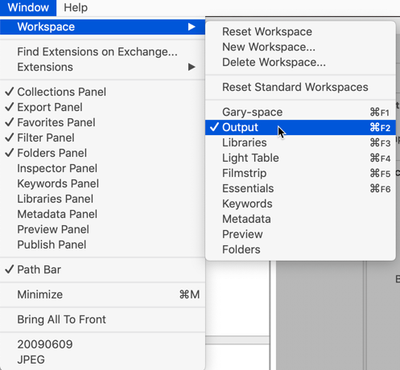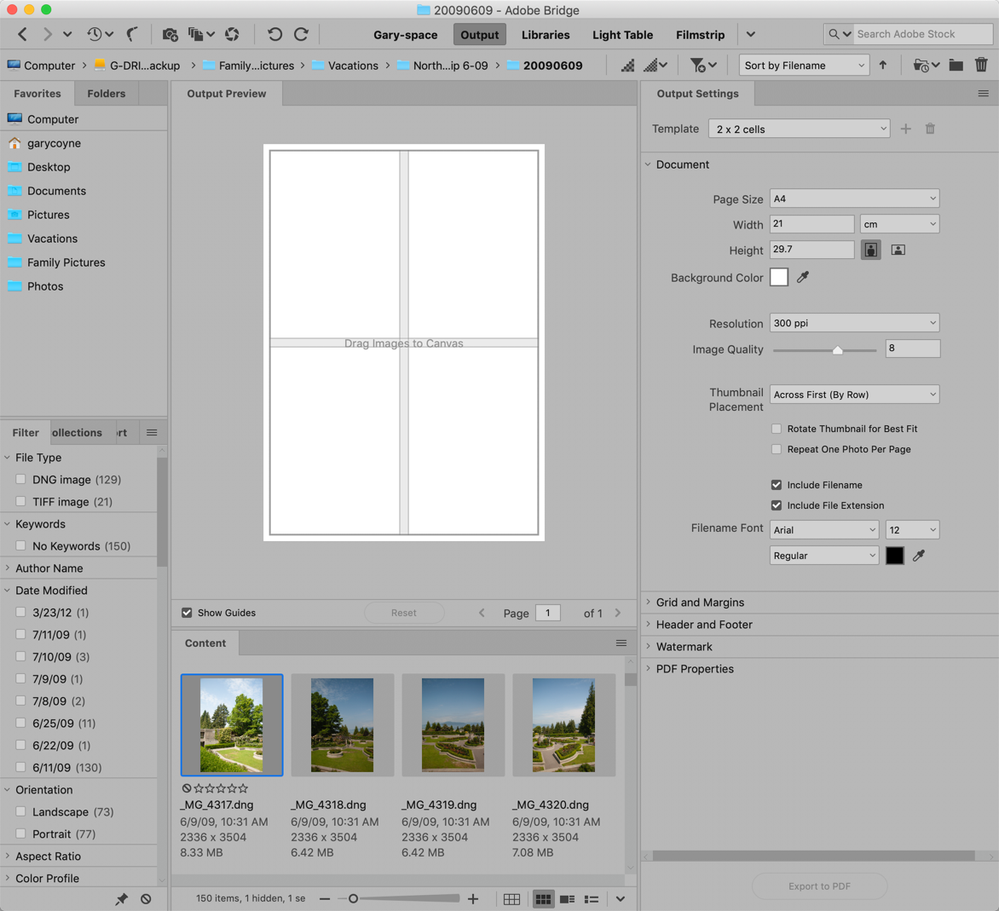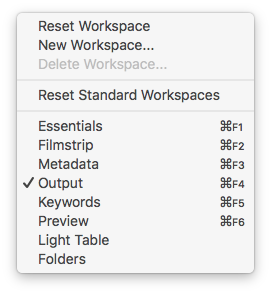- Home
- Bridge
- Discussions
- Re: Output Settings Panel Missing Bridge cc 2018
- Re: Output Settings Panel Missing Bridge cc 2018
Copy link to clipboard
Copied
I am trying to use the output workspace in bridge cc 2018 but I don't have an output settings panel. All I have is the Output Preview panel. Can anyone help me with this as I output to pdf a LOT
 1 Correct answer
1 Correct answer
Hi Kevin,
When I responded the other day I was very short on time and hoping that what I wrote made sense. I'm still not completely convinced that I'm wrong here so let me try again but this time with some screenshots. Forgive the vertically long message here but I wanted to show full sized screenshots to make this more like you might be seeing. (Get ready to scroll!)
First I'm hoping that you can see some small dots/handles/not sure what the formal name for this is but see if you have them on the
...Copy link to clipboard
Copied
Hi Kevin,
Some quick questions: what's your OS and what version (and what platform). Adding these things always helps those who try to answer.
Nonetheless, Bridge CC 2018 officially transitioned off of the earlier Output Panel that for many years had to be manually added. In 2018, Adobe officially added a PDF output panel that was part of the instillation.
So, my first question is: did you try to do the manual install of the older Output Panel or not. I've not tried this but I'm guessing that trying to manually installing the old one might interfere with the new one.
Also, FWIW, the new Panel is called "Output" and is located at the beginning (first) of your Workplace screens. Possibly have you looked past it?
Hope some of this helps, please let us know.
Copy link to clipboard
Copied
Hi Gary,
Thanks for your response. I am operating Windows 10 Home on an Asus laptop GL502M with 64-bit operating system x64-based processor.
I am aware that the AOM was phased out with the latest Bridge upgrade. I had already upgraded both Bridge and Photoshop to CC 2018 but when I tried manual fixes it caused other problems. Installing the old panel manually didn’t work then when I reverted back to the older version of Bridge it caused problems with Image Processor Pro (a third party product that I use all the time) so my choice was either to revert back to the older versions of both products or try to get the Output Workspace in CC 2018 to work.
Adobe talk about the new workspace on their website (see attachment New Adobe Output Workspace). My problem is that the Output Settings Panel for that workspace is missing (see AOM Bridge CC 2018 Screen). Without it, the workspace is useless so I need to “find” it.
Any enlightenment would be appreciated.
Kind Regards.
Kevin
Copy link to clipboard
Copied
Hi Kevin,
Unfortunately I cannot help beyond what I've done. I'm on a Mac (since 1985) so I do not know where or how to guide you. Hopefully a wise PC user will come upon this and provide assistance.
FWIW, none of the attachment images show up in this forum, not sure how you attached them but it didn't work.
And yes, I also am a fan of Image Processor Pro, great addition.
Good luck
Copy link to clipboard
Copied
Oh, one small thing, some folks took over IPP from Russel Brown and did some updating, are you aware of:
New Version: Russell Brown's Image Processor Pro #Photoshopscaresme
That may help your other issue?
Copy link to clipboard
Copied
Thanks Gary,
We’re travelling at the moment but asap I’ll have a look at the Russell Brown link and check on my forum posting.
Kind Regards.
Kevin
Copy link to clipboard
Copied
Copy link to clipboard
Copied
Oh wait a minute. Try to move the mouse at the right edge (or rather the left side of the right edge) and drag to the left. See if that restores your panel space.
Copy link to clipboard
Copied
Thanks again Gary. Will try asap and let you know if it works.
Copy link to clipboard
Copied
Hi Gary, sadly your suggestion didn't work and no-one else has said they have the same problem so I don't know where to turn next. Trying to actually talk to someone at Adobe in relation to Bridge seems almost impossible. If you have any further suggestions I'd be most appreciative otherwise thanks for your help.
Copy link to clipboard
Copied
Hi Kevin,
When I responded the other day I was very short on time and hoping that what I wrote made sense. I'm still not completely convinced that I'm wrong here so let me try again but this time with some screenshots. Forgive the vertically long message here but I wanted to show full sized screenshots to make this more like you might be seeing. (Get ready to scroll!)
First I'm hoping that you can see some small dots/handles/not sure what the formal name for this is but see if you have them on the right side
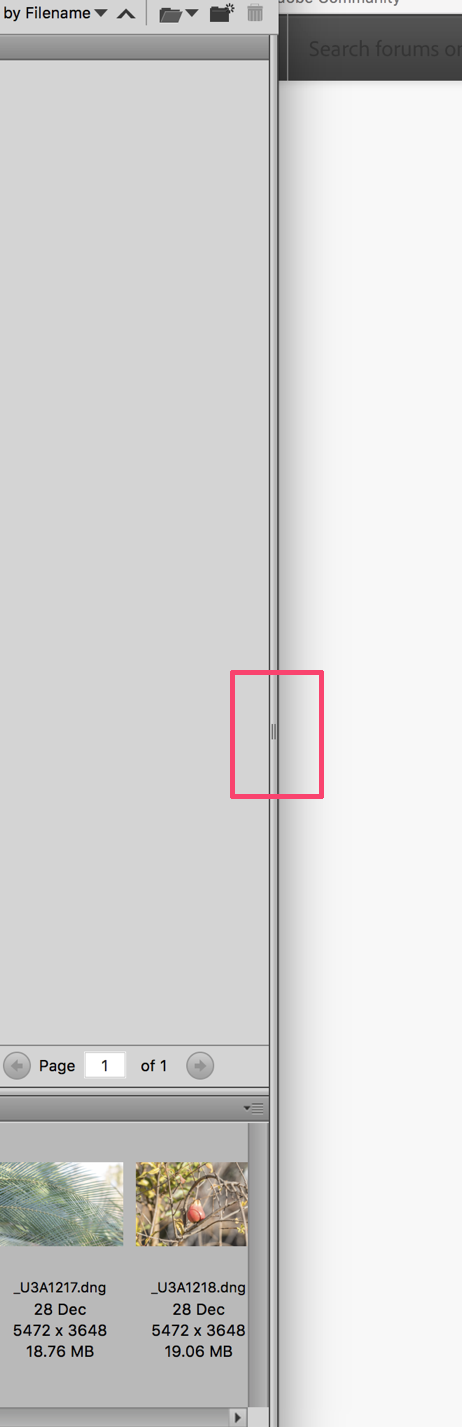
Now, see if you can mouse-down on that edge and drag left like below
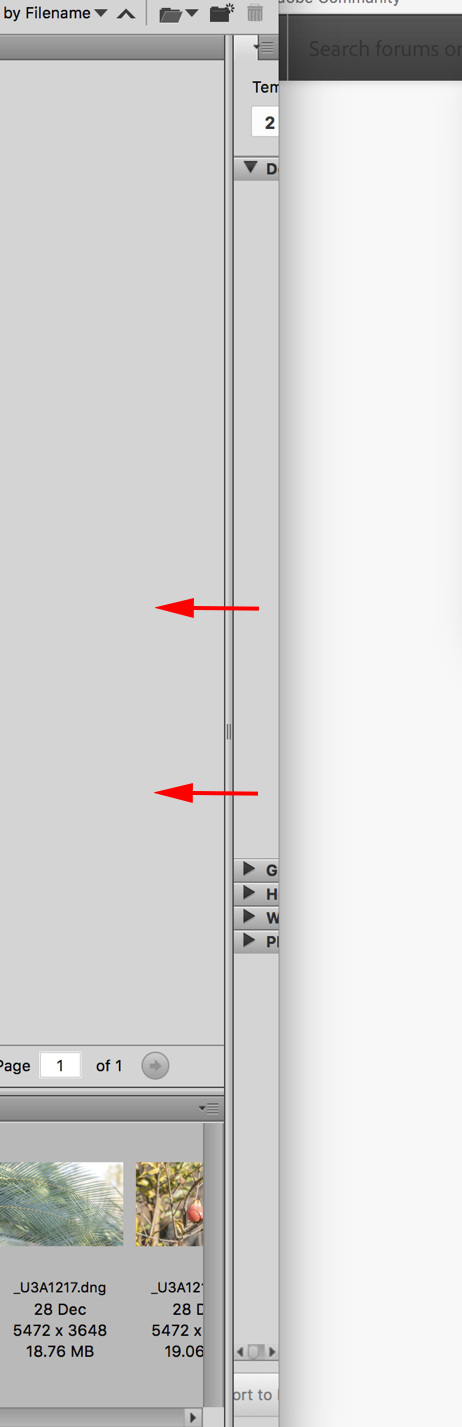
Now, even if those do not work, please do try this:
While in the Output Workspace, go to Window (menu) and select Reset as shown below. Did that do anything???? Let me know.
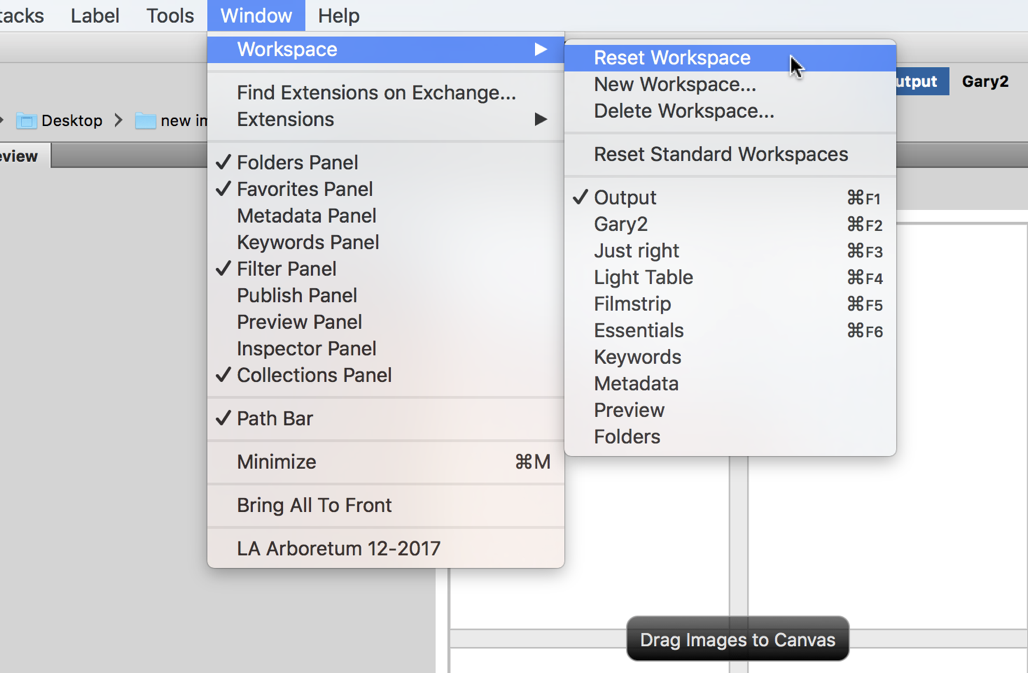
Copy link to clipboard
Copied
Hi Gary,
You have “made” my Christmas and New Year! I did understand your earlier message but I did not have any handles/borders along the right hand side of my Output Preview panel nor my Content panel (the two on the extreme right of the screen) so there was nothing “hiding” on that side to be pulled back into view. However, the workspace reset worked perfectly (see attachment) so although I don’t have any of my presets, I am now back in action! Thank you so much and a very happy new year to you.
Regards.
Kevin
Copy link to clipboard
Copied
Hi Gary
Realise this is a thread from 2017 however I'm hoping you can help me! I have recently realised my output module had disappeared so I've updated the plug in and now have the output panel but my issue is that my output settings panel is there but it is totally blank. I have reset the workspace, updated bridge, updated my mac etc etc but nothing. The panel is blank meaning I can see my images but I cannot do anything to export them to a PDF as there are no options. Do you have any idea whats going on at all?! Thanks in advance!
Copy link to clipboard
Copied
Hi Joanie,
I'll see what I can do. When you say your "Output" module has disappeared, can you be more specific?
If you've recently updated your bridge you be somewhat pissed off that things have changed a lot as far as the Output Module. For example, making web collections is gone but the PDF creation is back. You can find that in the Workspsaces as shown below.
This will give you this Workspace that has Output Panel attached as shown below. Does any of this work for you?
If not, please let us know what your OS is (and which version) as well as which version of Bridge are you using?
Copy link to clipboard
Copied
Hi, I'm not seeing Output Settings panel in my Output Workspace.
Anybody have any idea how to get it there?
I've tried Reset Workspace several times, and it doesn't help.
I have: OS 10.11.6, Adobe Bridge CS5.1
Thanks!
Ted
Copy link to clipboard
Copied
Whelp, minutes after writing my previous post/reply, I Quit Bridge, reopened it, and there were the missing panels. Yay.