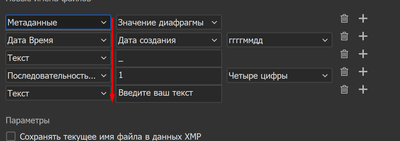Adobe Community
Adobe Community
- Home
- Bridge
- Discussions
- Re: The "drop-down menu" does not work in Bridge
- Re: The "drop-down menu" does not work in Bridge
Search function in Adobe Bridge2022 does not work
Copy link to clipboard
Copied
I cant get the find function in Bridge2022 (ver 12.0.1.246) to work. The pull down menues are locked so building criteria for searching is not available.
My computer runs Windows 11 (pro) with 32 GB ram. I was in contact with Adobe agent and he opened a remote session but he could not find anything.
/Bertil
Copy link to clipboard
Copied
I have a problem in version 12.0.01 that is very similar to the one reported here.
For example, if I want to change the search term in one of the checkboxes in the search window (Ctrl+F), it turns out that this is not possible.
The search terms are frozen.This applies to all search windows in all check boxes. I can't fix this problem in version 12.0.1.
That's why I replaced my version with version 12.0.0.234.
This resolves this issue. But this is an unsatisfactory solution.
I think there is a flaw in version 12.0.1, which should be fixed as soon as possible.
I assume this will happen! (Could it be that the DxO Photolab plugin is causing this problem in the latest version of Bridge?).
My operating system is Windows 10.
Copy link to clipboard
Copied
Yep, rolling back was the only solution for me too. My very old Toshiba Laptop doesn't have this problem though. It is still on Windows 10 because it is not compliant for Windows 11. It also won't run Photoshop V23, but it does run Bridge 12.0.1.246 and has no problem with drop-down menus. Pity it's so old and slow.
Copy link to clipboard
Copied
Hi Snoekemar
The problem is not caused by the DXO Pl S/W. I installed and run Bridge prior installing the DXO.
(On my laptop I don't run PhotoLab).
Since you have the same problem running Win 10, this indicates that the bug is related to Bridge ver. 12.0.1.246
Copy link to clipboard
Copied
Copy link to clipboard
Copied
how can I fix it?
Copy link to clipboard
Copied
Hello, I am merging your discussion in a similar topic.
Please share some informations about your setup: OS version? You are well running Br 12.0.1?
Copy link to clipboard
Copied
Hi Courtejoie, As mentioned in my previous post, Bridge 12.0.1 was not functioning properly on my computer
(search boxes were frozen and therefore all unusable, so I rolled back Bridge to version 12.0.0.234.
As for the reported issues, Bridge is now working fine.
This is a stopgap solution, because the latest version should work properly.
OS: Windows 10 Pro 64-bit
Build: 19043.1466
Processor: AMD Ryzen 9 3900X 12-Core 3.80GHz
RAM memory: 64 GB
Copy link to clipboard
Copied
Hello,
Windows 10 Pro 21H1
Build 19043.1052
Br 12.0.1
Copy link to clipboard
Copied
You can't fix it I'm afraid. At least not if you are running win 11. Pls read all posts in "Search function in Adobe Bridge2022 does not work"
/Bertil
Copy link to clipboard
Copied
I've been having the same problem. But I found a fairly easy workaround. Forgive me if it's already been mentioned. When you need to access the options in that pull down menu, and it won't pull down; click on the word inside that list. Then you can use the arrow up/down keys to scroll through the list. You can hit the first letter of the option you want to get you closer to the desired option. Once you've found the option you want in that list, hit enter to select it. From there, it works as usual.
C Ya
Copy link to clipboard
Copied
Hi Charlie Y
Thx a lot. This is a very good temporary solution.
Copy link to clipboard
Copied
Having similar issues with FIND. the Pulldown arrow will not work in the Search Box. I just spent two HOURS with an Adobe tech trying to fix other issues and now this. One thing he told me is NOT to UPDATE to Win11 because Adobe BR/PS etc do not work well with it. Sure wish that Microsoft and an entity as large as Adobe would work it out before WE users have to try to work around this. My BR/PS were updated, what? Last week? via Creative Cloud... so I have V12.0.1.246 and am using Win 10 most recent update in a DELL PC Workstation.. and my Nvidia Graphics Quadro Pro M2000 etc... Everything... is all up to date.
AARGH. I am getting totally fed up with Adobe... even reaching Tech Support is now nearly impossible. I DO understand that with Covid and variants and all the worlds disruptions things are a mess but... Hmmmmm. will try and be patient but these kinds of technical glitchws have been going on for YEARS with Adobe. YEARS!!!
Today, I tried 4x to phone and each time the call was dropped the second it was answered. Then tried via CHAT and ended up with someone in Creative Cloud office who had to transfer me to someone else... we ultimately got things up again...after just about 2 hours... Initially after the most recent upgrade PS kept crashing... and then BR got unstable and now NO FIND.
HOW LONG IS THIS GONNA TAKE TO FIX? I DO NOT want to revert back to earlier updates/versions.. aargh. Please, will someone help us all
Copy link to clipboard
Copied
Hi, If it is the same issue, there is some form of a workaround: highligh the TEXT on the dropdown, then use the up and down arrows to change the entries.
Copy link to clipboard
Copied
I can canfirm.. .Same here ... The Smart Collections drop down for (document type) not working.
Copy link to clipboard
Copied
us.
Any human being with any kind of willingness to do something about
fixing things that is.
The MOST RECENT excuse I got from Adobe is that it is a WIN10 issue and
they want me to uninstall and REinstall the OS.
Meanwhile, a tech had me reinstall Br2019 (because BR2020/2022 are crap)
and it barely interfaces with PS22.
Hmmmmmm. I sincerely think Win10 IS NOT THE PROBLEM.
The problem is that ADOBE... obviously... OBVIOUSLY... DOES NOT CARE about
customers...
******* ----->>>>> As long as the developers put out buggy Apps then the
Tech Support folks have a job.
It's a GIANT PYRAMID SCHEME!
Obviously WE (the investors in bad product/service) need to either quit
buying into this hostage situation or stop complaining.
Hmmmmm.
IF we are paying to be held hostage by Adobe... then ...
Hmmmmm.
Are we crazy or addicts?
*<<< Don't worry spiders, I keep house casually >>>*
* Issa (1763-1827)*
Abi Woodbridge e-mail: abiwoodbridge@gmail.com
PO Box 107 Unalaska, AK 99685 907-581-2535
Copy link to clipboard
Copied
Just an FYI, in case you are not aware. There is a "workaround" for the locked dropdown boxes. Use the Tab key to advance to highlight the dropdown box, then use the arrow keys to cycle through the selections.
Copy link to clipboard
Copied
I have been able to get it to function by hold click down on the menu item and scroll with mouse through the other items.
Copy link to clipboard
Copied
Hi berra_l
This issue is fixed in the latest Bridge release (version 12.0.2) that is available today. Do update to the latest available version.
Find more details here: https://helpx.adobe.com/bridge/kb/fixed-issues.html#may-2022
-Subbi
-
- 1
- 2