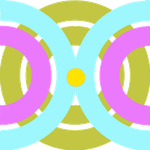- Página inicial
- Bridge
- Discussões
- Re: Thumbnails in Bridge went crazy after 2019 upd...
- Re: Thumbnails in Bridge went crazy after 2019 upd...
Copiar link para a área de transferência
Copiado
Okay, I installed all of the cc2019 updates and Bridge (worked normally on cc2018) started to behave crazy. I mean all works except preview thumbnails. I get some kind of "static interference" pattern instead of previews.
I completely uninstalled and reinstalled Photoshop and Bridge to solve the issue but no luck.
Computer is iMac Pro 27".
On my old iMac 27" (2011) it works normally after the update.
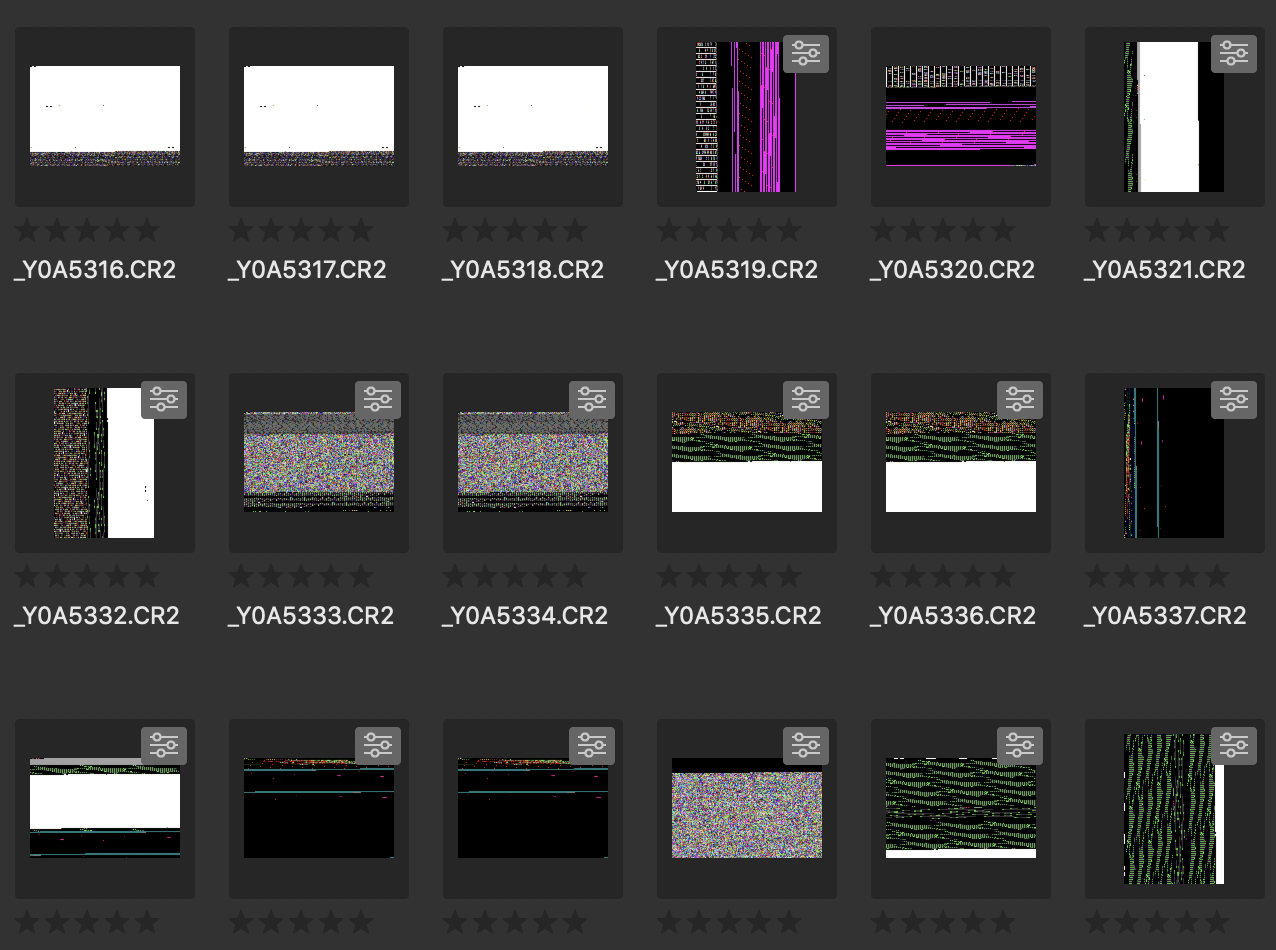
Any idea?
Thanks!
 1 resposta correta
1 resposta correta
Dear Users,
We have released a new version of Adobe Bridge (CC 2019) on 2nd November 2018. The new version build number is 9.0.1.216. This version is available to install via Adobe Creative Cloud application.
This Bridge update resolves the thumbnail rendering issue on iMac Pro devices and has few other bug fixes.
Please let us know if you face any issues.
Regards,
Siddharth
Copiar link para a área de transferência
Copiado
Hi All,
We have released a new version of Adobe Bridge (CC 2019) on 15th October 2018. The new version build number is 9.0.0.204. This version is available to install via Adobe Creative Cloud application.
This Bridge update contains support for managing media cache files (https://helpx.adobe.com/bridge/using/media-cache.html).
Please check following link to know about all new features in Adobe Bridge CC 2019 - https://helpx.adobe.com/bridge/using/whats-new.html
You may need to update the Creative Cloud application and restart your computer to see the updated installer.
Regards,
Sheena
Copiar link para a área de transferência
Copiado
Hi Sheena,
thanks but your answer doesn't help. I have all the latest. I am talking about latest Bridge update. I have latest Creative Cloud.
So, this obviously has nothing to do with my problem - thumbnails preview error in latest Bridge.
Best,
Mario
Copiar link para a área de transferência
Copiado
I've reported the same to the product team as well.
I'll update you once I hear more.
Copiar link para a área de transferência
Copiado
Hi Mario,
Request you to go to launch Preferences (Command+K) , go to Advanced tab, and select "Use Software Rendering".
Now relaunch Bridge and purge cache for the folder which is showing incorrect preview and thumbnails, allow cache to be generated.
This should solve the issue at your end.
Please let me know if the problem persist.
Regards,
Abhishek Seth.
Copiar link para a área de transferência
Copiado
Nope, didn’t help. It showed normal preview for a second and then it switched back to “static“ again.
Copiar link para a área de transferência
Copiado
For now I can preview with the old version of Bridge (2018). That seems to be the work around.
Copiar link para a área de transferência
Copiado
I have tried to go back to 2018 but it is no longer available for download. In all these years I can't remember an instance
when Adobe allowed such an imperfect product get by them. Keeping my fingers crossed. Right now, I'm pretty much out
of business.
Harry Abernathy
Copiar link para a área de transferência
Copiado
Hi Harry,
You can download the Bridge CC 2018, and other older versions from Creative Cloud application. Please see the red highlighted area in screenshot below. The older versions are available under "Other Versions".

Thanks,
Deepak Gupta
Copiar link para a área de transferência
Copiado
I hope there will be a fixed CC2019 Version soon. Same problem, iMac Pro.
Copiar link para a área de transferência
Copiado
I am having a similar problem with Bridge CC 2019.
Not possible to get thumbnails from .Tif files while with Jpeg and CR2 they are visible.

For several Tif files I get a smaller thumbnail

I am working with a Mac Pro

Copiar link para a área de transferência
Copiado
I'm trying to use all the 2019 CC versions but Bridge is impossible. I changed all the prefs I thought might be a problem but found no fix. I opened Lightroom but its method is opaque to me, seems like instead of using my file structure, I have to recreate an entirely new library. Bridge is just so convenient. I guess I can keep on using the 2018 version. If Adobe is not working on Bridge because it is free, as someone pointed out, I hope they can add file browsing features to Lightroom. In fact just make a Bridge-like interface choice in Lightroom. That might work for me.
Copiar link para a área de transferência
Copiado
Agree with you, using Bridge is almost impossible
Copiar link para a área de transferência
Copiado
Hello All,
I found finally the problem,
CameraRaw was not anymore installed! While Adobe Creative Cloud said it was up to date. See the dump screen.
I reloaded CameraRaw and all went OK
Michel

Copiar link para a área de transferência
Copiado
Hi,
Please update to latest CameraRaw (version 11.0), restart Bridge, and purge the cache for these files.
Thanks,
Deepak Gupta
Copiar link para a área de transferência
Copiado
I Have absolutely the same issue. iMac Pro, Bridge CC 2019 goes crazy with thumbnails. Restarting, updating to Camera Raw 11, changing to software rendering doesn't help.
It works flawlessly on iMac 27 2011, much better than cc2018.
Please, do something to make it work as good on iMac Pro 2017. Maybe this is GPU drivers issue?
Copiar link para a área de transferência
Copiado
Also it crashes quite often.
Usually I work without "Preview" tab. Last crash was when I tried to open "Preview" tab.
Copiar link para a área de transferência
Copiado
Hi All, same problem here on iMac Pro 27. Please do something. Thanks.
Copiar link para a área de transferência
Copiado
Same problem here.Works on new macbook pro 15" but not iMac Pro
Copiar link para a área de transferência
Copiado
Hi,
Seems like this is an issue with GPU driver. Please use the software rendering option in Bridge.
Launch Bridge -> open Preferences Dialog -> Advanced Tab -> Turn on "Use Software Rendering" -> Restart Bridge -> Now purge cache for above shown files.
Please check and confirm.
Thanks,
Deepak Gupta
Copiar link para a área de transferência
Copiado
Hi Deepak,
that’s what I did (Abhishek suggestion). As I said, didn’t solve the problem. What puzzles more that it works as it should on my 2011 iMac 27”.
Best,
Mario
Copiar link para a área de transferência
Copiado
Hello, unfortunately forcing the software rendering in both bridge and camera raw does not solve the issue.

Copiar link para a área de transferência
Copiado
Same here, I have updated all applications, enabled software rendering, cleared cache and restarted bridge, no success.
Copiar link para a área de transferência
Copiado
The software people at Adobe will have to sort this out. I have also tried the above.
Whats wrong with using the previous version in the mean while, it works

Copiar link para a área de transferência
Copiado
Whats wrong with using the previous version in the mean while, it works
Huh, yes I haven't thought of that. It's simple, I put this here just in case somebody needs this.
- Go to creative cloud, find bridge, select manage.

- Choose one of the previous versions
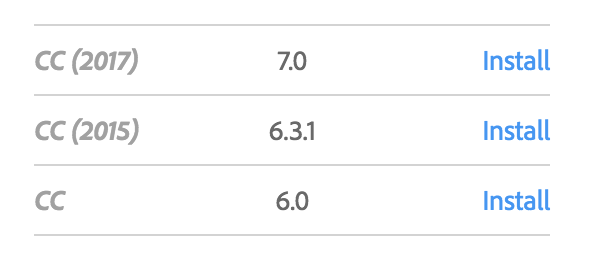
- Click on the triangle left from the icon and start an old version.
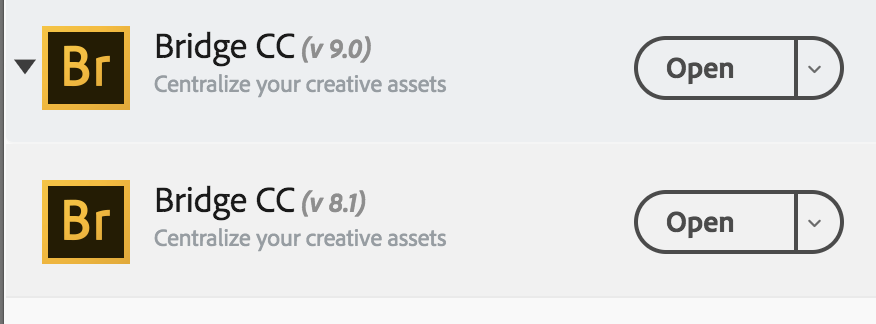
Encontre mais inspiração, eventos e recursos na nova comunidade da Adobe
Explore agora