- Página inicial
- Bridge
- Discussões
- Re: Thumbnails in Bridge went crazy after 2019 upd...
- Re: Thumbnails in Bridge went crazy after 2019 upd...
Copiar link para a área de transferência
Copiado
Okay, I installed all of the cc2019 updates and Bridge (worked normally on cc2018) started to behave crazy. I mean all works except preview thumbnails. I get some kind of "static interference" pattern instead of previews.
I completely uninstalled and reinstalled Photoshop and Bridge to solve the issue but no luck.
Computer is iMac Pro 27".
On my old iMac 27" (2011) it works normally after the update.
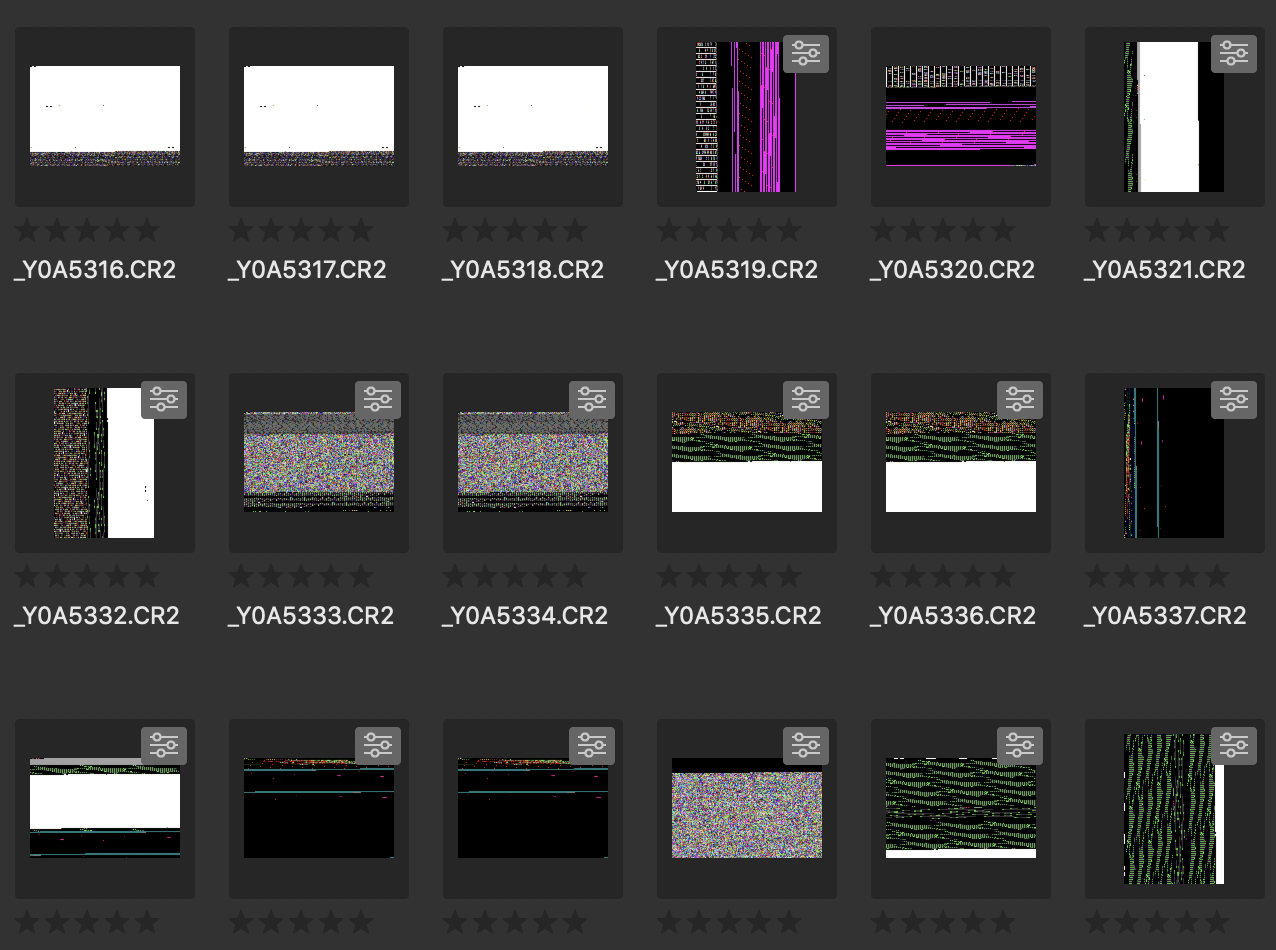
Any idea?
Thanks!
 1 resposta correta
1 resposta correta
Dear Users,
We have released a new version of Adobe Bridge (CC 2019) on 2nd November 2018. The new version build number is 9.0.1.216. This version is available to install via Adobe Creative Cloud application.
This Bridge update resolves the thumbnail rendering issue on iMac Pro devices and has few other bug fixes.
Please let us know if you face any issues.
Regards,
Siddharth
Copiar link para a área de transferência
Copiado
That worked....thanks ![]()
I'll wait till the issue gets resolved and then re-install Bridge CC2019.
Cheers..![]()
Copiar link para a área de transferência
Copiado
Hi , I have same issue in on HP Elitebook x360 Windows 10. All images in Bridge are rendered as icons whether these are jpg, png, or gif. The advanced tab has the Use Software rendering permanently selected and is not editable. Clicking a file only show an enlarged view of the file icon - not the image. I have changed the folder view in Windows Explorer folder management to show thumbnails but this does not alter the behavior inside Bridge.
Copiar link para a área de transferência
Copiado
Can you please purge cache for such files and let us know if the issue persists.
Copiar link para a área de transferência
Copiado
iMac Pro 27. Same problem
Copiar link para a área de transferência
Copiado
Exactly the same here, iMacPro 27" as well.
As usual, while the new features are much appreciated, the update itself is frustrating in many small details, fron Indesign-Font-Folder that gets purged (with *every* update), Photoshop-Plugs that don't work, Dock-Items that aren't simply updated to something as simple as this. Nothing helps with this problem, so far - clearing the cache helps for a few moments and glitch-static returns.
Copiar link para a área de transferência
Copiado
Agreed!
so it’s safe to say they overlooked this bug which hits only iMac Pros. Obviously something with GPU.
Copiar link para a área de transferência
Copiado
Hi,
We are investigating the thumbnail issue with Bridge CC 2019. So far, this issue is reported on iMac Pro 2017, 27".
Thanks,
Deepak Gupta
Copiar link para a área de transferência
Copiado
Yep. Same here.
iMac Pro 2017
Copiar link para a área de transferência
Copiado
Hey, I have the same problem on iMAC PRO 2018.
Copiar link para a área de transferência
Copiado
Is Adobe going to give an estimated fix date for this issue? Honestly, 10 days seems kinda crazy to have an issue like this with no real update except we advised. I am using a 27" iMac Pro. I loaded 2018 to have thumbnails but I am having tons of issues now with slow processing... hanging up... sorting wrong when loading folders and no ability to run image processing. I have to run image processing on 2019. Struggling to understand why there is not a solid update.
Copiar link para a área de transferência
Copiado
I didn't originate the saying, but I'll repeat it here cuz it's true...There's a reason Bridge has always been free.
Copiar link para a área de transferência
Copiado
I wonder why you keep saying it is free. Bridge is part of Adobe CC. There is no way to use Bridge without an Adobe CC subscription. Go to Adobe.com and check the prices...
Copiar link para a área de transferência
Copiado
Because...it is. https://prodesigntools.com/free-adobe-bridge-cc.html
Copiar link para a área de transferência
Copiado
I'm also on an iMac pro 27, with 64 vega card, same problem, no workaround currently.
Copiar link para a área de transferência
Copiado
I have this problem on a MacPro 6.1, 6 core xeon E5 3.5 GHz, AMD FirePro D700 (2), High Sierra. Bridge 9.0.1.216.
Strong purple cast on thumbnails. Software rendering seems to help after redrawing thumbnails.
David
Copiar link para a área de transferência
Copiado
Make sure you have build 216
That issue was fixed in that build
If you do clear your cache
Jim
Sent from my iPhone
Copiar link para a área de transferência
Copiado
I'm running 9.0.1.216. It draws correctly eventually but is still buggy and I am still using software rendering.
Copiar link para a área de transferência
Copiado
Same problem for me. I have Imac Pro 27" and now I started to use the old version.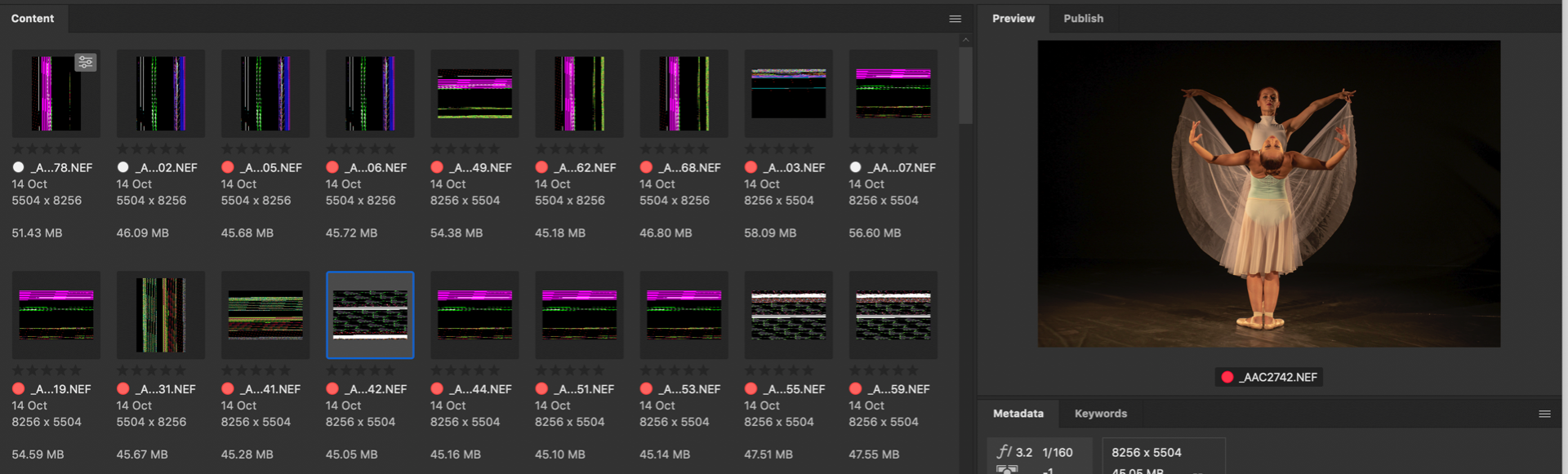

Copiar link para a área de transferência
Copiado
iMac 27 (late 2015 w/16GB RAM) here and a similar problem. Not quite as bad as I see for some, but some images will not render beyond a very low res (this was a problem with the previous versions of Bridge, but not as prevalent as I'm seeing now), even in Filmstrip (the blown up image) and Essentials, etc. I've got the latest updates to all Adobe products, tried all the suggestions here but to no avail. Hopefully this gets fixed soon. I have Capture One so I'll switch to it but it's not intended to be used as a browser but until Bridge is fixed that's what I'm going with.
Copiar link para a área de transferência
Copiado
Exactly the same here, iMacPro 27" as well. MacBook Pro 2015 works great. Obviously a problem. Downgrading till fixed. Come on Adobe. Do more homework.
Copiar link para a área de transferência
Copiado
Agreed
iMac pro
Copiar link para a área de transferência
Copiado
Same problem here. iMac Pro with Radeon Pro Vega 64.
Copiar link para a área de transferência
Copiado
One more thing.....Can I get that 2 hours back I spent trying to fix and reinstal?
Copiar link para a área de transferência
Copiado
me too!
Copiar link para a área de transferência
Copiado
Booooo. Same issue: iMac Pro as well
Encontre mais inspiração, eventos e recursos na nova comunidade da Adobe
Explore agora

