- Home
- Bridge
- Discussions
- Re: UNABLE TO SAVE THE RAW CONVERSION SETTINGS
- Re: UNABLE TO SAVE THE RAW CONVERSION SETTINGS
Copy link to clipboard
Copied
Hi… I’ve just updated to Bridge 2018 and every time I’ve worked on a photo and I’m done and want to save it this box keeps showing up: UNABLE TO SAVE THE RAW CONVERSION SETTINGS? I've had to reinstall to 2017 to my work done and keep my deadlines. And besides that the 2018 version has soemhow slowed everything down in the programme ... it takes forever to save a photo after its done, and writes UPDATING SETTINGS
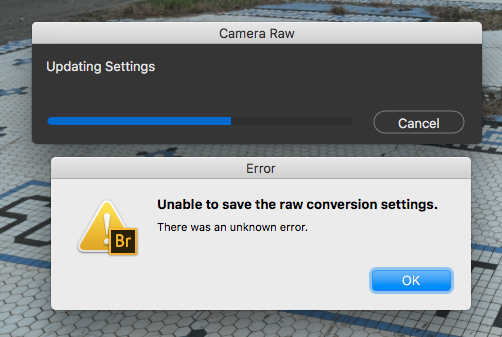
 1 Correct answer
1 Correct answer
Hi rkiaulehn,
I'm truly very sorry you continue to have problems.
Just out of curiosity, have you done ANY of the suggestions that have been offered to you? You may have but have not told us what you've tried (and what you haven't tried) and what the results were.
Forgive me but it's very hard to help you when you've not told us what you've done and insist that Adobe help you solve this problem. How can anyone help you when valid suggestions have been put forth for you to try and you've not told u
...Copy link to clipboard
Copied
Hi Eddie,
Could you please let us know where are you trying to save the images? As it looks like the issue might be related to permissions.
Regards,
Sahil
Copy link to clipboard
Copied
Hi Sahil,
It occurs every time after I've pressed DONE (in the low right corner of the programme) to save the changes I've made to my RAW file. By the I'm a Mac user.
Many regards,
Eddie
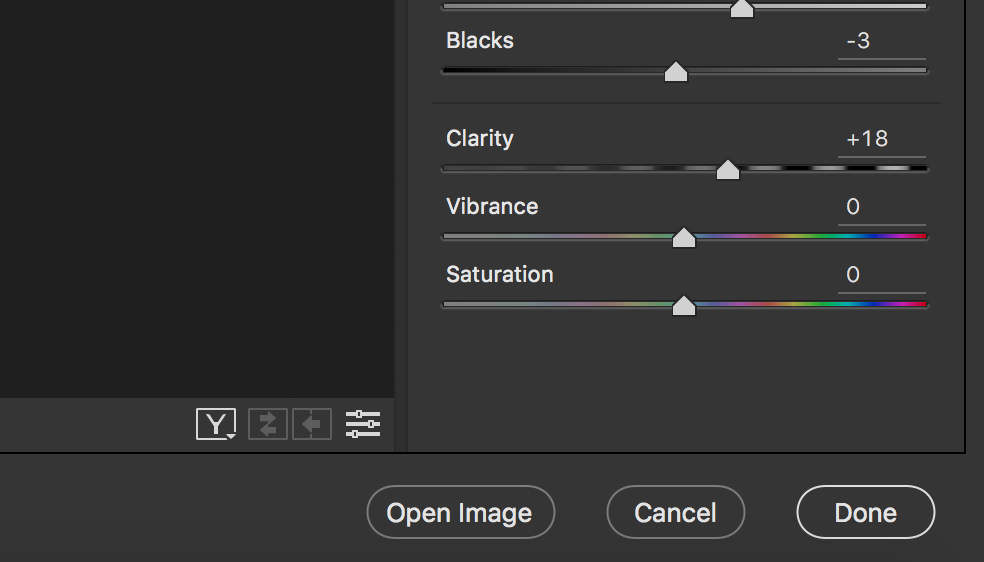
Copy link to clipboard
Copied
Are you trying to save the image on your computer or on an external drive?
Copy link to clipboard
Copied
I'm a professional photographer so I have to use an external 12 TB data storage device (called DROBO). But before the update I've never encountered this problem before ... nor that the programme is painfully slow.
Copy link to clipboard
Copied
Are you able to save images on the local drive of your mac?
Copy link to clipboard
Copied
I haven't tried that. But even if I could it would have little meaning since I need to save it to my external drive, and like I wrote this haven't been a problem during the last few years - not until the update to CC 2018. On my laptop (Macbook Pro) I still have BRIDGE CC and it runs like a dream
Copy link to clipboard
Copied
If you're able to save images on your local drive then that means that there might be a permission issue with Bridge CC 2018 and thr Drobo drive.
Copy link to clipboard
Copied
Hi Sahil, did you find a solution to the problem?
Copy link to clipboard
Copied
Hi eddi,
Can you confirm if you are using the latest version of CameraRaw? Do you see an update for CameraRaw in your Adobe CreativeCloud application?
What is the version of CameraRaw on your computer? Please suggest.
Thanks,
Deepak Gupta
Copy link to clipboard
Copied
Hi Deepak,
Yes according to my Adobe CreativeCloud application I have the latest updated version of Camera Raw ... as you can see on this screendump.
Kind regards,
Eddie
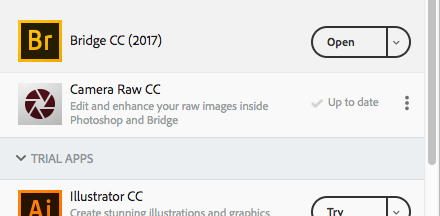
Copy link to clipboard
Copied
i have the same problem. brand new mac book pro + ps cc2018. doesn't work on both. external and internal drive! as a professional photographer this is a huge issue for me and slows down my work extremely! any solution??
Copy link to clipboard
Copied
If you are using the Camera Raw Database, try using XMP Sidecar files. If you are using XMP Sidecar files, try using the CRDB.
Camera Raw Preferences:
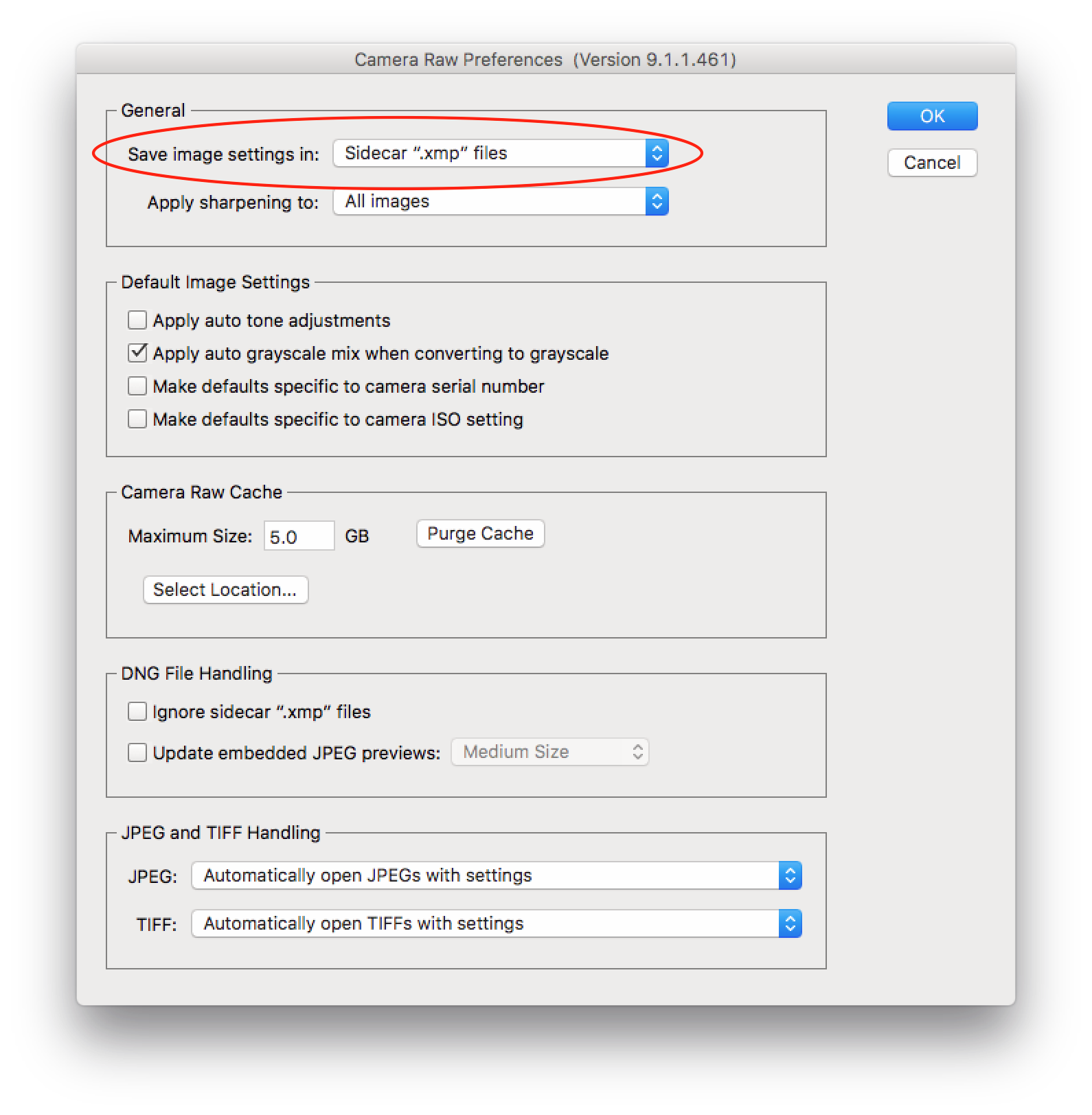
Copy link to clipboard
Copied
thanks a lot for your reply!
my problem is that the CRDB is not working.
using sidecar .xmp is not a option for me. I need to have updated jpg previews to see the actual image in my archive software.
and this is the way I deliver images to my clients.
BUT... why is it not working anymore? I was using CRDB ever since i am shooting digital images (ca. 15 years). everything worked fine on my old early 2008 Mac with ps cc 2017.
any chance to download to previous working version??
thanks a lot for your help in advance!!
Copy link to clipboard
Copied
Hi Eddie,
Very sorry for all of the suggestions on can you save the files to your HD but that's only being suggested to try to pin down the problem/issue.
One question and one suggestion: Are your files the original raw files or have you converted them to DNG? It shouldn't make a difference but I'm asking. I always save out to an external drive and have not had any issues or problems but I always convert my images to DNGs so if you do not, than I cannot compare. But again, this shouldn't make a difference.
One thing that can happen is if the Preference settings for a specific folder on the external system got flipped. It's happened to me.
Before you do the following, see if you can save a raw file settings to an earlier location in the external drive. For example, if your folder system is:
A
B
C
and you have been trying to save files in the C folder, try the B and then the A folder. If one of these works, go to the offending folder, select it, and do a Command-i (for info). This will bring up a long new window on the left side of the screen. Take a look at the bottom where it shows Sharing & Permissions. It should look like the following:
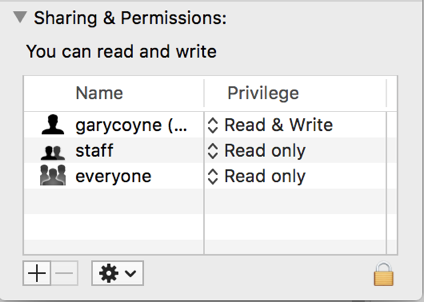
but your name should be where mine is.
If it doesn't show the same Privilege, than click on the lock, provide your system password and change the Privilege as shown.
If you have folders within that folder, than click on the gear icon and select "Apply to enclosed items..."
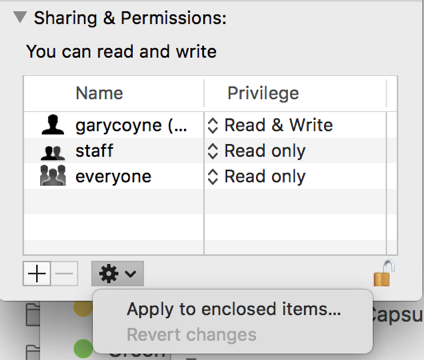
BIG WARNING: Never ever do that to a system folder or to your user folder on your computer. If you do you may need to reinstall your system (It'l work until you need to restart. Trust me, I did this early early on with Mac OS X and it was a nightmare day). This is perfectly safe however on folders that just contain files.
Let us now if this works
Copy link to clipboard
Copied
I downgraded back tp ps cc2017. everything works fine!!
hope the problem will be solved on ps cc 2018!! anyway... this should not be happening. lost hours and hours of work!
Copy link to clipboard
Copied
Hi rkiaulehn,
Since the vast majority of folks are not having the issues you are having there are two possibilities: either there is something wrong with your instillation OR there is something wrong with your machine.
Of the former there could have been some glitch during instillation of the latter there is something corrupted in you OS over time. Plus, something of the latter could affect something of the former.
The reason why 2017 is working and 2018 is not is because the applications are different and one may be going to sections within the OS that the other one does not. I am speculating here and do not know for sure but I've seen things like this in the past.
I strongly suggest you get either Onyx (free) or (your os)* Cache Cleaner (small charge). Personally I like the Cache Cleaner application, I've had excellent results from that. Either way, run the maintenance operations and see what they do.
I can very much appreciate how this is profoundly frustrating for you and a big time waster overall. But ignoring the problem will not make it go away and it does need to be dealt with eventually.
I do wish you all speed and luck in your actions.
* Yosemite Cache Cleaner, Sierra Cache Cleaner, High Sierra Cache Cleaner, (you get the deal).
Copy link to clipboard
Copied
Having the same problem on a Mac with the latest version of Photoshop.
I found a temporary solution by changing the camera raw prefs for embedded jpeg previews to medium size NOT full size. Get the error when saving full size but no error when saving as medium size.
I really would like to save full size so I'm still hoping someone finds a solution.
Copy link to clipboard
Copied
I have two brandnew macs ... macbook pro and a full optional imac! same problem on both machines. pretty sad abobe does not find any solution!! specialy as we are all payimg quite some money for it!!
Copy link to clipboard
Copied
Hi rkiaulehn,
I'm truly very sorry you continue to have problems.
Just out of curiosity, have you done ANY of the suggestions that have been offered to you? You may have but have not told us what you've tried (and what you haven't tried) and what the results were.
Forgive me but it's very hard to help you when you've not told us what you've done and insist that Adobe help you solve this problem. How can anyone help you when valid suggestions have been put forth for you to try and you've not told us what the specific results of those tests were.
I'm using the latest software and I'm not having any problems. Most people are not having the problem that you're having and it is very difficult for Adobe (or anyone) to fix what they are not experiencing.
Simply, please help us help you.
Copy link to clipboard
Copied
so i tried everything and just gave up. cleaned the caches with onyx. reset the preferences of ps and bridge CC2018.
but the setup i need to work with and that i have been working for years just won't work:
- save in database
- ignore xmp sidecars
- jpg previews full size
i have seen other posts about that problem and it seem nobody really found a solution!
this is so incredible frustrating waiting time like that and loosing money at the same time!
seems like i am very unlucky... haveing 2 brand new mac with the same problem!
like i said in a previous post: the only solution so far is to get back to cc2017. that works!
Copy link to clipboard
Copied
Hi rkiaulehn,
Just saw this in a different thread. I just learned something here as well. Check out:
Unable to Save Raw Conversions Bridge ACR 2018
Hope this helps you, please let us know.
Copy link to clipboard
Copied
thanks gary,
i just rtried that to... works until you rest the jpg previews to full size. then the problem is back!
Copy link to clipboard
Copied
What happens when you set the jpg previews to "medium" size in CR?
Copy link to clipboard
Copied
set to medium size it works. but i need full size to check the focus.
-
- 1
- 2
Find more inspiration, events, and resources on the new Adobe Community
Explore Now