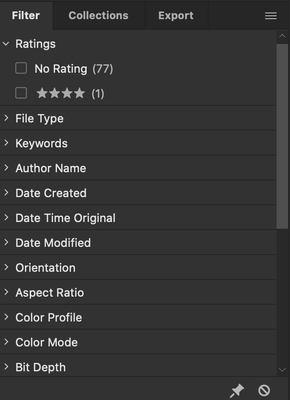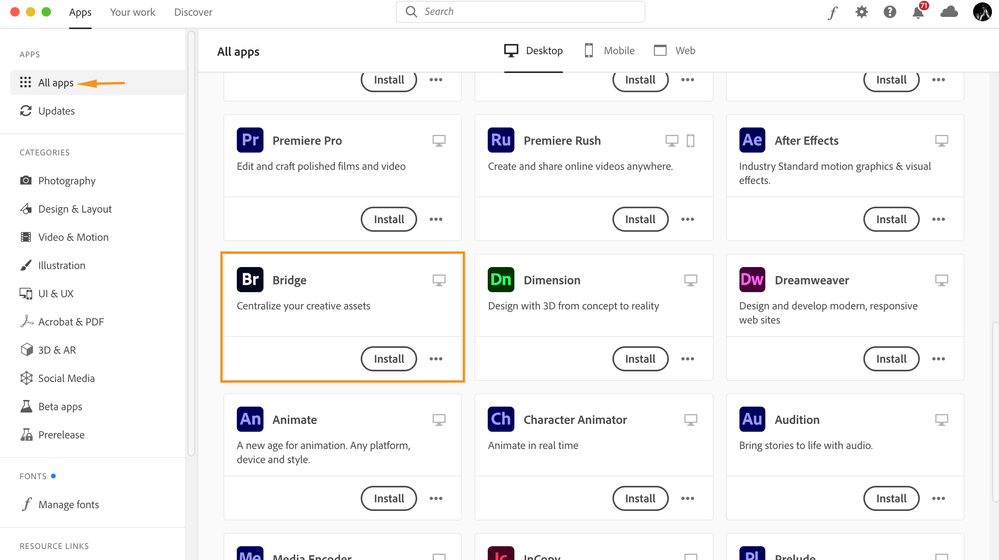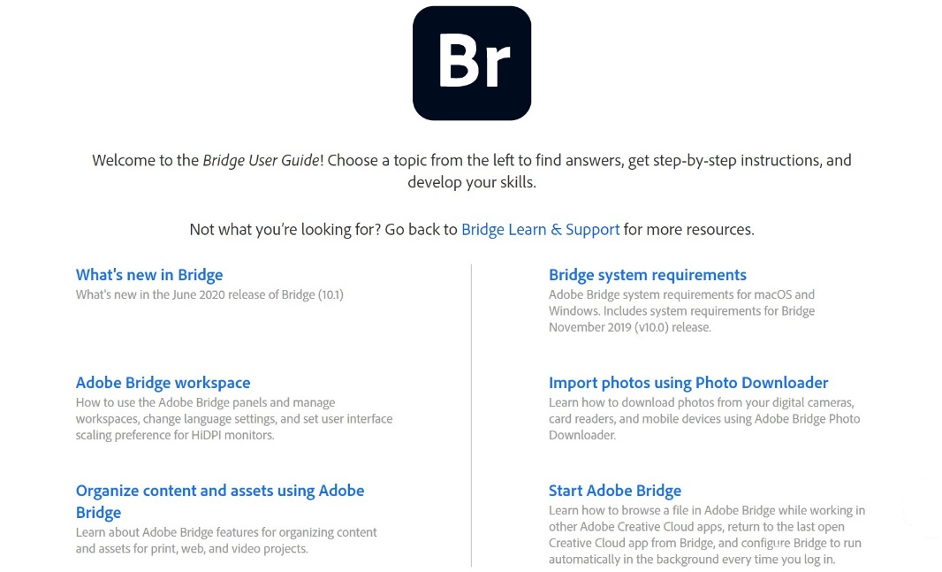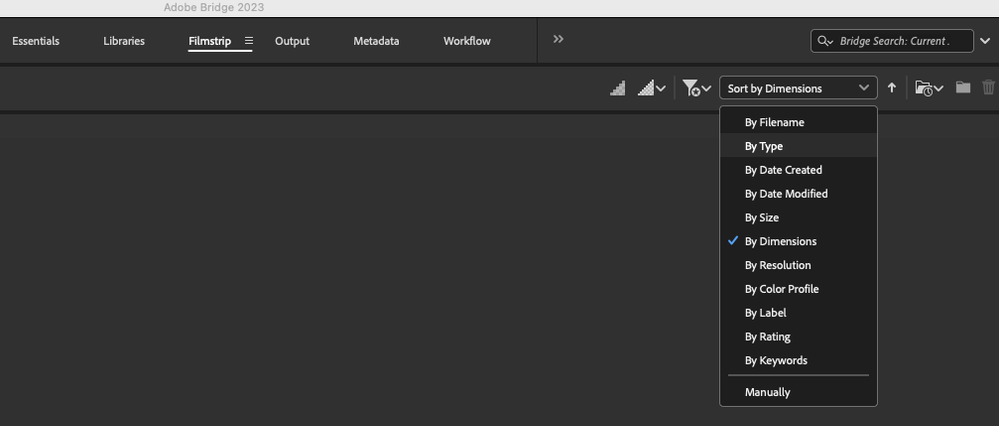- Home
- Bridge
- Discussions
- 🔎 What is Adobe Bridge and who it is for now?
- 🔎 What is Adobe Bridge and who it is for now?
Copy link to clipboard
Copied
Centralize Your Creative Assets with Adobe Bridge | Adobe Creative Cloud
What is Adobe Bridge?
Adobe Bridge is a powerful and easy-to-use software that lets you view and organize the files by renaming a group of them at once or by assigning colored labels or star ratings to them.
Adobe Bridge is a part of Adobe Creative Cloud. It lets you organize the assets you use to create content for print, web, and video. Adobe Bridge keeps native Adobe files (such as PSD and PDF) and non‑Adobe files available for easy access. You can drag assets into your layouts, projects, and compositions as needed, preview files, and even add metadata (file information), making the files easier to locate.
Who can use Adobe Bridge?
Bridge is ideal for creative professionals and designers who work with different types of creative assets like photos, vectors, video and 3D files. Bridge and Adobe Camera RAW offer an alternative approach to Lightroom users. With Bridge, photographers can browse images directly on their file system and edit them.
What does Adobe Bridge do?
Adobe Bridge is a powerful software that lets you preview, edit, and publish creative assets quickly and easily thereby improving content velocity. You can preview most of the file formats supported by Adobe Creative Cloud applications including Dimension files. You can edit filename, metadata, keywords, and other parameters in bulk. You can publish assets in various formats, and PDF contact sheets.
Staying organized is as simple as viewing your project files with Adobe Bridge.
Where can I get Adobe Bridge?
Bridge can be downloaded through the Creative Cloud desktop app. As long as you’re signed in to the Creative Cloud desktop app you can download Adobe Bridge from the All Apps section:
You can download Adobe Bridge from here: https://www.adobe.com/products/bridge.html
Are there any tutorials available for Adobe Bridge?
You can learn how to use Adobe Bridge by following this user guide: https://helpx.adobe.com/bridge/user-guide.html
Please have a look at these related articles to learn more about Adobe Bridge:
Welcome to the Bridge User Guide
View and manage files in Adobe Bridge
Learn what's new in the latest release of Bridge
Organize content and assets using Adobe Bridge
 1 Correct answer
1 Correct answer
Hi,
You can sort by lenght in Bridge by choosing Sort by Dimensions. This sorting is using the pixels on the x-axis (lenght).
Copy link to clipboard
Copied
Length refers to time. As it does in literally every file system in existence.
Copy link to clipboard
Copied
This is NOT the correct answer.
Copy link to clipboard
Copied
I'm not speaking for Brian here, but for myself, I assumed the number of pixels as well. And yes, there is an issue with words being used for multiple "things." (Just try using "size" in regards to an image: is that linear measurement or storage size, or what?
I cannot give you the answer you want, BUT I can say that you're asking for features in the wrong place. Please try asking for this here: https://adobebridge.uservoice.com/
But I do have several questions for you: assuming that you have a bunch of videos and they are all of the same kind and size (pixels), wouldn't larger storage-sized videos be longer than smaller storage-sized videos? Thus, a video that is 1 MB would be shorter in time than 2 MB. I know this is not what you want, but would this work as a backup?
But, more importantly, for Bridge, or any piece of software, such information, for example, "minutes of the video," would need to be stored somewhere. Information that software uses to store data is in the Metadata. I just took at the metadata storage options in both Bridge and Lightroom Classic (screenshots below), and in either one, I cannot find ANY option that could store how many minutes the video takes to run at normal speed (or any speed). Admittedly, I do not do much of anything with video, so I may not know where to look. If you have more information on this, I'd be curious to see that.
Here's Bridge
and here's Lightroom Classic. [Note the checkbox after each field. I've none checked because I do not need to search for any video metadata. If I did, I would check the data that I wished to see.]
Copy link to clipboard
Copied
Length has been the measure of time in computer filing systems since their inception. Literally every computer broswer or filing system on an OS level offers Length as a sorting option. Since Bridge is used among other things to link and place files within After Effects and Premiere Pro , two software packages where Length is EXTREMELY relevant, it is logical to include it.
There seems to be a perception here that Bridge is only used for pictures or documents.
File size does not indicate clip length, a 30s Pro Res clip is much larger in file size then a 60s H264 clip.
Besides, my comment stands, the answer given was NOT corrrect in relation to my inquiry . The statement is specifically wrong.
Copy link to clipboard
Copied
I don't see your feature request for this on abobebridge.uservoice.com, and I don't see you in the prerelease program for Bridge. Pitch in and help improve the tool. Meanwhile, I've logged it as a Feature Request inside the prerelease program.
Copy link to clipboard
Copied
My request for this has been on abobebridge.uservoice.com for 3 years now. I have been waiting fro them to put my on the prerelase for years. They are deliberatley ignoring this request. It's coming up 7 rs since we first raised it.
Copy link to clipboard
Copied
Multiple postings. For years..
Copy link to clipboard
Copied
It is for someone with a load of patience. I have updated and had to revert back to 12.0.4.286 so many times that I am dizzy. The newest version spends all of it's time locked up, crashed or unresponsive during culling photos, labelling, rating, assinging keywords etc.. It will not rename files without locking my computer up to the point that I have to do a hard reboot, this is unacceptable for a program that has been around as long as Bridge has. It is not good for our computers to have to keep doing these hard reboots, not to mention that it just makes your customers angry.
Version 12.0.4.286 is frequently flashing the thumnails when trying to view images in any space, Essentials, Filmstrip etc. but at least it doesn't lock my machine up like the "newest" version does. I can get 1 photo edited and saved into PSD, then I have to shut Bridge down and restart it. Adobe must think that we have nothing but time on our hands to deal with these issues, we apparently do not have deadlines or customers waiting for us to edit and get their images to them.
It is not like I don't have machine enough to run it and Photoshop
2021 iMac on Ventura with I7 processor, 16 gigs ram graphics card, 96 gigs of ram, 1 tb ssd harddrive
Copy link to clipboard
Copied
HI, @louised43358484; I'm both surprised and sorry to hear about your issues. I had a 2015 iMac, w/ 36 GB of ram and (I think it was) 4 GB of video ram (which was max at the time). When I started using Bridge 2023, it ran like a charm. Yes, there were some issues, but none of the issues you are describing. I never had to stop and restart Bridge to continue or reboot my computer. Now I'm on a Mac Studio, and other than it being a lot faster than my 2015 iMac, there is no difference in the performance of Bridge — just sailing along.
Meanwhile, you have a sweet machine. There's no reason for what you're experiencing.
Just out of curiosity, what maintenance operations have you done to Bridge (other than restarting and stuff like that)?
Are you experiencing ANY weird, stupid computer stuff in any other application, or is it just Bridge?
Copy link to clipboard
Copied
I have cleared cache, compacted numerous times, reset preferences so many times that I don't bother setting them back unless it affects how files open in ACR or anything like that.
Bridge is the only thing that I am having issues with. Photoshop runs like a charm, I took Lightroom off a few months ago and swore that I would not go back to it but it looks like that's what I might have to do.
We did a full switch to Bridge because my daughter's laptop is new but definitely not specced out like my Mac, so it would save her having to have Lightroom running at the same time as PS. Bridge normally takes a lot less resources to run than LR but I have just about given up on keeping Bridge running long enough to get any work done.
Copy link to clipboard
Copied
OK, you've done all the standard things, thank you.
If you're willing to try one more thing, I'd like to suggest you try Ventura Cache Cleaner*. I've been using this for maybe 10 years (?) I was having a really bad issue with Acrobat. I tried this, and the problem went away. Recently, I was unable to type an "n" dash (used to place a slightly longer hyphen in between a range, such as I take "110 – 15 steps each hour.") I could type hyphens and "m" dashes (—), just not "n" dashes. Apple wanted me to do a whole reinstall of Ventura, something that I really didn't want to do.
So, I stared up VCC, ran it, and my "n" dashes came back. The good news is that VCC can be used for ten days before you have to pay for it, so if it doesn't work or you just do not want it. Nothing harmed but a tad of time. Personally, I do not run it all that often, maybe 2–3 times per year. I tend to run it when my computer is acting dumb and needs a dope slap.
*The name changes as the system changes so it was once Big Sur Cache Cleaner, etc.
Here's where to download it: (https://www.northernsoftworks.com/venturacachecleaner.html)



If this helps, please let me know.
I neither work for Adobe nor Northern Software. I do support both because they help me get my work done.
Copy link to clipboard
Copied
Thank you! I will look into it when I get this job set of images done. I am not installing and causing more issues until I have a bit of time to deal with any issues that might come up LOL
Copy link to clipboard
Copied
Absolutely correct.
There's always this issue about "Do you want to get the job done the way you think it should be done, or do you want to get the job done?"
Then you can experiment.
Copy link to clipboard
Copied
Hey Gary
An update after using Ventura Cache Cleaner, unfortunately no difference in how Bridge is acting. I am going to downgrade my iMac back to Monterey and see if that helps any. I am not a fan of Ventura so it won't break my heart to take that step backward. Ventura does not play nice with Intel so I may as well take it off and go back to a known stable base then see what I have after in regards to Bridge.
Copy link to clipboard
Copied
Bridge is only for Photoshop because it doesnt have a file type of system. Bridge have its only file system.
Copy link to clipboard
Copied
What I mean to say above is the Lightroom has its on file system.
Copy link to clipboard
Copied
Not sure what you're saying here, @Philli5CCD.
Bridge works with all Adobe applications (please view the video at the top of this thread). One significant, but underappreciated, difference between Bridge and Lightroom for photography workflows is that Bridge allows you to embed metadata directly into supported files (individually or in batches), whereas Lightroom keeps the metadata in a separate location. I prefer to embed metadata (and have my Adobe Camera Raw [ACR] edits) saved directly into my DNG files because that makes it easier to share my edited and tagged DNG files with co-workers who work in graphics and video and use Photoshop daily, but do not use Lightroom (or have it installed). Those coworkers don't want to have to learn how to import Lightroom data files and deal with all the additional file directories and supporting files involved, but getting a few DNG files from me isn't a problem and it's easier to share those DNG files via Teams, email, Sharepoint, etc. than trying to do the same with Lightroom.
Our workflow also generally uses ACR (launched from Bridge) for editing RAW files individually (or occasionally as two or three nearly identical images) rather than in large batches as Lightroom users typically do for event photography, so I never use Lightoom and instead work with Bridge and Photoshop in tandem.
I'm not a snob about Photoshop vs. Lightroom, BTW. Lightroom has lots of great tools and features. It's just not the best tool for my workflow -- especially since I work across a wide range of media and I use Bridge daily for previewing and tagging a variety of files in different formats and then bringing those files into my projects.
Copy link to clipboard
Copied
Except with Bridge you lose the ability of using Adobe Camera RAW once. you edit the TIF, with a layer for example. versus Lightroom which is 100% non destructive. A bit of a pain manually adding in a Camera Raw smart layer I've found in PS.
Copy link to clipboard
Copied
@Toastman3000Just to clarify, as explained in the video at the start of this thread, Bridge is a file management tool for the suite of Adobe applications. Bridge is not an image editing tool. From within Bridge, you can launch the Adobe Camera Raw (ACR) plug-in, but ACR is technically part of Photoshop. The editing options available within ACR are essentially the same as with Lightroom (for example, within ACR you can create certain types of masks, apply exposure gradients, change white balance, adjust exposure, apply denoising, etc.), but within a different interface than what you'll see in ACR. Lightroom is better/faster for making certain types of global edits to batches of files (making it great for event photographers). It's possible to batch-edit raw files in ACR as well, but the workflow is different and not as efficient for batch editing. My particular workflow doesn't require batch editing very often.
You can also use the ACR tool to make certain types of edits to non-raw format files, but many tools in the ACR plug-in only work with raw files. That being said, even if you use ACR to make some adjustments to a JPEG or TIF, you can always open that same JPEG again in ACR to revert it back to the default state provided that you didn't make additional changes to that same JPEG in Photoshop or another tool, so it's also non-destructive (to a point).
And once you start adding adjustment layers to your image within Photoshop (for example, to composite elements from multiple files), you are already making the sorts of edits not possible directly in ACR or Lightroom. And providing you are creating those adjustment layers correctly, you still have non-destructive editing capabilities in your Photoshop file because those layers can be removed or turned off.
Each application is designed for a different workflow, even if there is some overlap in capabilities. In Bridge and Lightroom, you can create collections of images and sort files, but Lightroom includes a database feature for managing those collections, whereas Bridge kinda sorta mimics that capability, but not really. For my particular collaborative workflow, the database capabilities of Lightroom are useless, but the metadata embedding is essential. However, I work with freelance photographers whose workflows depend on Lightroom and never use Bridge. In most cases, they are delivering JPEGs to me, so it doesn't matter to me which tools they use to reach that JPEG endpoint.
Similarly, you can create vector-format graphics and simple info graphics within the InDesign page layout application, but it's not a replacement for all the features available within Illustrator to create vector-format graphics. I also see people use Photoshop for page layout and saving their files as PDFs, but it's not at all the same as using InDesign for page layout and exporting as PDF. Bridge, ACR, Photoshop and Lightroom are designed for different needs.
Adobe makes lots of great videos available that provide overviews for all the different applications and tools which are terrific for seeing how the tools are designed to be used. More often than not, when I'm cursing at software that's not working the way I want it to when trying a new feature, it turns out that I'm using that feature incorrectly. Once I've watched the introductory video about that feature, my user experience is usually much improved. 😃
Copy link to clipboard
Copied
ACR is not Bridge and you can edit in ACR as much as you want. No need to open your image in PS and no need to save as TIF. You can simply edit and click done. Then edit as many times as you want.
Copy link to clipboard
Copied
Exactly! I was more long-winded with my answer, but @melissapiccone is correct.
The confusion for many users comes from the fact that they only encounter the ACR plug-in from within Bridge, so they conflate the two tools as being the same. Many folks have no idea that opening a camera raw file from within Photoshop will also launch the exact same ACR plug-in they see in Bridge.
That's why I advocated for watching the great demo videos that Adobe produces to explain features and tools. Those videos are also helpful for understanding which applications to use for different needs. I'd never use Photoshop for page layout, but folks do it every day because they don't know that InDesign is a much better tool for that purpose and they don't know that InDesign can also export layouts to JPEG or PNG.
It's a shame that so many people don't understand why Bridge is so useful and what it can do for them.
Copy link to clipboard
Copied
Jay@Leidos What I mean to say is I use Bridge to set up my SET of photos. For example, the CA/PF ,Temperature, Exposure. etc. if I set it for one DNG photo, I have to spread/duplicate it to the rest of the photos because it is part of the SET as I need to stitch all these photos up. Since I use PS, then Bridge is my file explorer system for PS. LR has its on file explorer system.
Copy link to clipboard
Copied
@Philli5CCD Absolutely! Using the Bridge to batch embed data in files works well (that's one of the ways I use it) and you can also batch-apply some global corrections (like color balance, exposure, contrast, etc.) to raw files and selected other filetypes like JPEG and TIF using the ACR plug-in.
What you can't batch-apply with the ACR plug-in within Bridge are exposure brush corrections, or create or edit masked selections to people or objects, or use tools like the AI Denoise tool, which can only be applied to each image one-at-a-time, but those are limitations within the ACR plug-in, not Bridge.
Copy link to clipboard
Copied
"It's a shame that so many people don't understand why Bridge is so useful and what it can do for them."
I agree! I LOVE Bridge. I use it for so many things. Anytime I'm using AI, PS or ID, when I have a bunch of files to organize I open mutliple windows and drag and drop everything, if I need to change / add metadata to an image, If I need to preview a muliple page document like a PDF or InDesign file, when I get frustrated with LRC and want organize stuff I just do it in Bridge and then synchronize my folders in LRC, when I want to see into folders, view only certain types of images in folders, etc. It's fantastic and I wish there were some great video tutorials out there to point people to. I have been wanting to make some for years, but I just haven't gotten around to it.
Copy link to clipboard
Copied
There's a good title on LinkedIn Learning, and I've seen a couple of tutorials on YT that looked approachable. Bridge is so rich that I've found it's better to find out what someone's workflow is, then coach them through the Bridge setup that will work best for them. After that, they can get into all other things Bridge can do. Amateurs bounce off, but probably don't need those capabilities anyway.
Experienced users sometimes have a particular way of doing things that was never efficient to start with but "we've always done it that way." They think they have a problem with the app, but the real problem is an antiquated workflow. Fix the workflow, magic ensues! (This is true of all apps, but Bridge and Photoshop seem to have more than their fair share. I know someone who has used Photoshop since v3.0. In 2012 he was still using the Eraser tool to isolate a subject from the background. Didn't use masks. I kid you not.)
Find more inspiration, events, and resources on the new Adobe Community
Explore Now