 Adobe Community
Adobe Community
- Home
- Bridge
- Discussions
- Bridge CC 2019 preview not working for video effec...
- Bridge CC 2019 preview not working for video effec...
Bridge CC 2019 preview not working for video effects (still)
Copy link to clipboard
Copied
The issue is that Bridge CC is not showing a preview of any effects in the Library. I have researched this issue and apparently this has been an issue for many years.
Issue:
1. When trying to add an effect to Adobe After Effects CC 2019 via Bridge CC 2019, the preview of the effect will not play (see screen where it just shows a thumbnail).
2. Solutions seem to be to reset preferences OR to load an older version of After Effects. I have reset preferences, dumped cache etc to no avail. This issues has been going on for years, so that solution does not make sense.
3. This issue is different than others are having about thumbnails "going crazy". Thumbnails images display fine, effects do not preview at all.
Any solutions to this issue?
Image: This shows the effects, and the right side preview is only displaying a thumbnail, not playing the effect.

Copy link to clipboard
Copied
Dear Users,
We have released a new version of Bridge CC (9.0.1.216) which includes fix for this issue.
This is available for download via Adobe Creative Cloud Desktop or https://creative.adobe.com/products/download/bridge
Please let us know if you face any issues.
Regards,
Abhishek Seth.
Copy link to clipboard
Copied
No work . i can't play preview Audio ?
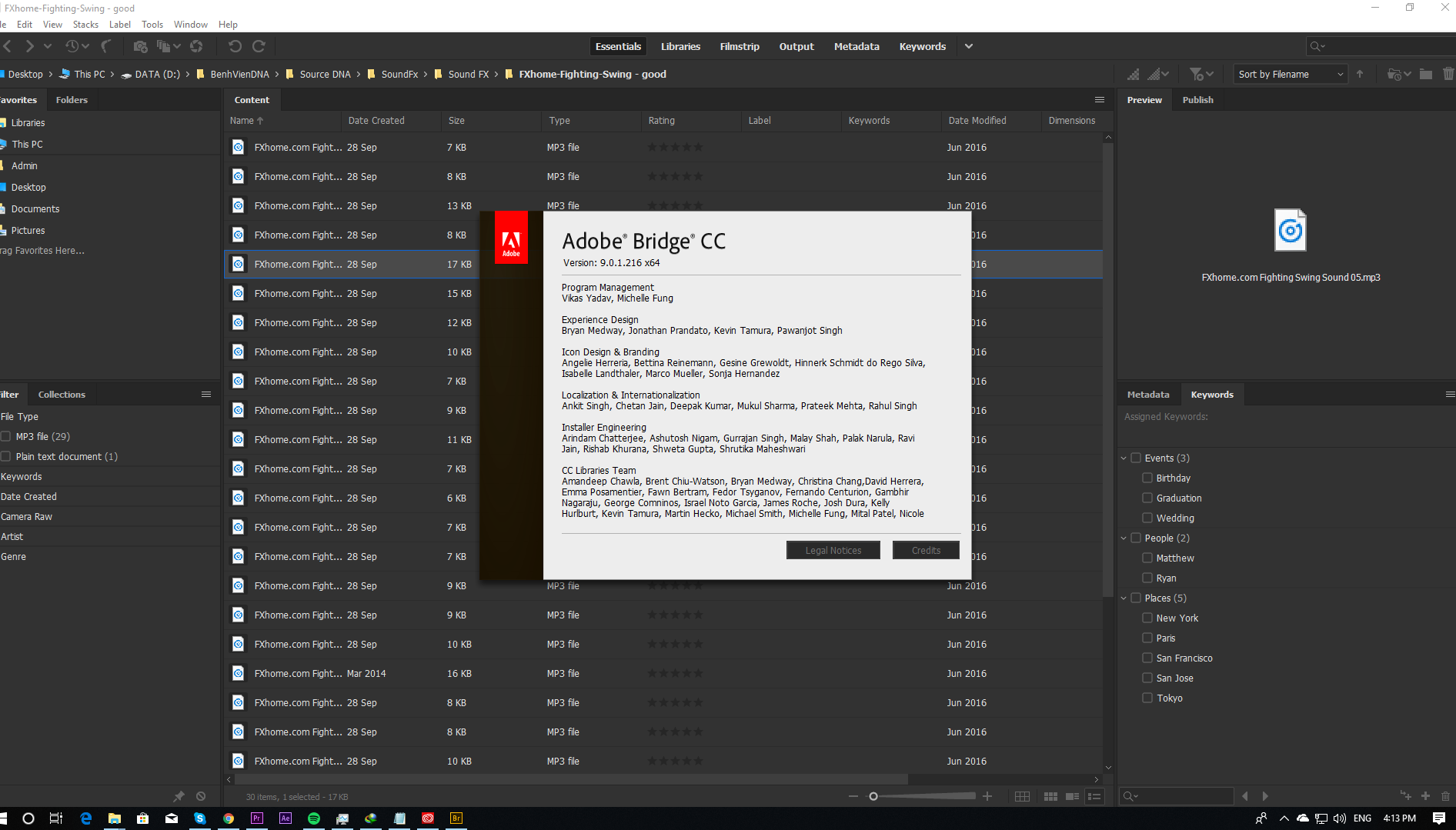
Copy link to clipboard
Copied
I have just installed the latest update of Adobe Bridge and the issue is still there. Thumbnails for the After Effects effects don't animate. They are just static.
Copy link to clipboard
Copied
I can confirm that the latest Bridge, version 9.0.1.216 does not fix this preview issue that I mention here. I wonder if this has been tested while other software was loaded on the computer? In other posts about this issue people who went back to an older version of After Effects etc. could still review the scripts etc. as expected.
Hope it can be fixed, makes a big difference to be able to preview.
Copy link to clipboard
Copied
Dear Users,
ffx file formats will show animation in Adobe Bridge CC 2019 only if the Adobe ID being used has a Adobe Premiere Pro license.
If the Adobe ID does not have Adobe Premiere Pro license, then Adobe Bridge will only show static preview and thumbnail.
Regards,
Abhishek Seth.
Copy link to clipboard
Copied
Hi sammol45531720,
Please reset preferences and purge cache for the audio files.
Regards,
Abhishek Seth
Copy link to clipboard
Copied
Abhishek,
I have Adobe Premier Pro with my Creative Cloud All apps subscription, so if this is the case than this should work.
So are these previews only working if you have a specific subscription to Adobe Premier Pro?
Copy link to clipboard
Copied
Can you please reset preferences and purge cache for these files and let me know if it helps.
Copy link to clipboard
Copied
I did what you suggested but it didn't fix the problem. The preview windows still shows static image of the effect and not animated.
Thanks,
Peter Zubek
Art Director
peter.zubek@tmp.com
+48 519 803 979
Copy link to clipboard
Copied
I can also confirm that Bridge CC 2019 version 9.0.1.216 does not fix this issue as I have static preview image only.
Most current update of Bridge.
Reset prefs, purged cache, and active CC licence for Adobe video suite and others.
Restarted/relaunched several times.
I notice there is no scrubber, as if the preview player is within Bridge.
Using 2018 as a fall back but it seems this problem has been appearing for quite some time (although new to me). Adobe?
Copy link to clipboard
Copied
Indeed, I have seen this also in previous release, then it suddenly disappeared for one or other reason; Current release 9.0.1.216: same issue again. Only see a static picture, no scrubber, no play button or what so ever.
Copy link to clipboard
Copied
A fresh start of CC Bridge only doesn't show the player options; however after closing it, starting Premiere Pro and then restarting CC Bridge again the video previews are possible; in CC Bridge the scrubber is then suddenly available. There seems to be a dependency with Premiere Pro or sequence in which you start the apps.
Copy link to clipboard
Copied
I just tried your suggestion and it worked! Weird, but it fixed the problem. However, the problem does not stay fixed if you close and reopen the application.
Copy link to clipboard
Copied
I have a full license to CC, I have purged cache. The workaround may work with Premiere (haven't tried it yet) but it does not work with After Effects. When will this be fixed? Thank you.
Copy link to clipboard
Copied
same problem, I'm currently running the latest version of bridge (9.0.2.219) on my macbook and it's not working, all the previews are still and there's no play button. Wierdly my friend who runs it on his PC doesn't have any of the drama.
How's it going with you guys? The still preview is driving me crazy.
Adobe, appreciate it if you can put more attention into this.
Regards,
Stan
Copy link to clipboard
Copied
Does this mean it only works if Premiere Pro is open? It would be nice to review my video files without always opening the other application first, especially if I am just sorting and logging.
Copy link to clipboard
Copied
I subscribed the full adobe suites, I have everything included Premiere Pro, Why I still can't preview the animation of ffx format?
Copy link to clipboard
Copied
What frustrates me is that browsing previews (mostly for After Effects) is almost the only thing I for which I use Bridge--because there isn't a good method to efficiently preview AE Fx and presets. Are the preview files missing, perhaps? I began writing this post nearly 9 months ago and it was autosaved when I closed out instead of posting. So now I see stills where before there had been nothing, but the scrub bar to preview animation (or video or audio) is missing; i.e. the internal (flash?) player has not loaded.
I am running the current version of ALL Adobe software as of 7/2/19. I have methodically repeated all the purges and restarts and quitting and relaunching and logging in and out of my CC ID. I launched both Premiere and After Effects before Bridge (always do, actually). Bridge is basically a UTILITY, and it cannot do the one thing I need it to do. I have already wasted too much time fooling around trying to get Bridge to work as it should.
Adobe: any hopes of finding the cause of this bug? From what I understand this may have been an issue in previous releases and is a platform agnostic, too. Please note my observation that the internal preview player does not appear to load. Was the player left out of the application image or is a java update or something else required for the preview player to function again? Bridge 2018 still works, albeit independent of 2019 applications.
There is little reseaon for Bridge 2019 if preview playback cannot be achieved.
Copy link to clipboard
Copied
Settings > Advanced
Use Software-Rendering and it will work without opening Premiere Pro!
Copy link to clipboard
Copied
Opening Premiere did not fix the problem, nor does software rendering. Using the old Bridge 2018 (8.1.0.3) or the MotionIsland Gallery pages as a generous alternative. Bottom line is that Adobe should fix the software or just kill it altogether. What does it take to get Adobe to pay attention to a product issue?
I'll be back in another 6 months if this issue still hasn't been addressed. Sigh.
Copy link to clipboard
Copied
Finally there is good news!
If you are able to update to the Adobe 2020 softwares, Bridge does work correctly again. It only took 2 years, but Bridge 2020 displays previews including ".ffx", such as the text presets for After Effects.
(All the discussion about relunching, reinstalling, etc. did NOT work. Bridge 2019 was a dud during its entire lifetime.)
Copy link to clipboard
Copied
I have a Premiere Pro license. Everything worked fine in last year's Bridge. I have the very latest version of Bridge. I tried the "software" preference setting. Nothing works. I also found advice on Creative Cow that also didn't work. I have a Mac Book Pro running 10.13.6.
I almost always use Bridge when making titles in After Effects (also the latest version). Within After Effects, I launch Bridge so that I can look at different text animation presets, to see if I want to use/modify them. It's a pain to just look at them and try to figure out if they might be good, then double click, see how they look in After Effects and then Command-Z them.
Previewing saves a lot of time and it worked just fine in last year's version. Please fix this.
Copy link to clipboard
Copied
I'm having the same issue, I have purged the cache and reset preferences but I simply get a still image where my preview should be. running the latest versions of After Effects and Bridge. Would really like to be able to get the previews back as its a massive help with my workflow. running on Mac with the latest version of the OS installed.
Copy link to clipboard
Copied
Has this issue been resolved? I have a fresh, updated install of AE and Bridge and can't preview. And like someone earlier said, it saves a lot of time. Cmon adobe!