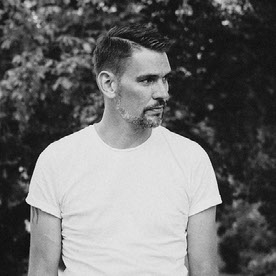- Home
- Camera Raw
- Discussions
- Re: Panasonic Lumix S5 II - Camera Profile "Leica ...
- Re: Panasonic Lumix S5 II - Camera Profile "Leica ...
P: Camera-Matching Profiles: Requests and information
Copy link to clipboard
Copied
Camera-matching Profiles are applicable to Camera Raw, Lightroom Classic, and the Lightroom Ecosystem products (Desktop, Mobile, and Web).
Note: Not all cameras will receive camera-matching profiles.
This thread is a place to request missing camera-matching profiles for specific models. Please include a complete camera model designation and a list of the specific camera-matching profiles you are requesting in your request. If your camera is already listed in this thread, please reply to the specific camera’s post rather than just posting in-line.
Camera-matching profiles are provided for some camera manufacturers and models. As raw support is added for individual camera models, camera-matching profiles for some cameras may be added when raw support is initially offered. Other cameras may see camera-matching profiles added at a later date. It is also possible that a specific camera may see a long delay or perhaps not ever receive a specific camera-matching profile.
Note:
ETAs for camera-matching profiles are not available. New feature announcements are only made after support is added.
Copy link to clipboard
Copied
Thanks for the information. I wasn’t aware that an adjustment is always required in this case. Is there perhaps a workaround to bypass the issue via iPhone settings? Otherwise, I’ll just wait until the update is released in Lightroom.
Copy link to clipboard
Copied
iPhone 17 Pro Raw photos on JpegXL lossy day "adobe standard missing" when I try to edit photos. I saw on another post that this usually happens when Lightroom has not been updated for the new cameras, but also noticed that this was not in the known issues as far as I could tell. I am on the newest version, 10.5.2. All my photos look super dark for now, though some end up having good results.
Copy link to clipboard
Copied
"iPhone 17 Pro Raw photos on JpegXL lossy day "adobe standard missing" when I try to edit photos."
The Iphone 17 isn't yet on the supported-cameras list:
https://helpx.adobe.com/camera-raw/kb/camera-raw-plug-supported-cameras.html
Support for a new camera from a leading manufacturer typically comes in the LR release following the release of the camera or, less frequently, the second following release. A new version of the LR ecosystem comes out about every 8 weeks, and we might expect to see LR 15 in two weeks, the week of Adobe Max (10/28).
Meanwhile, set the profile to Color.
Copy link to clipboard
Copied
New Lightroom (v15) and ACR (v18) dropped today and STILL missing support for DJI Mavic 4 which was released in the spring.
This is so disappointing to pay so much money for the Adobe suite just to have them ignore my cameras. Yeah plural, still waiting on NRAW support for my Nikon Z8 released 2 YEARS ago.
Copy link to clipboard
Copied
very very frustrating - i dont understand why it takes this long and there is NO input given...
Copy link to clipboard
Copied
Indeed it is very frustrating there is no support for the Mavic 4 in ACR v.18 or any response from Adobe.
Copy link to clipboard
Copied
Even in the latest version of LRC, I cannot select the “Leica Monochrome” profile for my Panasonic S5 II because it is simply not available. Of course, I have installed the latest firmware. I know that many users are complaining about this online. The profile is available for selection on the Panasonic G9 II.
Copy link to clipboard
Copied
[This post contains formatting and embedded images that don't appear in email. View the post in your Web browser.]
@bjoern_wunderlich: "I cannot select the “Leica Monochrome” profile for my Panasonic S5 II because it is simply not available. .. The profile is available for selection on the Panasonic G9 II."
You've posted (or your post has been merged) in the "Camera-Matching Profiles: Requests and information" thread. But there is no camera-matching profile "Leica Monochrome" provided by Adobe for Leica cameras (or other cameras).
Adobe's camera-matching profiles attempt to match the in-camera JPEG settings such as Landscape, Neutral, or Vivid and apply those looks to raws, e.g.
Such profiles have names starting with "Camera".
By "Leica Monochrome", are you referring to third-party enhanced profiles or presets that emulate the look of the Leica Monochrom [sic] cameras, which would apply to images from any camera, e.g.
https://www.cobalt-image.com/product/cobalt-leica-monochrom-ccd-for-adobe/?v=0b3b97fa6688
If so, then I recommend starting a new thread in the Lightroom, Lightroom Classic, or Camera Raw forums (whichever app you're using), providing more details: a link to the seller of the profile, the output from Help > System Info, and a screenshot of the full window where you're trying to apply the profile.
Copy link to clipboard
Copied
Hallo, nein - nicht von Drittanbietern. Das Profil gibt es auch für meine G9 II und ist dort auch in der Kamera auswählbar. Nur bei der S5 II fehlt es in LRC. Das ist sehr komisch. Das berichten im Netz viele Benutzer. Im Anhang siehst du, dass ich Leica Monochrome für die G9 II auch auswählen kann.
Copy link to clipboard
Copied
Hello, no—not from third-party providers. The profile is also available for my G9 II and can be selected in the camera there. Only the S5 II is missing it in LRC. That's very strange. Many users are reporting this online. In the attachment, you can see that I can also select Leica Monochrome for the G9 II.
Copy link to clipboard
Copied
Copy link to clipboard
Copied
Of course, I mean the S5 II and not the G5 II as shown in the picture 🙂
Find more inspiration, events, and resources on the new Adobe Community
Explore Now