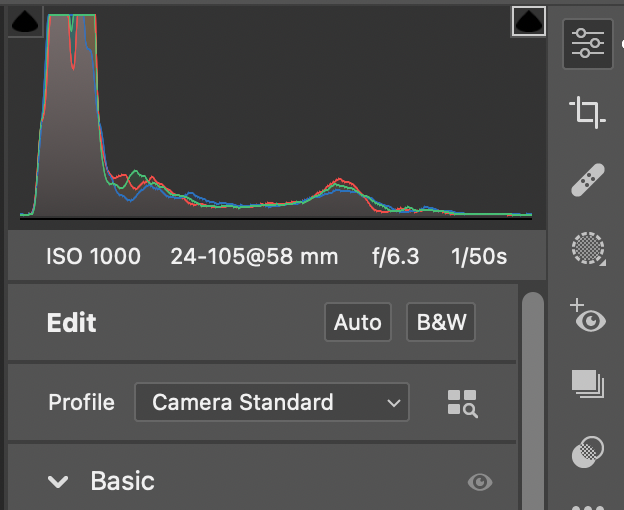- Home
- Camera Raw
- Discussions
- Re: Where are my Filters and Brush gone in Camera ...
- Re: Where are my Filters and Brush gone in Camera ...
Copy link to clipboard
Copied
Can't find the Adjustment Brush or Gradient Tool in Photoshop 2022/ ACR 14.0. Where is it? Using Win 10 Home version.
 1 Correct answer
1 Correct answer
Select the masking icon. You'll find the Adjustment Brush and Gradient Tool.
Have a look here.
Julieanne Kost https://www.youtube.com/watch?v=l6r8r47ZLus
Copy link to clipboard
Copied
Select the masking icon. You'll find the Adjustment Brush and Gradient Tool.
Have a look here.
Julieanne Kost https://www.youtube.com/watch?v=l6r8r47ZLus
Copy link to clipboard
Copied
Ahh, there it is! Thank you so much, Rosa! The YT Vid is very helpful.
Copy link to clipboard
Copied
Copy link to clipboard
Copied
Where has gradient tool gone in ACR???
Copy link to clipboard
Copied
The gradient tool is still there, press "G" for it. Or click the Masking Icon (under the Healing Bandaid and above Red eye) You will find all your local adjustment favorites and new tool there. There is a new masking feature, where you can use different tools to create mask, like using the gradient tool to erase part of the brush tool.
Moved to the Camera Raw forum, from the Photoshop forum.
Copy link to clipboard
Copied
@Chuck Uebele wrote:The gradient tool is still there, press "G" for it. Or click the Masking Icon (under the Healing Bandaid and above Red eye) You will find all your local adjustment favorites and new tool there. There is a new masking feature, where you can use different tools to create mask, like using the gradient tool to erase part of the brush tool.
Moved to the Camera Raw forum, from the Photoshop forum.
Thanks yes I found it, but I wish it was not in another folder, I'd like it to be more accessible
Copy link to clipboard
Copied
It's very accessible by using the G shortcut key.
Copy link to clipboard
Copied
True
thanks.
Copy link to clipboard
Copied
I can't find the usual tools I had in Camera Raw Filter within Photoshop since I updated yesterday to latest Photoshop / Camera Raw / Lightroom. The tools are missing.
Any idea what I need to do to get them back?
Copy link to clipboard
Copied
Click the Masking Icon (under the Healing Bandaid and above Red eye)
You will find all your local adjustment favorites and new tool there.
Copy link to clipboard
Copied
You may have given a correct answer but I'm struggling a little bit to not mask but actually adjust like you used to. I can only see options to create a mask as opposed to make a brush or filter adjustment. I may need to look at videos. I don't think it was a good idea to change it this way. It's going to confuse people.
Copy link to clipboard
Copied
I've figured it out now. I think its a bit confusing and was simpler before. Adding functionality and in the process making old functionality different is not a great strategy. Thanks for the answer. It's correct
Copy link to clipboard
Copied
Concur. I use the adjustment brush constantly, it doesn't need to be hidden under more menus. Between the slow loading times and the poor UI decisions, ACR's utility has been dropping significantly with each version.
And there is still no way to use Vibrancy adjustment with the selective tools, just the overall image.
Copy link to clipboard
Copied
"And there is still no way to use Vibrancy adjustment with the selective tools, just the overall image."
With the Saturation Slider in Local adjustments, decreasing the value lowers saturation -100 - 0. Increasing the value 0 - 100 raises Vibrance. It is a dual adjustment slider.
Copy link to clipboard
Copied
Coming home from a job and not being able to find the tool you use most is utterly anoying, to say the least. To adjust 100 images one by one by clicking the same icon time and time again while the day before you could do 100 in a row after clicking the adjustment brush in the main menu just once... - well, this just isn't working. They changed this a couple of years ago and then brought it back after complaints on the forum. Hope this will happen again. Soon.
Copy link to clipboard
Copied
I agree! I had to switch back to the old RAW to save editing time. 😞
Someone also posted this in the "ideas" section that it needs changed back. (Please vote if you haven't! 🙂 It won't let me post the link here - but in "ideas" look for **P:(Masking)Adjustment brush should be separate from Mask Menu in ACR 14**
Hopefully the topic stays up - someone else posted about it also in ideas and it was removed.....
Copy link to clipboard
Copied
Absolutely agree! Is there a facile way to create an adjustment, and then either have it at the ready, at least for that particular scene in Camera Raw, or better yet, to name it, store it, and always havfe it available?
Copy link to clipboard
Copied
Or are these adjustments just hiding somewhere?
Both were very useful in ACR, and I'm sorry to not find them after the update.
Thanks,
BAB
Copy link to clipboard
Copied
To me it was one of the best tool in Adobe Camera Raw. All of a sudden its gone. Is it hidden someplace? Is there a tool that took its place? Hopefully it comes back to Adobe Camera Raw.
Andrew
Copy link to clipboard
Copied
Moving thread to the Camera Raw forum from Download & Install
Copy link to clipboard
Copied
Masking in Camera Raw had a major upgrade. All Local Adjustments are found under the the Circular Icon below the Healing and above the Red Eye Removal
Copy link to clipboard
Copied
Hi, I just updated to Photoshop 2022 and I can't find the adjustment brush tool...please HELP...!!
Copy link to clipboard
Copied
The shortcut is still "K", and if any you can't see any of the features, click on the triangles on the right side to expand the list.
Find more inspiration, events, and resources on the new Adobe Community
Explore Now