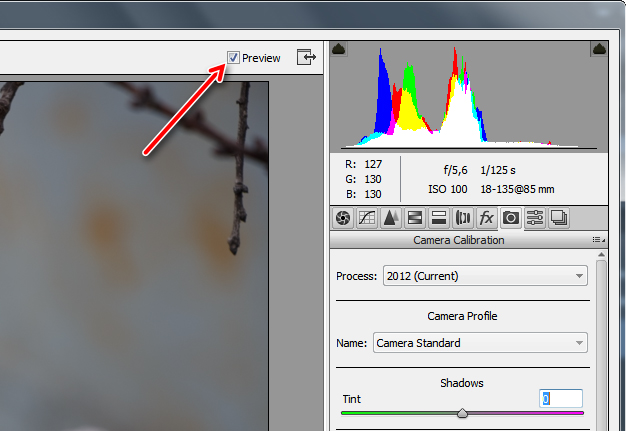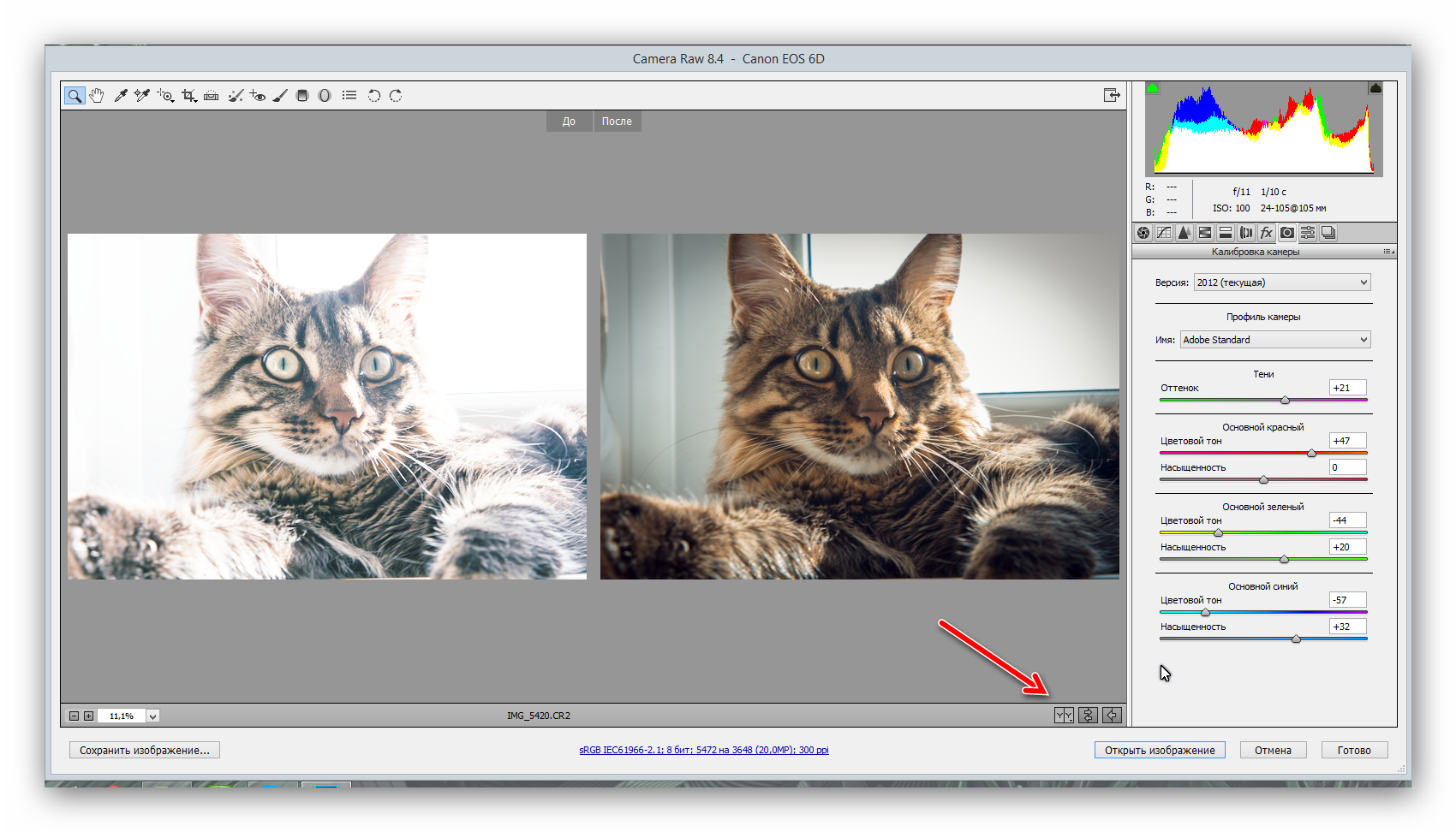Preview Button!!!!
Copy link to clipboard
Copied
Hello, I am incredibly upset about the removal of the preview button in Camera Raw. It has completely interrupted my workflow. I don't mind the ADDITION of new features for those who make take advantage of them, but the REMOVAL of perfectly good features that many of us are used to using is asinine and if you can't tell I am rather upset about it. Please for the sake of god bring it back.
Copy link to clipboard
Copied
I suppose that a 'recall last snapshot' keyboard shortcut would be useful here.
I think something that would be relatively easy/useful to implement in ACR would be 'bookmark' and 'restore bookmark' actions/shortcuts. The bookmark action (for want of a better name) would create a temporary snapshot for the duration of the session, which could be recalled later with a similar keyboard shortcut.
Copy link to clipboard
Copied
Arbitrary software change like this are tough on those of us who work under deadlines.
Copy link to clipboard
Copied
Preview?!?!?!? I can no longer see before and after preview of just my sharpness/noise reduction settings.
I agree with stlouiscrash09. . . . "I am incredibly upset about the removal of the preview button in Camera Raw. It has completely interrupted my workflow. I don't mind the ADDITION of new features for those who make take advantage of them, but the REMOVAL of perfectly good features that many of us are used to using is asinine and if you can't tell I am rather upset about it. Please for the sake of god bring it back."
Copy link to clipboard
Copied
Completely agree with everyone that is upset.
I use the fullscreen preview toggle on/off all the time whenever I make any changes > for every single photo.
It allows you to centre yourself and gain "fresh eyes" on your edit by reverting back to the original to see how far you've come - a vital tool used at the start of my workflow
Not keen to use a slow work-around that achieves a similar result, soI'll be re-downloading 8.3 and am hoping to see the next version of ACR re-introduce this function
Please listen on this one Adobe
Copy link to clipboard
Copied
I am in complete agreement with the comments here, especially the need to view sharpening specifically. If ACR had History, it would be a no-brainier. I need to be able to do more than use the Ctrl-Z. Toggling between custom and undo still gets me the total change, not the panel change only.
Lame fixes don't cut it. Particularly if we have to now figure some workaround to stupidity.
Copy link to clipboard
Copied
Hello!
In Camera Raw 8.3 I used the Preview button on each tab of correction (Basic, Curve, Effect, Lens Correction.... and others) very often it is important for me.
I could look at result of concrete correction on each separate tab (Basic, Curve, Effect, Lens Correction.... and others). How I can return this function in Camera Raw 8.4?
I don't accept the new Preview function in Camera Raw 8.4. She doesn't allow to see change of settings on concrete correction (to Basic, Curve, Effect.... and others), I can see only the general changes.
I need that button!!! To work in ACR 8.4 without this Preview button very badly.
Copy link to clipboard
Copied
We're currently looking into a bug with the new Preview system in Camera Raw 8.4 when switching images in the filmstrip. This issue applies to CC applications only. We hope to have this resolved soon. Sorry about the inconvenience.
Copy link to clipboard
Copied
Thanks for checking in, Max.
This isn't about switching images in a filmstrip. It's about the inability to examine changes in a specific panel, such as sharpness and noise, without reverting all the panels to the starting point.
I hope this is clear.
Copy link to clipboard
Copied
There is an ACR update 8.4.1 for CC available via Creative Could updater. If you haven’t received the CC update notification yet, try “Help>Updates…” from your CC application. This update includes a fix for a bug in the new Preview feature. The bug caused Camera Raw to forget the "Before" settings when switching images in the filmstrip, thereby preventing the Preview feature from working. Please give this fix a try, let us know what you observe by posting to this forum. Thank you.
Copy link to clipboard
Copied
Thanks, but... as Hudechrome already pointed out (in the post previous to yours), this isn't about images in a filmstrip.
Anyway, I installed the update and, not surprisingly, things are the same as before regarding this particular issue ![]() .
.
Copy link to clipboard
Copied
Confirmed. 8.4.1 installed and behavior is as before.
Please note Michelle, we are speaking of the individual panel Before and now ACR shows the composite Before's, no matter what panel is visible. We can use Ctrl Z to go back one step, but with multiple steps in, say, (especially!) Detail, we would want to see the current settings changes against the default, as the back button used to do.
Please, please, bring it back! You can't believe how this "simple" change vastly complicates our work flow.
Copy link to clipboard
Copied
The new Preview feature was severely hobbled by the bug, making it almost impossible to understand when working with multiple images.
I understand that you miss the old feature, but once you're able to see how the new one works, you'll recognize that it's much more powerful.
The old preview button didn't give you any control of what it compared against; sometimes it was just the effects of the current panel against the work to that point, but sometimes it wasn't: the Basic panel would go back to the image settings, no matter what you had done on other panels. With the new "Save" button, you're in control of the "Before" state. Think of it as setting checkpoints as you work.
If you want to see the effects of just one panel, click the "Save" button (or press opt/alt+P) to store the current settings to the Before state before you start making edits in that panel. Now as you make changes to that panel, you can see only the changes you've made in that panel, just as before.
As you work through your edits, you can continue to update your Before state as you go, incrementally refining the image and comparing to each step - including in the Basic panel.
You can also easily compare against the image settings, the Camera Raw defaults, or a snapshot: store the current settings into the Before state, apply the state you want to compare against, and swap between them.
Once you've spent some time with this and see how you can control your Before state, I hope you'll find it as powerful and flexible as we designed it to be.
Copy link to clipboard
Copied
Finally! So there we have it: this is the intended behavior, not a bug. This was my main concern, since Julieanne Kost said "While in the standard single-view, tapping the “P” key will still hide/show settings for only the selected panel". So, either I misunderstood what she meant, or this sentence is misleading.
Although Max's insight on how to use this new feature is much appreciated, and indeed it enriches our workflow in many ways, I still think it's too convoluted when it comes to isolating changes from one specific panel, something that we did very easily before.
Anyway, even if I'm sorry for the other people, I don't really care that much, since I'm a Lightroom user more than an ACR one. Which still makes me ask why ACR is departing from LR, since LR 5.4 still has the individual preview checkbox for each panel (on/off switch). In fact, LR also allows for these before/after views via the History panel and the "Y" shortcut, something that has now been partially built in into ACR 5.4, albeit at the expense of the aforementioned preview checkbox. Doesn't seem to make much sense, if you ask me - or maybe you plan on adding on/off switches to individual panels in ACR in the future? That would be cool.
Anyway, all of the above is just my humble opinion and I'm trying to be constructive. Again, thanks for your clarification.
Copy link to clipboard
Copied
Carlos (Photoshopeando) wrote:
Which still makes me ask why ACR is departing from LR, since LR 5.4 still has the individual preview checkbox for each panel (on/off switch).
Just to be clear, the processing pipeline between ACR and LR are indeed matched between versions. The UI and usability tend to be slightly different. LR is an application, ACR is a plug-in. There is bound to be usability differences. As it stands now, there are things in ACR 8.4 that LR 5.4 can't do and visa versa.
LR tends to leverage new functionality in the processing pipeline that ACR introduces...but because of the way LR has been developed, the UI and usability will never be identical, just similar.
The bottom line is, use whatever tool matches your needs. For me, most of what I need to do I do in LR. Sometimes I'll move to ACR for certain functions (like the ability to change output spaces) while other times, LR's history is really useful. I really don't care that much where I do what.
But I must say that if your entire workflow is dependent on toggling the Preview button on/off, I really have to question how you are doing raw processing. This ain't a hill I would be willing to die on...I tend to use Snapshots when I'm trying to decide over one or the other outcomes. And, I'm pretty good at raw processing...written a couple of books on the subject ya know?
But, I have it on good authority that the old Preview functionality is gone and won't return. You can jump up and down and scream bloody murder and that won't change anything. It is what it is...deal with it and move on...
Copy link to clipboard
Copied
Jeff, thanks for your answer and your insight - I know who you are and I highly value your knowledge.
My workflow is not dependent on absolutely nothing specific, or at least I try it not to be so. This is technology and I know everything is bound to change sooner or later, so as far as things work in a predictable and effective way, I'm good (my real PS problems are others, like this one). But I'm sure you'll also understand that old habits die hard, and the old preview checkbox had been around for quite a while, so it's only natural that our workflows have somehow developed according to it.
While I must agree that there are many reasons why Lightroom exists, and one of them is -not by chance- a more complete user interface, I still think that the functionality of the old preview checkbox could have been preserved in some way. But I'm not screaming bloody murder or anything like that, I was just trying to make sure I've understood the way things work now. Thanks for your help.
Copy link to clipboard
Copied
Max,
Thanks for the update 8.4.1 but I am afraid the update does not resolve the problem. I rarely use ACR to develop multiple images. The vast majority of my work is with single images. Initially, I converted my raw image in ACR and then developed it in Photoshop. But some time ago, as ACR became increasingly powerful, I decided to undertake all the development work in ACR and now I usually use Photoshop just for output sharpening. I do not think that I am alone in this approach. For me, the issue relates to the ability to review the developmental changes that I have made within each ACR Panel. This is important to me and I do not find it acceptable first to save a preliminary Panel in order subsequently to review the current one; this is frustrating, cumbersome and inefficient. Please re-instate the previous "Preview" facility which did an excellent job.
All best wishes
Thom.
Copy link to clipboard
Copied
Hmmm, it actually doesn't work as stated. There is no Save button, but rather "Copy Current Settings to Before." If you don't pick correctly you wind up confused.
I have never experienced the problems you say existed in the legacy swap feature. It always worked as I expect. You now add an extra step, and if you foul up, the only recourse is to go to ACR defaults blowing all your settings.
No, I want the simple, before/after button we had before. Yes it may be powerful for some, but a drag for others. After 15 years with Photoshop, I am weary of cumbersome learning curves for simple to complex operational changes. (I still don't like the way Crop works in Photoshop, and I rarely use it in ACR).
If I am out in left field, perhaps there are others and therefore suggest a tutorial be provided when abandoning simple ways for complex ones so that those of us that only want the simple legacy can have it. I see it in the Brightness Contrast Adjustment Layer, so I know it's possible. At the very least, it gives us a fighting chance to go back when we are under the gun editing. Some of us actually bill for out time. I had to sharpen in PS only for the last job I did.
Copy link to clipboard
Copied
Hudechrome wrote:
No, I want the simple, before/after button we had before.
And, I'm pretty sure that ship has sailed...(and won't be coming back). I suggest you adapt your workflow to actualy use the Before/After capability.
Copy link to clipboard
Copied
I didn't address my comments to you. Butt out!
Copy link to clipboard
Copied
Hudechrome wrote:
I didn't address my comments to you. Butt out!
Uh huh...and what does that comment bring to the party?
Little to nothing...again, that ship has sailed. Move on bud.
The former preview button won't be returning (and those of us who appreciate the additional power and flexibility that Before/After provides aren't too concerned).
Copy link to clipboard
Copied
"As you work through your edits, you can continue to update...."
This looks like ACR is capturing some sort of History states, but without the History Panel. If so, completeting the changes by providing History states, negotiating as we do in PS, would be a positive step. This looks more like some interim move, not appreciated by moi anyway.
Copy link to clipboard
Copied
I did more work on this new process and while it does offer certain options not available before, I conclude it is now an interdependent workflow whereas the earlier version was independent.
Example:
Open a file, go to a panel say Details. and set the Before. Make changes, then go to say Basic. Set Before. Make changes. Now go back to Details and do before/after. You get both Panels simultaneously. This is totally beyond a simple "adjust your workflow".
I'll adjust it all right. Adjust it to DxO, use certain Presets for B&W which only ACR can do and leave the rest alone. DxO still does a way better sharpen and noise control than ACR. It's a math solution , not an eyeball solution. Unfortunately, DxO and PS do not play well together when open and minimized so I was drifting back to ACR, especially for my D7100 images. Now, I'll be looking the other way.
Copy link to clipboard
Copied
max.wendt wrote:
The old preview button didn't give you any control of what it compared against; sometimes it was just the effects of the current panel against the work to that point, but sometimes it wasn't: the Basic panel would go back to the image settings, no matter what you had done on other panels. With the new "Save" button, you're in control of the "Before" state. Think of it as setting checkpoints as you work.
I think the old way was pretty logical, preview was per panel and if I wanted to see before/after of all the changes and panels combined I could go to the presets panel and there the preview would compare the actual settings to the last saved state of the file.
max.wendt wrote:
If you want to see the effects of just one panel, click the "Save" button (or press opt/alt+P) to store the current settings to the Before state before you start making edits in that panel. Now as you make changes to that panel, you can see only the changes you've made in that panel, just as before.
So to get the same functionality than before I have to press Alt-P everytime I go to a new panel and before making changes there? How is that supposed to be better than before? I can see that there is more control over what I am comparing against but for hundreds of images that is a big inconvenience. There has to be a better way to keep the new functionality but also add a per panel toggle.
Copy link to clipboard
Copied
I have 8.4.1. Nothing is changed. So say I have a dark area that needs to be lightened in the shadows. Say that area is noisy. Now when I go to the sharpen panel and hit 'p' or before, it reverts to the dark version, where I can't see crap. Before, each panel's 'before' only reverted to what you had done in that panel. In other words, the exposure correction I had made in basic was retained so I could see if the noise correction was enough. Now you can't see anything. I've checked to see if there is a further update and there is not.
I am so very tired of this incredibly expensive program adding updates that screw us up totally. It's just a repeat of the whole regeneration issue which took years to resolve.
Exactly what is now being done about this. At the moment, RAW is virtually useless for me in many crucial circumstances.
Copy link to clipboard
Copied
Someone suggested adding a fourth control that will allow us to do what we had done before...backtrack changes in an individual panel. I've been playing with ctrl-Z in individual panels and this seems to let me do what I could do with a single click before...see just the change I've made in that panel. Am I getting this right? It's a pain but a work-around that is okay for me. Another question...I seem to not be able to find a way to get emails to replies in this discussion. I thought there was something on the left but now can't find it. SIGH.
Get ready! An upgraded Adobe Community experience is coming in January.
Learn more